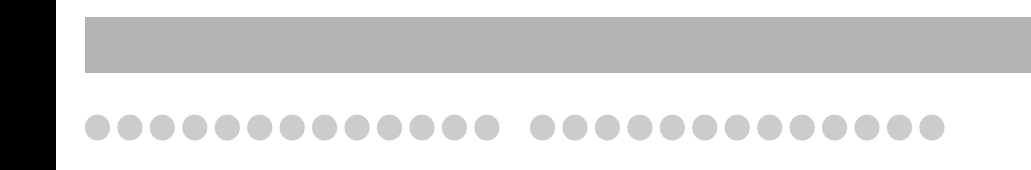
16
English
Troubleshooting
If you are having a problem with your System, check this
list for a possible solution before calling for service.
General:
Adjustments or settings are suddenly canceled before
you finish.
sThere is a time limit. Repeat the procedure again.
Operations are disabled.
sThe built-in microprocessor may malfunction due to
external electrical interference. Unplug the AC power
cord and then plug it back in.
Unable to operate the System from the remote control.
sThe path between the remote control and the remote
sensor on the System is blocked.
sPoint it at the remote sensor on the front panel.
sMove closer to the System.
sThe batteries are exhausted.
No sound is heard from the speakers.
sSpeaker connections are incorrect or loose (see page 4).
Radio Operations:
Hard to listen to broadcasts because of noise.
sAntenna connections are incorrect or loose.
sThe FM antenna is not properly extended or positioned.
Disc Operations:
The disc does not play.
sThe disc is placed upside down. Place the disc with the
label side up.
The disc sound is discontinuous.
sThe disc is scratched or dirty.
Maintenance
To get the best performance of the System, keep your
discs, and the mechanism clean.
Handling discs
• When removing the disc from its case, hold it at the edge
while pressing the center hole lightly.
• Do not touch the shiny surface of the disc, or bend the disc.
• Put the disc back in its case after use to prevent warping.
• Be careful not to scratch the surface of the disc.
• Avoid exposure to direct sunlight, temperature extremes,
and moisture.
To clean the disc:
Wipe the disc with a soft cloth in a straight line from center to
edge.
Handling USB mass storage class devices
• Do not touch the USB connector.
• Be careful not to damage the USB connector.
• Put the USB connector in the cover or slide in the USB unit
after use to prevent breaking.
Cleaning the System
• Stains should be wiped off with a soft cloth. If the System is
heavily stained, wipe it with a cloth soaked in water-diluted
neutral detergent and wrung well, then wipe clean with a dry
cloth.
• Since the System may deteriorate in quality, it become
damaged or get its paint peeled off, be careful about the
following:
– DO NOT wipe it with a hard cloth.
– DO NOT wipe it strongly.
– DO NOT wipe it with thinner or benzine.
– DO NOT apply any volatile substance such as insecticides
to it.
– DO NOT allow any rubber or plastic to remain in contact
for a long time.
UX-G210[C].BOOK Page 16 Monday, December 7, 2009 3:00 PM


















