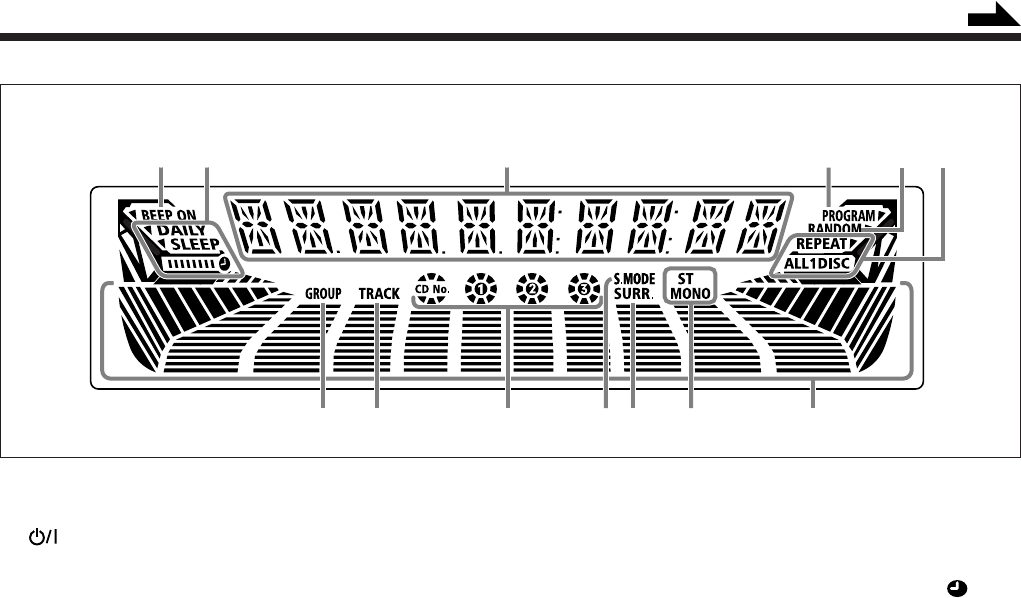
4
1
4
7 8
=~-09
5 632
Front Panel
1 (power) button/Sandby lamp
2 ECO button
3 Carrousel
4 Display window
5 CD 3 (play) button
Pressing this button also turns on the unit.
6 FM/AM button
Pressing this button also turns on the unit.
7 USB/AUX button
Pressing this button also turns on the unit.
8 PRESET +/–, 4 / ¢
(reverse search/forward search) control
9 1 / ¡ (fast reverse/fast forward) buttons
p SURROUND MODE button
q SOUND MODE button
w SOUND TURBO button
e VOL (volume) +/– control
r PHONES jack
t 0 (carrousel open/close) button
Pressing this button also turns on the unit.
y DISC SKIP button
u Disc number buttons (CD1, CD2 and CD3)
Pressing one of these buttons also turns on the unit.
i 8 (pause) button
o 7 (stop)/BEEP button
; SUBWOOFER +/– buttons
a DEMO button
s USB AUDIO jack
d AUX jack
Display Window
1 BEEP indicator
2 Timer indicators
•DAILY (daily timer), SLEEP (sleep timer) and
(timer) indicators
3 Main display
• Shows the source name, frequency, etc.
4 PROGRAM indicator
5 RANDOM indicator
6 REPEAT mode indicators
• REPEAT 1, REPEAT 1 DISC, REPEAT ALL DISC,
ALL DISC and 1 DISC indicators
7 GROUP indicator
8 TRACK indicator
9 CD No. (CD number) indicators
• The corresponding CD No. lights up when a CD is
loaded on the carrousel.
• The current CD No. flashes.
0 S. MODE (sound mode) indicator
- SURR. (surround) indicator
= Tuner operation indicators
• ST (stereo) and MONO (monaural) indicators
~ Volume level, Subwoofer level, Sound Mode pattern
indicators and Level meter.
Display Window
Continued


















