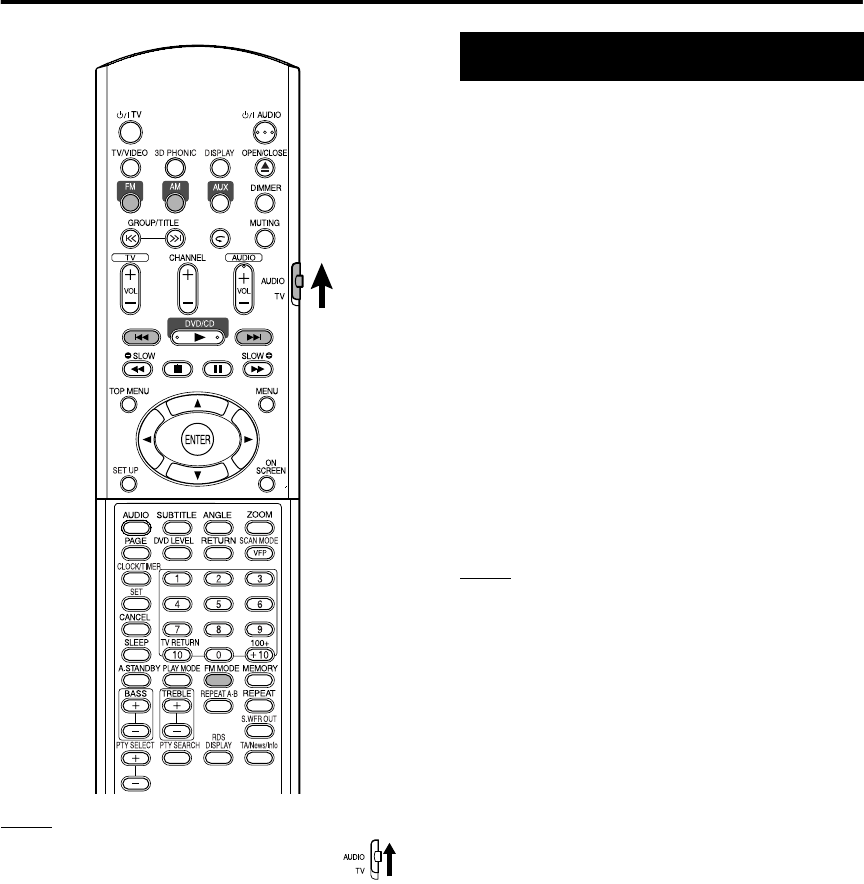
32
NOTE
Set the remote control mode selector to
AUDIO before using the number buttons.
1 Press FM or AM.
2 Press 4/¢ to select the
station (frequency).
Automatic tuning:
Hold down 4/¢ until the system starts
searching, and then release the button. (The
AUTO indicator lights while searching.)
When a station of sufficient signal strength is
tuned in to, the system stops searching
automatically.
To stop searching manually, press 4/¢.
Manual tuning:
Each time you press
4/¢
, the frequency
changes.
• When an FM stereo program is received,
the ST (Stereo) indicator lights.
NOTE
If the stereo FM program currently tuned in to is noisy,
you can improve the reception by pressing FM MODE
to switch to the monaural mode. If you press FM
MODE again, or tune in to another station, the
receiving mode returns automatically to the stereo
mode.
Selecting a station
Listening to a radio broadcast
FS-Y1[B]_f.book Page 32 Friday, April 15, 2005 7:46 PM


















