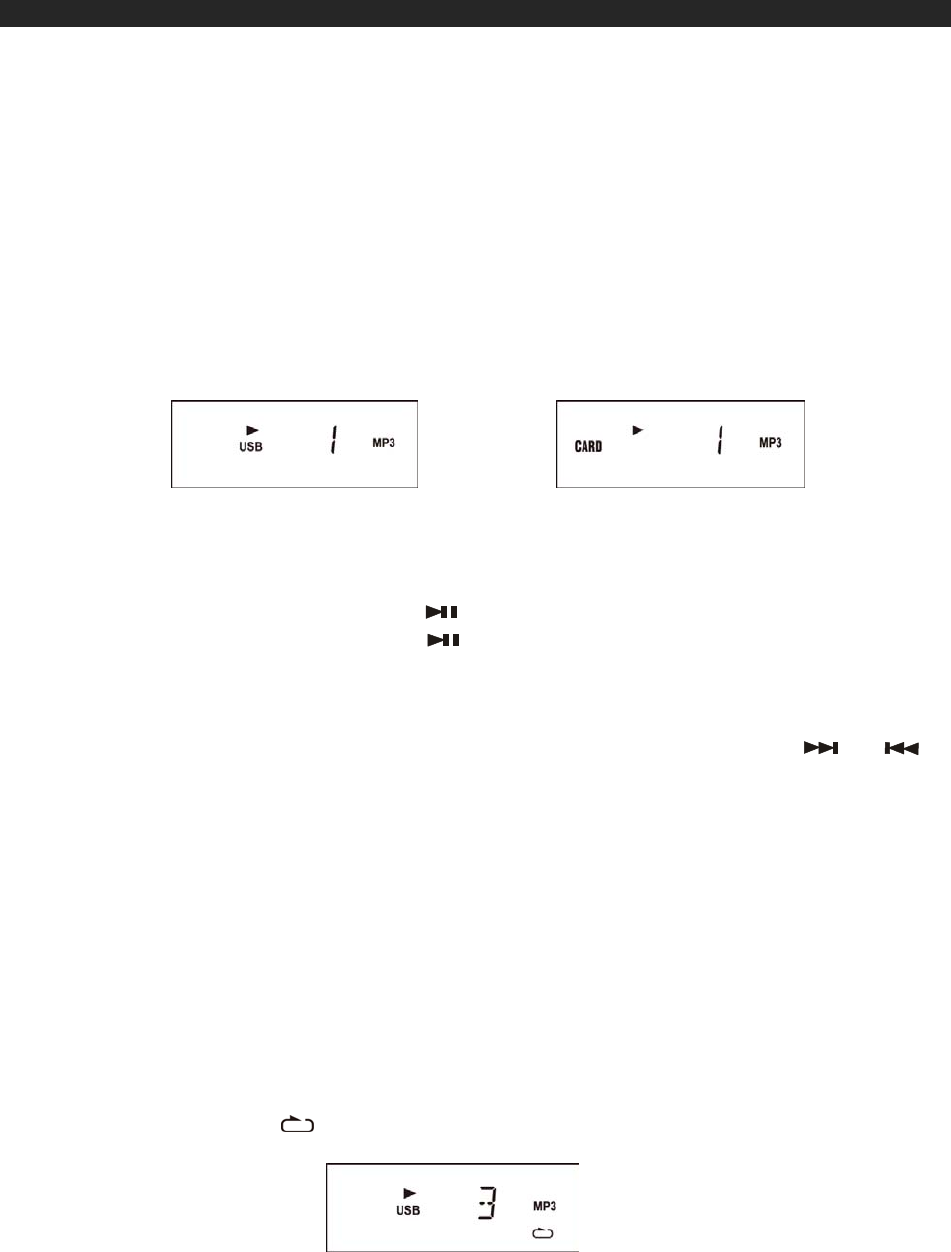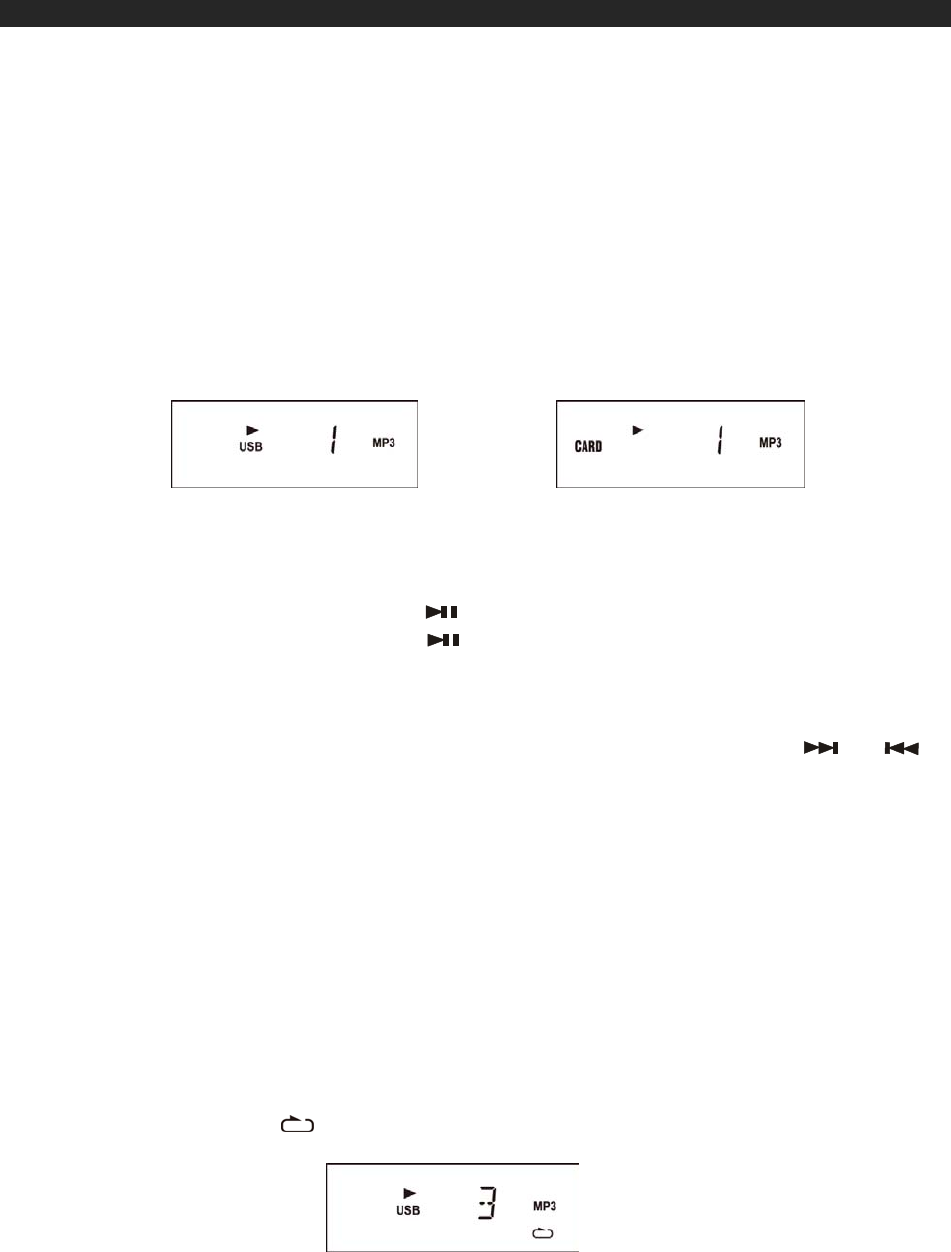
9
USB / CARD OPERATION
The following tasks can be accomplished by either using the controls on the REMOTE
Control or those which have similar function markings on the JTA-450 main unit.
This icon
indicates that a task can only be performed using the controls on JTA-450.
1.
Select the USB / CARD function mode by setting the Function selector (12) to
“USB/CARD”.
.
The Display will show “USB NO” when the USB port is empty.
2.
Insert either a USB flash drive into the USB PORT (22) or an SD/MMC Memory
Card into the SD/MMC Slot (20). Press and hold the STOP/USB/CARD Button (3)
for 2 seconds to switch between USB and CARD modes if necessary.
3.
The total number of tracks on the USB or SD/MMC card will be displayed and
playback will automatically start from the first track depending which mode you have
chosen (USB or CARD).
NOTE: i. Only MP3 file formats are supported.
ii. Not all brands of USB flash drives are supported.
4. To interrupt playback, press the button (1). The track being played will flash.
5. To resume playback, press the Button (1) again.
6. To stop playback, briefly press the STOP button (3).
TRACK SKIP
To select a particular track, in Stop mode or during playback, press the or
Buttons (4, 5) repeatedly until the desired track number appears on the display. The
selected track will start playback automatically.
FOLDER SKIP
To select a particular folder, in Stop mode or during playback, press the FOLDER
UP /DOWN Button (9,10), until the track number (first track number) of the Album
appears in the Display. Playback of the first track of the selected folder will start
automatically.
REPEAT 1/FOLDER/ ALL PLAYBACK
1. During playback, if you want to repeat the same track, simply press the MODE
(8) Button once. ‘
‘ appears in the Display.