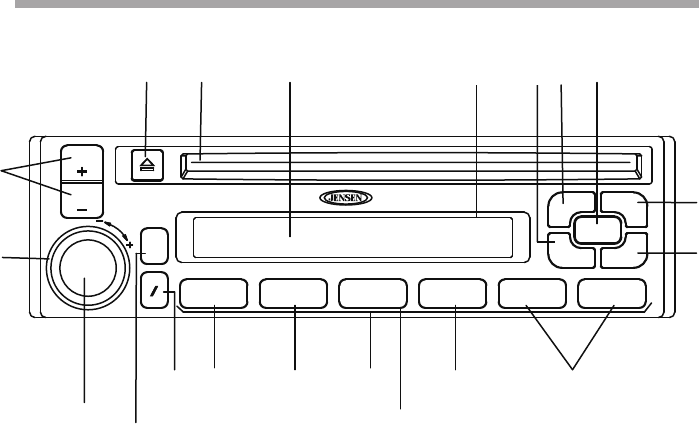
------------- Content -------------
Operating Instruction...........................................2-8
Setting the Clock...................................................9
Care and Maintenance...........................................9
Handling Compact Discs........................................10
AM and FM Reception In a Mobile Environmen....11
Some Facts About AM and FM Reception..............11
FM Reception While You Are Driving......................12
Specifications............................................................13
Warranty......................................................................14
Wiring Diagram.........................................................15
- 1 -
- 2 -
SCAN
AS/PS
JHD3000
BAND
MODE
WB
P.CL
HEAVY-DUTY
AUD
T
F
PUSH
ON
TUNE
TRK
VOL
SHUF 1
TUNE
TRK
RPT 2 SCAN 3 EAS 4 P.MEM 5 P.PLAY 6
POWER ON-OFF/VOLUME CONTROL(PUSH ON/VOL)
Press and release this button to turn the unit on or off. When on, rotate the control
clockwise to increase the volume level. If the ignition switch is on, the radio will also
automatically turn on when a compact disc is inserted and begin disc play.
VOLUME CONTROL(VOL)
To increase the volume level, rotate the VOL control clockwise. VOL: will appear
and the volume level will be shown on the display panel from a minimum of
VOL: 0 to a maximum of VOL:40. To decrease the volume level, rotate the VOL
control counterclockwise. The display will automatically return to the normal indi-
cation 5 seconds after the last volume adiustment or when another funtion is
activated. This control is also used in conjuntion with the Select (AUD)control
button to adjust the bass, treble, balance and fader levels as described in ,
, and .
AUD CONTROL BUTTON
This button is used to select the audio funtion (bass, treble, balance, fader or vo-
lume). Pressing the AUD button accesses the desired function whose setting is
adjusted using the VOL control. Pressing the button will first display the bass
adjustment (BAS:on the display panel), then treble adjustment (TRE: will appear
on the display), balance (BAL:), fader(FAD:) and then volume (VOL:). The display
will automatically return to the normal indication 5 seconds after the last adjust-
ment or when another function is activated.
OPERATING INSTRUCTIONS
LOUD











