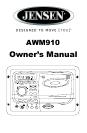9
AWM910
13. Preset Stations
Store Preset Stations
Six numbered preset buttons (13) store and recall stations for each AM and FM band. To store a
station, select a band (if needed), then select a station. Hold a preset button for three seconds.
The current station will be stored, and the corresponding preset number will appear in the display.
Recall Preset Stations
To recall a station, select a band (if needed). Press a preset button momentarily, and the unit will
tune to the corresponding stored station.
14. Equalizer Selector
The equalizer function applies preset sound effects to the unit’s audio output signal. Press EQ
(14) to step through the following equalizer options: Rock, Pop, Classic and USER. The equalizer
options will appear in the display as they are accessed. The Bass and Treble settings will be
saved in USER mode.
15. Headphone Operation
The headphone output is wired to the "A" speaker and is active when either "A" or "A & B"
speaker button is active. To use this feature, plug the headphones in to the 1/4" jack (15) and
adjust the volume to the desired level. When the headphones are plugged in, the speakers are
automatically disabled.