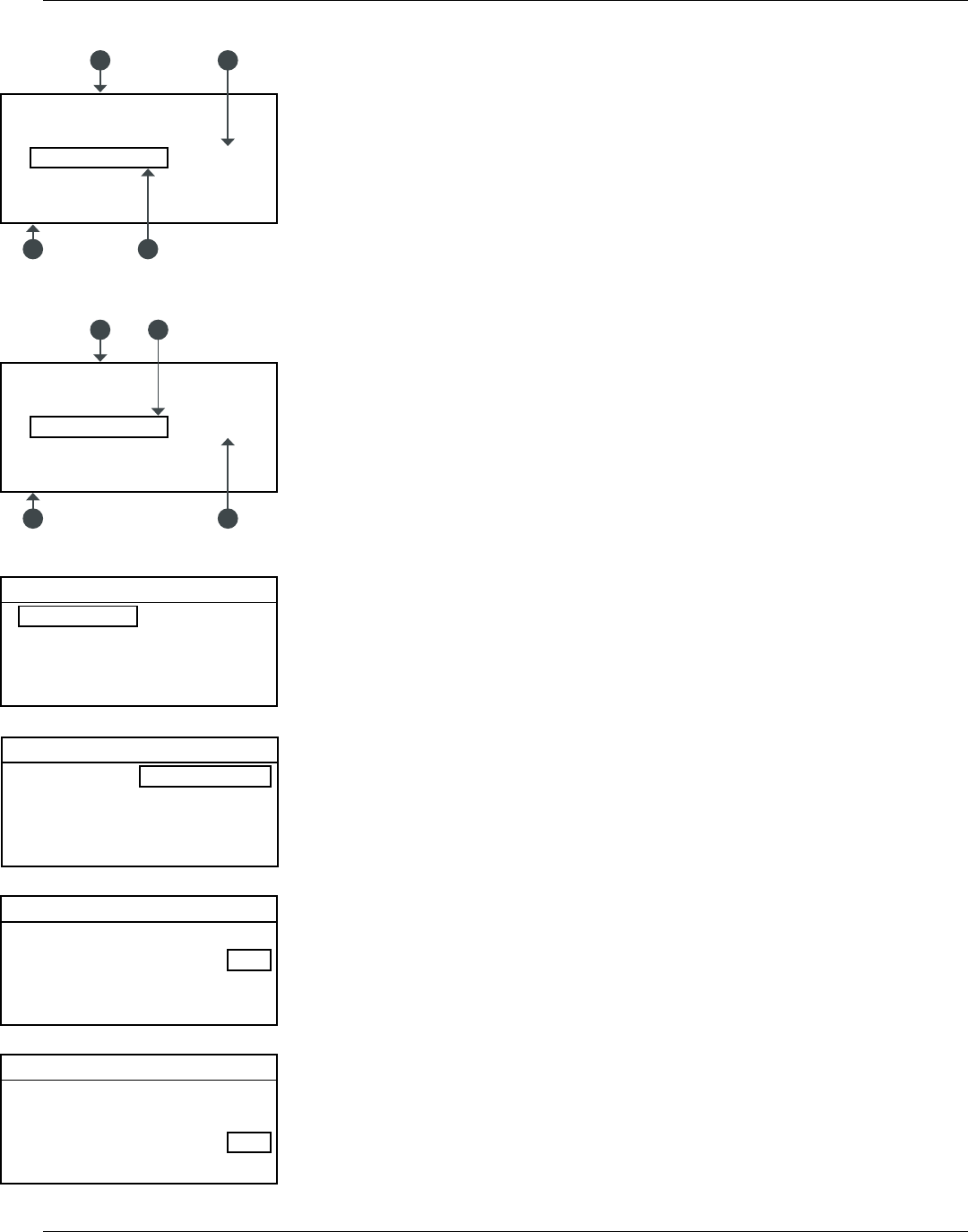
25
BACK PANEL LCD
IP address
subnet
HiQnet address
DHCP
information
MAIN MENU
PRESET
AUTO DIM
AUTO SLEEP
METERS
1 MAIN
OFF
ON
JBL SRX815P
MAIN
0.0
channel 1
sensitivitY line
MAIN MENU
PRESET
AUTO DIM
AUTO SLEEP
METERS
1 MAIN
OFF
ON
MAIN MENU
PRESET
AUTO DIM
AUTO SLEEP
METERS
2 MONITOR
OFF
OFF
MAIN MENU
PRESET
AUTO DIM
AUTO SLEEP
METERS
1 MAIN
OFF
OFF
network MENU
IP
SUBNET
HIQNET
DHCP
169.254.155.248
255.255.0.0
1
ON
network MENU
IP
SUBNET
HIQNET
DHCP
169.254.155.248
255.255.0.0
1
ON
network MENU
IP
SUBNET
HIQNET
DHCP
169.254.155.248
255.255.0.0
1
ON
network MENU
IP
SUBNET
HIQNET
DHCP
169.254.155.248
255.255.0.0
1
ON
INFORMATION
MODEL
VERSION
MAC
JBL SRX815P
0.0.3.4
00:0A:40:10:05:C5
input MEters
CH1
CH2
INTRO
INPUT SCREEN
MAIN MENU
PRESETS
AUTO DIM
AUTO SLEEP
NETWORK MENU 1 - IP
NETWORK MENU 2 - SUBNET
NETWORK MENU 3 - HIQNET
NETWORK MENU 4 - DHCP
INFORMATION
INPUT METERS
0.0
IP address
subnet
HiQnet address
DHCP
information
MAIN MENU
PRESET
AUTO DIM
AUTO SLEEP
METERS
1 MAIN
OFF
ON
JBL SRX815P
MAIN
0.0
channel 1
sensitivitY line
MAIN MENU
PRESET
AUTO DIM
AUTO SLEEP
METERS
1 MAIN
OFF
ON
MAIN MENU
PRESET
AUTO DIM
AUTO SLEEP
METERS
2 MONITOR
OFF
OFF
MAIN MENU
PRESET
AUTO DIM
AUTO SLEEP
METERS
1 MAIN
OFF
OFF
network MENU
IP
SUBNET
HIQNET
DHCP
169.254.155.248
255.255.0.0
1
ON
network MENU
IP
SUBNET
HIQNET
DHCP
169.254.155.248
255.255.0.0
1
ON
network MENU
IP
SUBNET
HIQNET
DHCP
169.254.155.248
255.255.0.0
1
ON
network MENU
IP
SUBNET
HIQNET
DHCP
169.254.155.248
255.255.0.0
1
ON
INFORMATION
MODEL
VERSION
MAC
JBL SRX815P
0.0.3.4
00:0A:40:10:05:C5
input MEters
CH1
CH2
INTRO
INPUT SCREEN
MAIN MENU
PRESETS
AUTO DIM
AUTO SLEEP
NETWORK MENU 1 - IP
NETWORK MENU 2 - SUBNET
NETWORK MENU 3 - HIQNET
NETWORK MENU 4 - DHCP
INFORMATION
INPUT METERS
0.0
IP address
subnet
HiQnet address
DHCP
information
MAIN MENU
PRESET
AUTO DIM
AUTO SLEEP
METERS
1 MAIN
OFF
ON
JBL SRX815P
MAIN
0.0
channel 1
sensitivitY line
MAIN MENU
PRESET
AUTO DIM
AUTO SLEEP
METERS
1 MAIN
OFF
ON
MAIN MENU
PRESET
AUTO DIM
AUTO SLEEP
METERS
2 MONITOR
OFF
OFF
MAIN MENU
PRESET
AUTO DIM
AUTO SLEEP
METERS
1 MAIN
OFF
OFF
network MENU
IP
SUBNET
HIQNET
DHCP
169.254.155.248
255.255.0.0
1
ON
network MENU
IP
SUBNET
HIQNET
DHCP
169.254.155.248
255.255.0.0
1
ON
network MENU
IP
SUBNET
HIQNET
DHCP
169.254.155.248
255.255.0.0
1
ON
network MENU
IP
SUBNET
HIQNET
DHCP
169.254.155.248
255.255.0.0
1
ON
INFORMATION
MODEL
VERSION
MAC
JBL SRX815P
0.0.3.4
00:0A:40:10:05:C5
input MEters
CH1
CH2
INTRO
INPUT SCREEN
MAIN MENU
PRESETS
AUTO DIM
AUTO SLEEP
NETWORK MENU 1 - IP
NETWORK MENU 2 - SUBNET
NETWORK MENU 3 - HIQNET
NETWORK MENU 4 - DHCP
INFORMATION
INPUT METERS
0.0
IP address
subnet
HiQnet address
DHCP
information
MAIN MENU
PRESET
AUTO DIM
AUTO SLEEP
METERS
1 MAIN
OFF
ON
JBL SRX815P
MAIN
0.0
channel 1
sensitivitY line
MAIN MENU
PRESET
AUTO DIM
AUTO SLEEP
METERS
1 MAIN
OFF
ON
MAIN MENU
PRESET
AUTO DIM
AUTO SLEEP
METERS
2 MONITOR
OFF
OFF
MAIN MENU
PRESET
AUTO DIM
AUTO SLEEP
METERS
1 MAIN
OFF
OFF
network MENU
IP
SUBNET
HIQNET
DHCP
169.254.155.248
255.255.0.0
1
ON
network MENU
IP
SUBNET
HIQNET
DHCP
169.254.155.248
255.255.0.0
1
ON
network MENU
IP
SUBNET
HIQNET
DHCP
169.254.155.248
255.255.0.0
1
ON
network MENU
IP
SUBNET
HIQNET
DHCP
169.254.155.248
255.255.0.0
1
ON
INFORMATION
MODEL
VERSION
MAC
JBL SRX815P
0.0.3.4
00:0A:40:10:05:C5
input MEters
CH1
CH2
INTRO
INPUT SCREEN
MAIN MENU
PRESETS
AUTO DIM
AUTO SLEEP
NETWORK MENU 1 - IP
NETWORK MENU 2 - SUBNET
NETWORK MENU 3 - HIQNET
NETWORK MENU 4 - DHCP
INFORMATION
INPUT METERS
0.0
IP address
subnet
HiQnet address
DHCP
information
MAIN MENU
PRESET
AUTO DIM
AUTO SLEEP
METERS
1 MAIN
OFF
ON
JBL SRX815P
MAIN
0.0
channel 1
sensitivitY line
MAIN MENU
PRESET
AUTO DIM
AUTO SLEEP
METERS
1 MAIN
OFF
ON
MAIN MENU
PRESET
AUTO DIM
AUTO SLEEP
METERS
2 MONITOR
OFF
OFF
MAIN MENU
PRESET
AUTO DIM
AUTO SLEEP
METERS
1 MAIN
OFF
OFF
network MENU
IP
SUBNET
HIQNET
DHCP
169.254.155.248
255.255.0.0
1
ON
network MENU
IP
SUBNET
HIQNET
DHCP
169.254.155.248
255.255.0.0
1
ON
network MENU
IP
SUBNET
HIQNET
DHCP
169.254.155.248
255.255.0.0
1
ON
network MENU
IP
SUBNET
HIQNET
DHCP
169.254.155.248
255.255.0.0
1
ON
INFORMATION
MODEL
VERSION
MAC
JBL SRX815P
0.0.3.4
00:0A:40:10:05:C5
input MEters
CH1
CH2
INTRO
INPUT SCREEN
MAIN MENU
PRESETS
AUTO DIM
AUTO SLEEP
NETWORK MENU 1 - IP
NETWORK MENU 2 - SUBNET
NETWORK MENU 3 - HIQNET
NETWORK MENU 4 - DHCP
INFORMATION
INPUT METERS
0.0
IP address
subnet
HiQnet address
DHCP
information
MAIN MENU
PRESET
AUTO DIM
AUTO SLEEP
METERS
1 MAIN
OFF
ON
JBL SRX815P
MAIN
0.0
channel 1
sensitivitY line
MAIN MENU
PRESET
AUTO DIM
AUTO SLEEP
METERS
1 MAIN
OFF
ON
MAIN MENU
PRESET
AUTO DIM
AUTO SLEEP
METERS
2 MONITOR
OFF
OFF
MAIN MENU
PRESET
AUTO DIM
AUTO SLEEP
METERS
1 MAIN
OFF
OFF
network MENU
IP
SUBNET
HIQNET
DHCP
169.254.155.248
255.255.0.0
1
ON
network MENU
IP
SUBNET
HIQNET
DHCP
169.254.155.248
255.255.0.0
1
ON
network MENU
IP
SUBNET
HIQNET
DHCP
169.254.155.248
255.255.0.0
1
ON
network MENU
IP
SUBNET
HIQNET
DHCP
169.254.155.248
255.255.0.0
1
ON
INFORMATION
MODEL
VERSION
MAC
JBL SRX815P
0.0.3.4
00:0A:40:10:05:C5
input MEters
CH1
CH2
INTRO
INPUT SCREEN
MAIN MENU
PRESETS
AUTO DIM
AUTO SLEEP
NETWORK MENU 1 - IP
NETWORK MENU 2 - SUBNET
NETWORK MENU 3 - HIQNET
NETWORK MENU 4 - DHCP
INFORMATION
INPUT METERS
0.0
Introduction
The LCD Screen on the back panel of the speaker allows basic control of the system, as well as
access to presets and network settings.
Plug in the system and power it on. Once the amp boots up, this screen will be displayed. This
screen will also be displayed after one minute of inactivity. It can also be accessed by pressing
the Back Button 5 times to exit all menus.
1. Speaker Model Name
2. Master Attenuator Level. Turn the Master Encoder to adjust between -100 and +12
3. Main Output Meter
4. Preset Indicator
Input Screen
From the Home Screen, press either one of the Channel Encoders to access the Input Screen for
the channel. Press the Back Button or wait one minute to return to the Home Screen.
1. Channel Indicator. Press the other Channel Encoder to switch channels.
2. Input Attenuator Level. Turn the Channel encoder to adjust from -80 to +12.
3. Channel Input Meter
4. Sensitivity Setting Indicator. Press the Channel Encoder to highlight the setting, then turn to
adjust between Line (default,) Consumer, and Mic. Once the desired level is selected, press
the Channel Encoder down again to set it.
Main Menu
From the Home Screen, press the Master Encoder to access the Main Menu. Loudspeaker
Settings and Presets are accessed from the Main Menu
Presets
From the Main Menu, turn the Master Encoder until “Preset” is highlighted. Press the Master
Encoder to access Presets. Turn the Master Encoder to scroll through Presets and then press the
Master Encoder to select the desired Preset. Once the Preset is selected, you will be returned to
the Main Menu. Hitting the Back Button at any time will also return you to the Main Menu.
Auto Dim
Toggling the Auto Dim on and off will determine whether or not the LCD panel on the speaker
dims after a minute of not being used.
From the Main Menu, turn the Master Encoder until “Auto Dim” is highlighted. Press the Master
Encoder to access Auto Dim. Turn the Master Encoder to toggle between “On” and “Off.”Once the
desired setting is displayed, press the master encoder to select that setting; you will be returned
to the Main Menu. Hitting the Back Button at any time will also return you to the Main Menu.
Auto Sleep
Toggling the Auto Sleep on or off will determine whether or not the speaker goes into Sleep
Mode after a period of time. In Sleep Mode, the outputs will be completely turned off so that any
spurious outside noise such as radio signals will not be passed through the system. The speaker
will come out of sleep mode as soon as audio is passed through the system again.
From the Main Menu, turn the Master Encoder until “Auto Sleep” is highlighted. Press the Master
Encoder to access Auto Sleep. Turn the Master Encoder to toggle between “On” and “Off.”Once
the desired setting is displayed, press the master encoder to select that setting; you will be
returned to the Main Menu. Hitting the Back Button at any time will also return you to the
Main Menu.
1
1
4
4
2
3
3
2


















