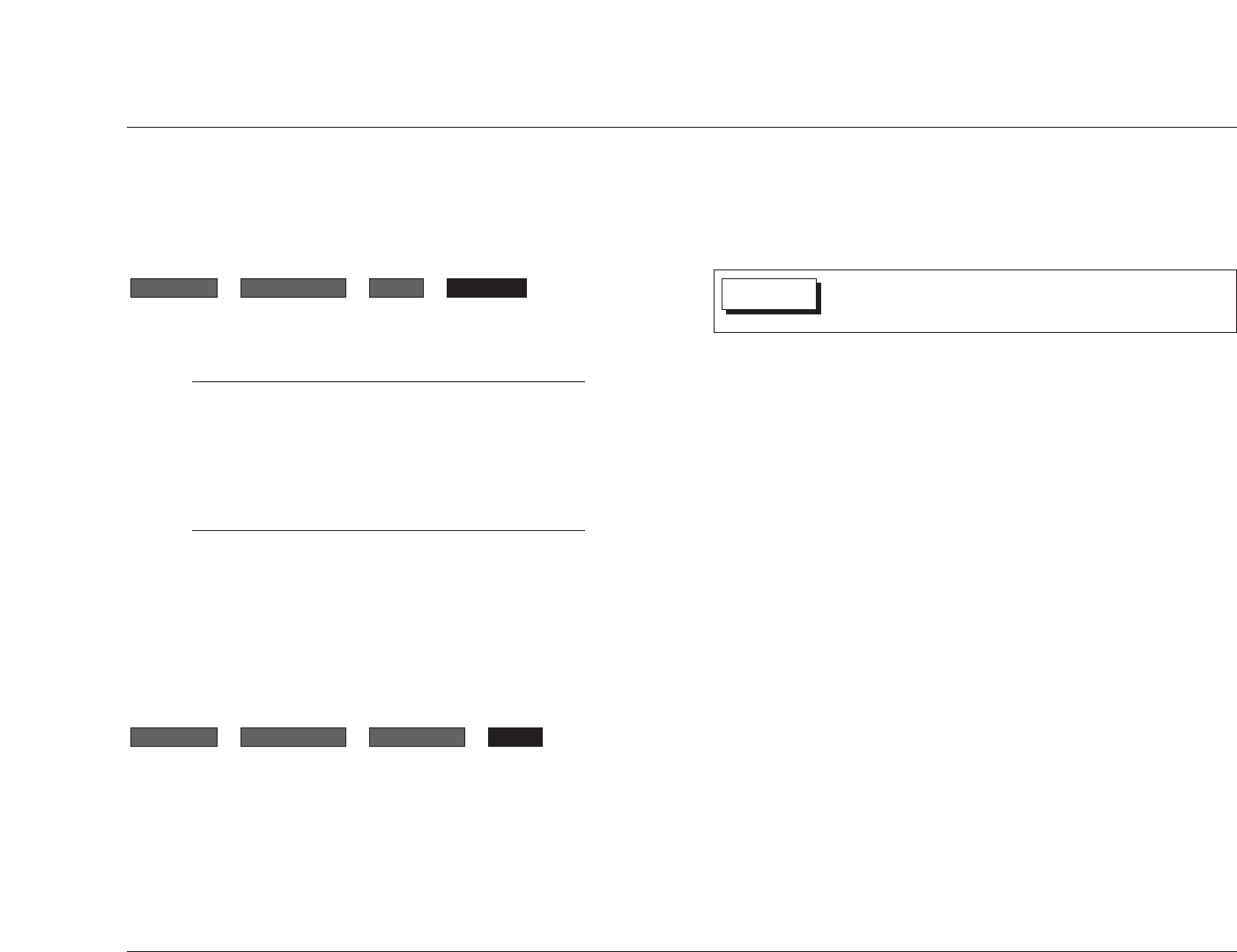
MODE ADJUST
JBL Synthesis
5-34
Listening Mode Menu Option & Parameter Descriptions
(continued from page 5-33)
RESET MODE (continued)
3. Press the Menu arrow to close the CUSTOM menu and
return to the listening mode menu.
Note:
When the CUSTOM menu RESET MODE option is
selected to restore the factory-default version of the
selected listening mode, the corresponding TRIGGER
SETUP menu listening mode parameter is
automatically set to OFF.
ROLLOFF 500Hz to 20.0kHz, OFF
Simulates the absorption of high frequencies in a real space. It
is recommended to begin with a low setting to simulate
high-frequency absorbative spaces.
SIDE L/R OFF, -30 to +12dB
Controls the output level of the Main Zone audio output
connector labeled Side L/R.
SIDE L/R
OUTPUT LEVELS
(Listening Mode)
MODE ADJUST
RESET MODE
CUSTOM
(Listening Mode)
MODE ADJUST
SIZE 4 to 20 or 30m
Adjusts the length of the listening space within a 4 to 20 or 30m
range (depending on the listening mode). Increase the size of the
space to increase the reverb effect.
Setting the BASS RT, MID RT, and SIZE parameters to a high
value may produce undesirable or damaging audio.
CAUTION
SOUND STAGE FRONT, NEUTRAL, REAR
Dynamically controls the relative balance of the Main Zone audio
output connectors. When set to FRONT, Side L/R and Rear L/R
output levels are attenuated by 6dB, shifting the perceived balance
of the sound field to the front of the listening space. When set to
NEUTRAL, Side L/R and Rear L/R output levels are slightly
attenuated by 3dB, shifting the perceived balance of the sound
field to the center of the listening space. When set to REAR, Side
L/R and Rear L/R output levels are not attenuated, preserving the
intended balance of the sound field.
SOURCE RIGHT, LEFT & RIGHT, LEFT
Refer to page 5-12.
SPEAKER ANGLE 10 to 90deg
Refer to page 5-12.


















