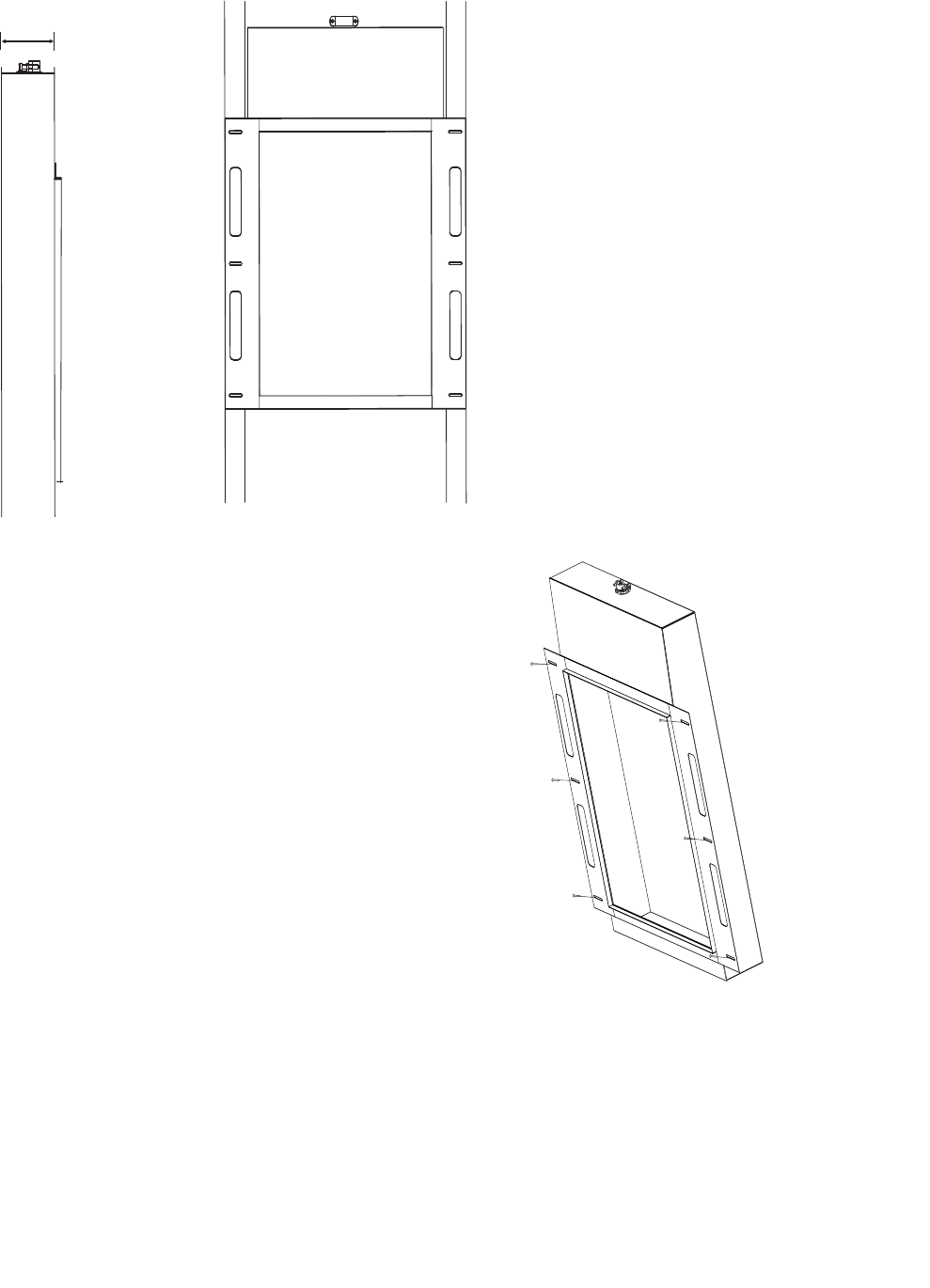
Figure 3: P81BB/P941BB
Back Box Depth
NOTE
Figure 3 shows the depth of the back
box. It can be installed in walls con-
structed with standard 2x4s. It is impor-
tant to note that the speaker mounting
frame requires a minimum depth (from
the wall face to the inside back of the
P81BB/P941BB Back Box) of 3-1/2 inches
(88.9mm) for proper installation. This
can only be achieved by using 5/8-inch
(15.9mm) drywall on the wall face. It is
recommended that the installer consult
with the drywall installer before begin-
ning the installation.
CAUTION
Installers are advised to wear work
gloves and face masks when installing
the back box and making wire con-
nections, as the back box contains
fiberglass.
.
Figure 4: Place the Back Box
Between Wall Studs
1. Use a tape measure to determine the
l
ocation where the speaker is to be
m
ounted. Refer to the JBL P81/P941
In-Wall Loudspeaker owner’s manual
for speaker placement considera-
tions. Record exact measurements
f
rom the floor, ceiling and an adja-
cent drywall section.
NOTE
The P81BB/P941BB Back Box elimi-
n
ates sensitivity to placement consid-
erations due to standing waves within
the wall cavity, as described in the JBL
P81/P941 In-Wall Loudspeaker owner’s
m
anual.
2. Position the back box between two
wall studs and into the wall cavity, as
shown in Figure 4. The back box must
be placed between standard 16-inch
on-center stud spacing. If desired,
the back box can be mounted upside
down (large flange toward the floor)
if you will be mounting the speaker
close to the ceiling.
Figure 5: Fasten Back Box to
W
all Studs
3. Firmly secure the back box into place
using nails, as shown in Figure 5.
TOP
TOP
3.375 inches
(85.7mm)
Rear
Front
5
T
O INSTALL THE
BACK BOX
P81BB, P941BB OM 11/16/05 3:04 PM Page 5










