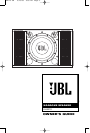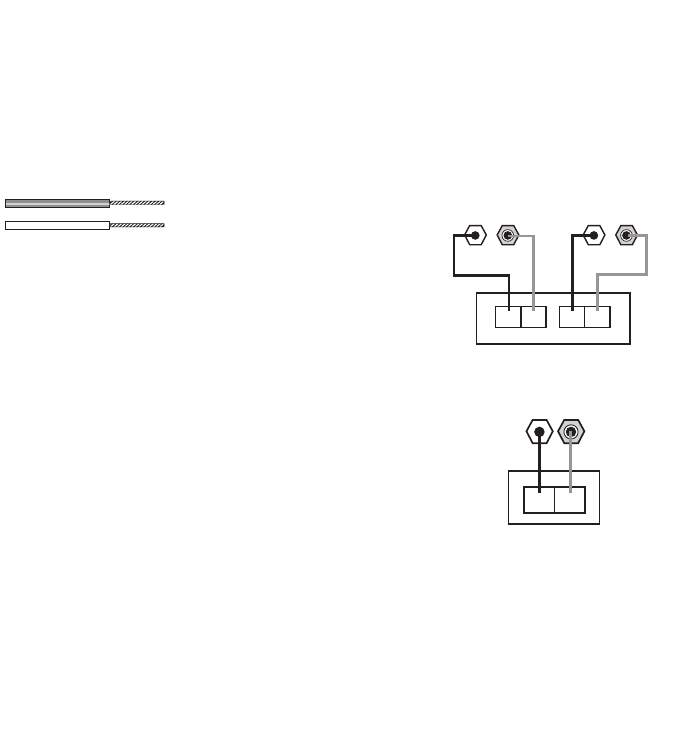
CONNECTION TIPS
Speakers and electronics
have corresponding positive
(+) and negative (–) terminals.
It is important to connect both
speakers identically: positive
(+) on the speaker to positive
(+) on the amplifier and nega-
tive (–) on the speaker to neg-
ative (–) on the amplifier.
Wiring “out of phase” results
in thin sound, weak bass and
a poor stereo image when
two speakers are used.
To use the binding-post
speaker terminals, unscrew
the colored collar until the
pass-through hole in the
center post is visible under
the collar. Insert the bare end
of the wire through this hole;
then screw the collar down
until the connection is tight.
The hole in the center of each
collar is intended for use with
banana-type connectors. To
comply with European CE
certification, these holes are
blocked with plastic inserts at
the point of manufacture. To
use banana-type connectors
requires the removal of the
inserts. Do not remove these
inserts if you are using the
product in an area covered by
the European CE certification.
SPEAKER CONNECTIONS
– +– +
– +
Receiver or Amplifier Speaker Outputs
Receiver or Amplifier
Speaker Outputs
LEFT
LEFT
RIGHT
RIGHT
– +
–
–
When Two KHM10’s
A
re Used
0–2 ft.
(0–0.6m)
When One KH
M10 Is
Used
– +– +
– +
Receiver or Amplifier Speaker Outputs
Receiver or Amplifier
Speaker Outputs
LEFT
LEFT
RIGHT
RIGHT
– +
– +
– +
TROUBLESHOOTING
If there is no sound
from any of the
speakers:
• Check that receiver/ampli-
fier is on and that a source is
playing.
• Review proper operation of
your receiver/amplifier.
If there is no sound
coming from one
speaker:
• Check the “Balance” control
on your receiver/amplifier.
• Check all wires and connec-
tions between receiver/ampli-
fier and speakers. Make sure
no wires are touching other
wires or terminals and creat-
ing a short circuit.
• Make sure all wires are
connected. Make sure none
of the speaker wires are
frayed, cut or punctured.
• T
urn off all electronics
and switch the speaker in
question with one of the other
speakers that is working cor-
rectly
. T
urn everything back
on and determine whether the
problem has followed the
speaker, or has remained in
the same channel. If the prob-
lem is in the same channel,
the source of the problem is
most likely with your receiver/
amplifier, and
you should con-
sult the owner’s manual for that
product for further information.
If the problem has followed
the speaker, consult your
dealer for further assistance
or
, if that is not possible,
visit www.jbl.com for further
information.
The KHM10 karaoke monitor
is equipped with left and right
high-frequency trim controls
that control the tweeters in
the left and right side panels
of each KHM10 speaker. The
trim controls enable you to
compensate for various room
conditions and vocal styles.
Begin by turning the knobs in
the center of each control as
far counterclockwise as they
will go. This is the normal
level of the associated
high-
frequency driver. Turning the
knob clockwise decreases t
he
driver’s level. Adjust the trim
controls so that the vocals
are loud enough to be intelli-
gible without being so loud as
to be harsh or distorted.
TRIM CONTROLS
speaker, and may result in the
speaker falling and seriously
injuring someone. Likewise,
when mounting the KHM10
speaker on a wall, the bracket
should be installed in a wood
stud to prevent falling. If the
KHM10 speaker is being
mounted on a brick or concrete
wall, it is recommended that
expansion anchor bolts be used.
The KHM10 loudspeaker is not
weather-resistant and should
not be installed outdoors or in
a moist area such as near a
pool or hot tub.
KHM-10 OM 5/10/05 3:05 PM Page 5