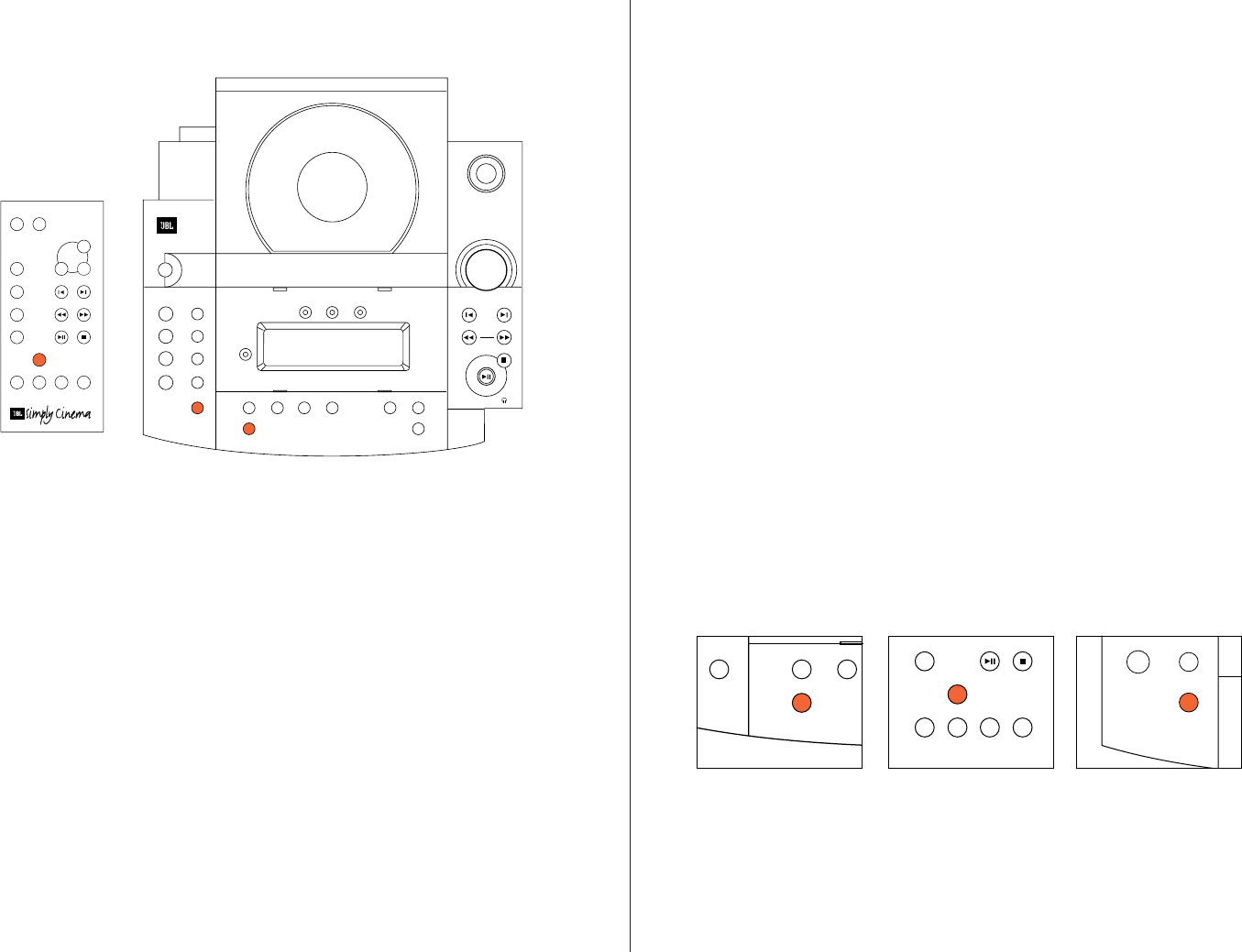
– 15 –
1. Dolby Pro Logic –
In this mode all five
speakers are used.
2.
Dolby Pro Logic Phantom –
In this mode the center
channel does not operate.
This may be preferred
when listening to a music
source that was not
recorded with surround-
channel information.
3. 2-channel – In this
mode the program is
played back in a tra-
ditional stereo form.
What is Dolby
*
Pro Logic
*
?
Dolby
*
Pro Logic
*
is an
encode/decode process by
which four channels of
sound-track information
are encoded into two
channels for playback on
VCRs, laser disc players,
and some TV broadcasts,
and then decoded back
into four channels for
playback through five
loudspeakers. Remember
that a Dolby Pro Logic
system consists of three
channels of information
for front left, center, and
right speakers and one
channel of mono surround
information. The surround
channel is played back
through two speakers.
Dolby Pro Logic helps to
re-create all of the impact
and excitement of a movie
theater in your home.
– Bass +
Surround Mode
Rear
Speakers
Stereo/MonoTape/Aux
Rear
Speakers
This system contains three surround modes.
Aux
Surround
Tone
Calibrate
+–
THE SOURCE
To switch between the
three surround modes:
Push “Surround Mode” on
The Source or
THE SOURCE
If you are listening to a
program in the Dolby Pro
Logic Normal or Phantom
mode and you wish to turn
off the surround speakers:
Push “Rear Speakers” on
The Source.
REMOTE
the remote control.
Surround Mode Operation
CD
Open
Random
Power
Volume
Skip
Search
Tune
Stereo/Mono
– Bass +
Surround Mode
– Treble + Tuner Presets
Auto Add
Tape/Aux
TV Auto Tune
AM/FM Repeat
Delete
Rear
Speakers
TM
Mute
Volume
CD
AM/FM
TV
Aux
Surround
Tone
Calibrate
Power Sleep
+–
+–
The Source
Remote Control
ESC350 Simply Cinema OM 9/11/98 2:06 PM Page 15


















