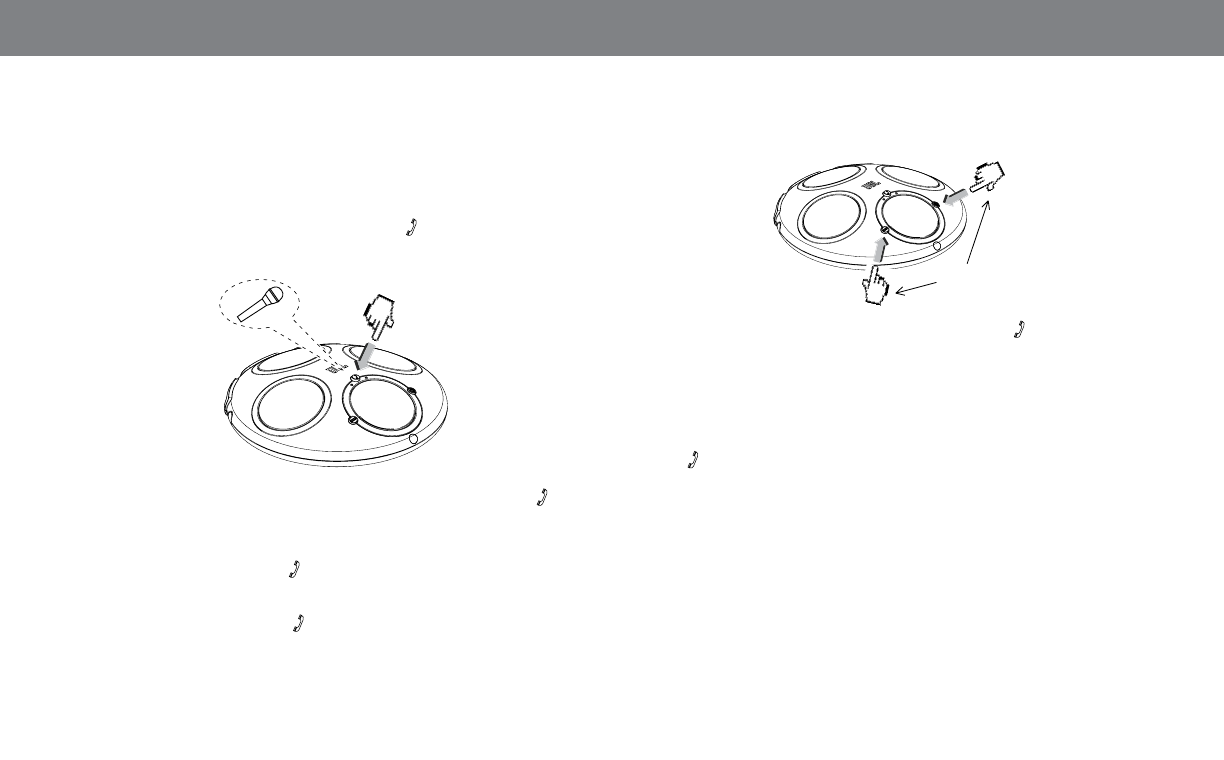
lIsTenInG TO a phOne call frOM a
Bluetooth-enabled deVIce
1. Make sure the JBL On Tour iBT speaker is paired (see Bluetooth
Pairing section, on page 5).
2. When you hear your Bluetooth-enabled device’s ringtone from the
JBL On Tour iBT system, press the Phone “ ” button to answer the
phone call.
• To reject an incoming phone call: Press and hold the Phone “ ”
button on the JBL On Tour iBT unit for two seconds.
• To answer a second incoming phone call while putting the first call
on hold: Press the Phone “ ” button.
• To reject a second incoming phone call while staying on the first call:
Press and hold the Phone “ ” button for two seconds.
• To mute a phone call: Press both Volume buttons on the JBL On
Tour iBT system. To unmute the phone call: Press either Volume
button on the JBL On Tour iBT unit.
Or
3. When the phone call is finished, press the Phone “ ” button to end
the phone call.
MakInG a phOne call frOM a Bluetooth-
enabled deVIce
To make a phone call via voice recognition mode, press and hold the
Phone “ ” button for two seconds.
If the phone does not support voice recognition this action will
redial the last number that was called on the phone.















