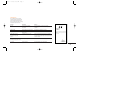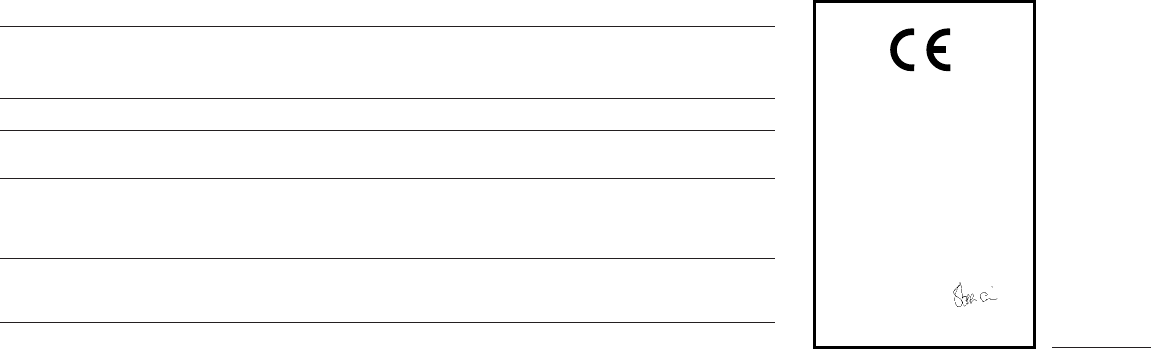
7
Symptom Likely Cause Solution
No audio Low/no remote on voltage Check connections; turn-test turn-on voltage
Speakers are not connected Check wiring; use VOM/DVM to measure speaker coil
or are blown resistance
Distorted audio Input sensitivity is not set properly See Setting Input Sensitivity on page 5
Audio lacks “punch” Speakers are wired with Check polarity of connections; refer to Applications
wrong polarity
Audio cycles off and on; A protection circuit is turning Verify the following: off electrical system is between
amber protection LED amplifier off and on 5 ~ 18 Vdc; temperature is not over 194°F (90°C);
(JBL badge on top panel) no short circuits; speaker loads are not less than 2 ohms
is not lit (4 ohms in mono)
Audio cycles off and on; GAIN is set too high Set Input Sensitivity correctly (see page 5)
amber protection LED
(JBL badge on top panel) is not lit
Fuse blows Incorrect wiring or Check connections; refer to Applications
short circuit
Declaration of Conformity
We, JBL Europe A/S
Kongevejen 194B
DK-3460 Birkerød
DENMARK
declare in own responsibility, that the products described
in this owner’s manual are in compliance with technical
standard:
EN 55 020/6.1988
Steen Michaelsen
JBL Europe A/S
Birkerød. DENMARK. 3/98
Troubleshooting
Use the following guide to identify
symptoms and solve problems. Make
sure the vehicle’s electrical system is
working properly and power is reaching
the amplifier’s power connector.
DA OM 7/14/98 11:38 AM Page 7