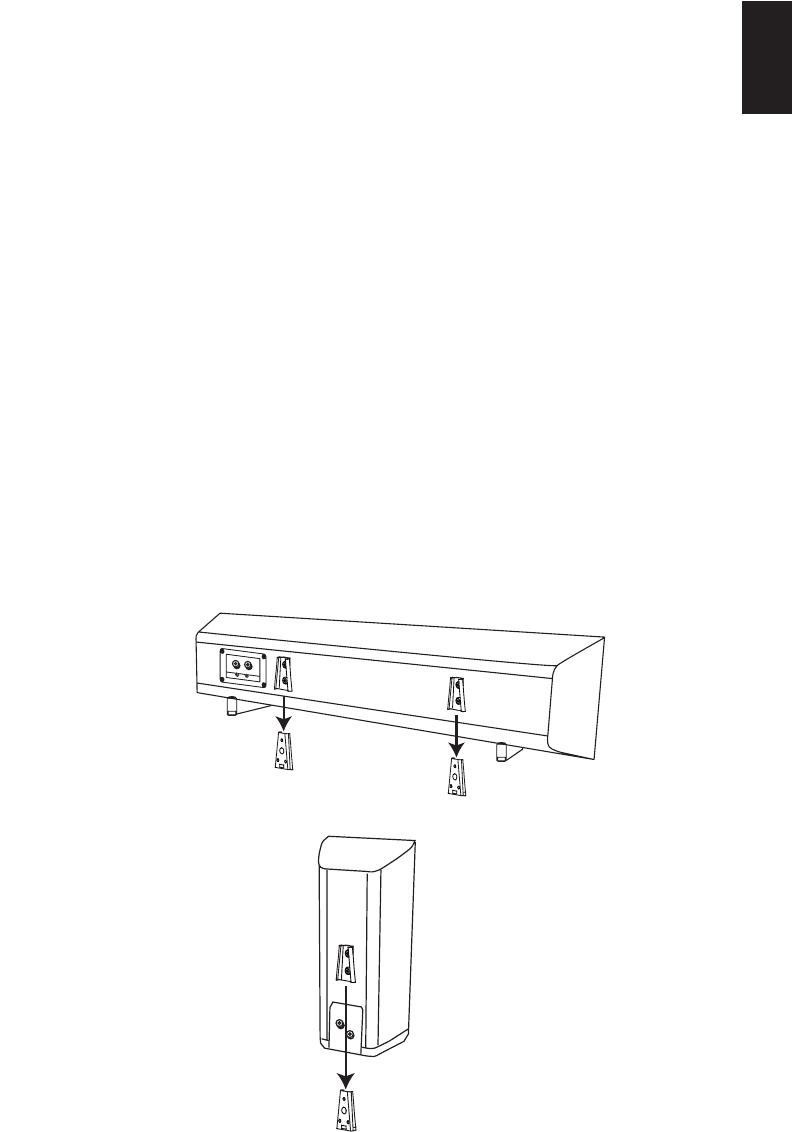
5
English
The CSC55 center channel
and the CSB5 are designed to
be mounted on the wall. There
are two (2) fixed-mount wall
brackets provided for the
CSC55, and one for the CSB5.
Each speaker bracket will
require up to three 1-1/2" #10
wood screws; each screw
should be fastened to a wall
stud.
If a wall stud is unavailable,
install an anchor appropriate
for a 1-1/2" #10 screw.
NOTE: The customer is
responsible for the correct
selection and use of mounting
hardware (available through
hardware stores) to ensure
the proper and safe wall-
mounting of the speakers.
Step 1. Using the included
mounting template (CSC55
only) or the bracket back plate
(CSB5 only), mark the
positions on the wall where
you would like to place the
mounting screws.
Step 2. Attach the back
plate(s) of the bracket to
the wall using three screws
(not included).
Step 3. Attach the front
plate(s) (with the two holes) of
the bracket(s) to the CSC55 or
CSB5, using the provided
screws.
Step 4. Slide the CSC55 or
CSB5 speaker with attached
bracket front plate(s) onto the
back plate(s) of the
bracket(s).
Once positioned properly, the
speaker should slide down
slightly and become secure.
To remove the speaker from
the wall, simply slide the
speaker up.
WALL-MOUNTING THE CSC55
AND CSB5
CSC55
CSB5
NOTE: Remove the base of the
CSB5 by removing the two
screws on the bottom of the
speaker.












