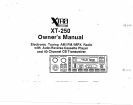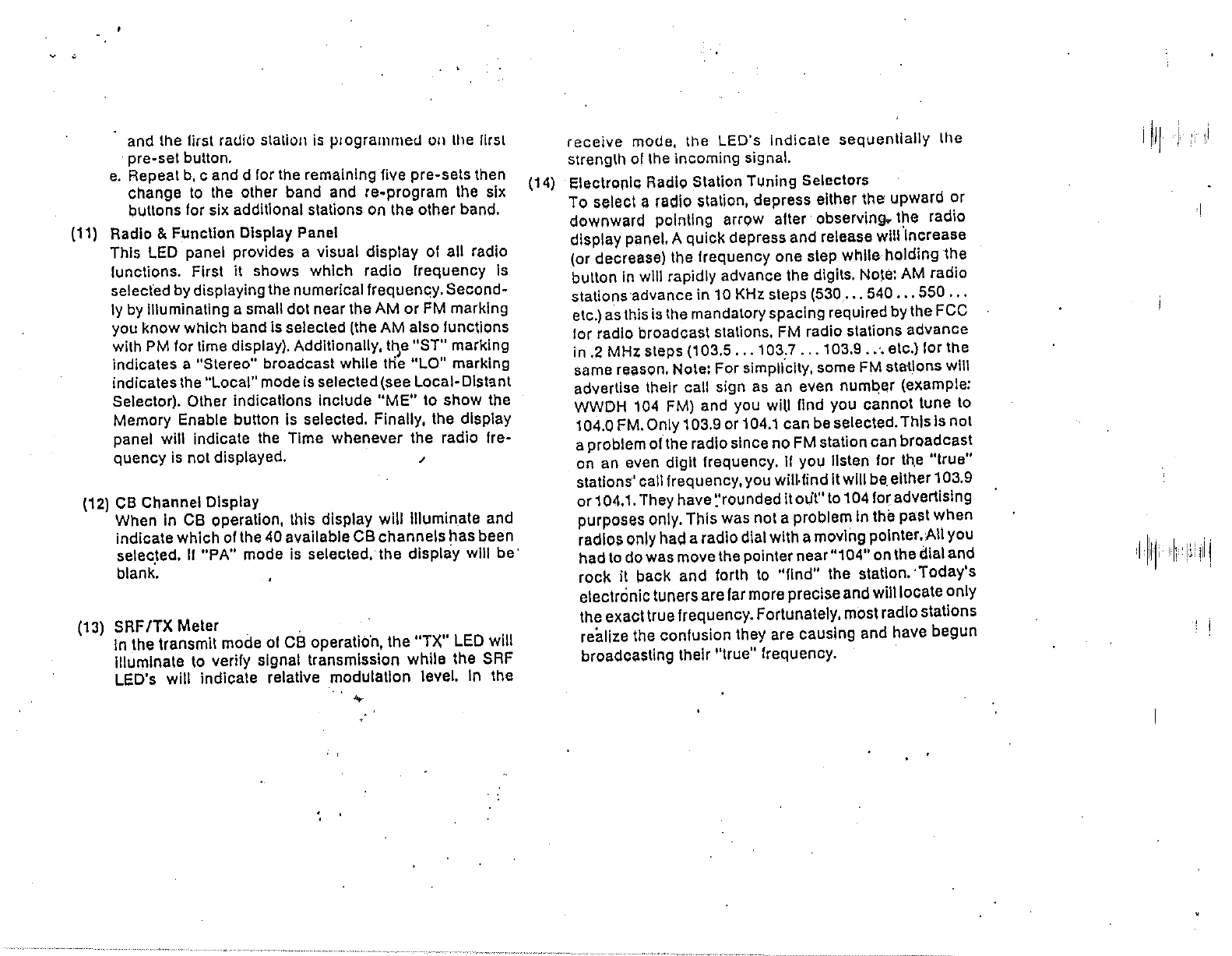
· and the lirst radio station
is
plOgrallll1led
on
tile lirst
pre-set button.
e.
Repeat
b,
c and d for
the
remaining five pre-sets then
change
to
the
other band and re-program
the
six
buttons for six additional stations on the other band.
(11) Radio & Function Display Panel
This
LED
panel provides a visual display of all radio
functions. First it shows which radio frequency
Is
selected
by
displaying the numerical frequency. Second-
ly
by
illuminating a small dot near the AM or FM marking
you know which band is selected (the AM also functions
with
PM
for time display). Additionally, the
"ST"
marking
indicates a
"Stereo" broadcast while
tti~
"LO" marking
Indicates
the
"Local" mode
is
selected (see Local-Dlstllnt
Selector). Other
indications Include
"ME"
to show the
Memory Enable button
Is
selected. Finally, the display
panel will indicate
the
Time whenever the radio fre-
quency
is
not displayed.
.I
(12)
CB
Channel DIsplay
When
In
CB
operation, this display will illuminate and
indicate which
of
the
40 available CB channels has been
selec.ted,
If
"PA" mode
Is
selected, the display will
be'
blank.
(13)
SRF
ITX Meter , '
In
the transmit mode of
CB
operatio'n, the "TX"
LED
will
illuminate
to
verify signal transmission while the
SRF
LED's will Indicate relative modulation level,
In
the
...
(14)
receive mode, the LED's indicate sequentially the
strength
01
the
incoming signal.
Electronic Radio
Station Tuning Selectors
To select a radio station, depress either the upward or
downward pointing arrow after
observing.. the radio
display panel, A quick depress and release will
Increase
(or decrease) the frequency one step while holding the
button in will rapidly advance the digits. Nota: AM radio
stations advance
In
10
KHz
steps
(530
...
540
...
550
...
etc.)
as
this
is
the mandatory spacing required
by
the
FCC
lor radio broadcast stations.
FM
radio stations advance
in
.2
MHz steps (103.5
...
103,7
...
103.9
..
'.
etc.) for the
same reason, Nole: For
simplfcity, some
FM
sta'tions will
advertise their call sign
as
an
even number (example:
WWDH
104
FM)
and you will find you cannol tune to
104,0
FM.
Only 103,9 or 104.1 can be selected. This
Is
not
a problem
of
the radio since no
FM
station can broadcast
on an even digit frequency.
If you listen for
th,e
"true"
stations' call frequency, you
wUJ.flnd
It will
be,
either 1 03,9
or 1 04,1. They have :'rounded Itout"
to
104 for advertising
purposes only. This was not a problem
In
the past when
radios
only
had a radio dlat with a moving pOlnter,AII you
h<ld
to
do was move the pointer near "104" on the dlat and
rock It back and forth
to
"find"
the station. 'Today's
electronic tuners are
far
more precise and willloC<lte only
the exact true frequency. Fortunately, most radio stations
realize the confusion they are causing and have begun
broadcasting their
"true" frequency.
IIII
,
,I
!'
"
I
''''III
I"~"~!
,
i i