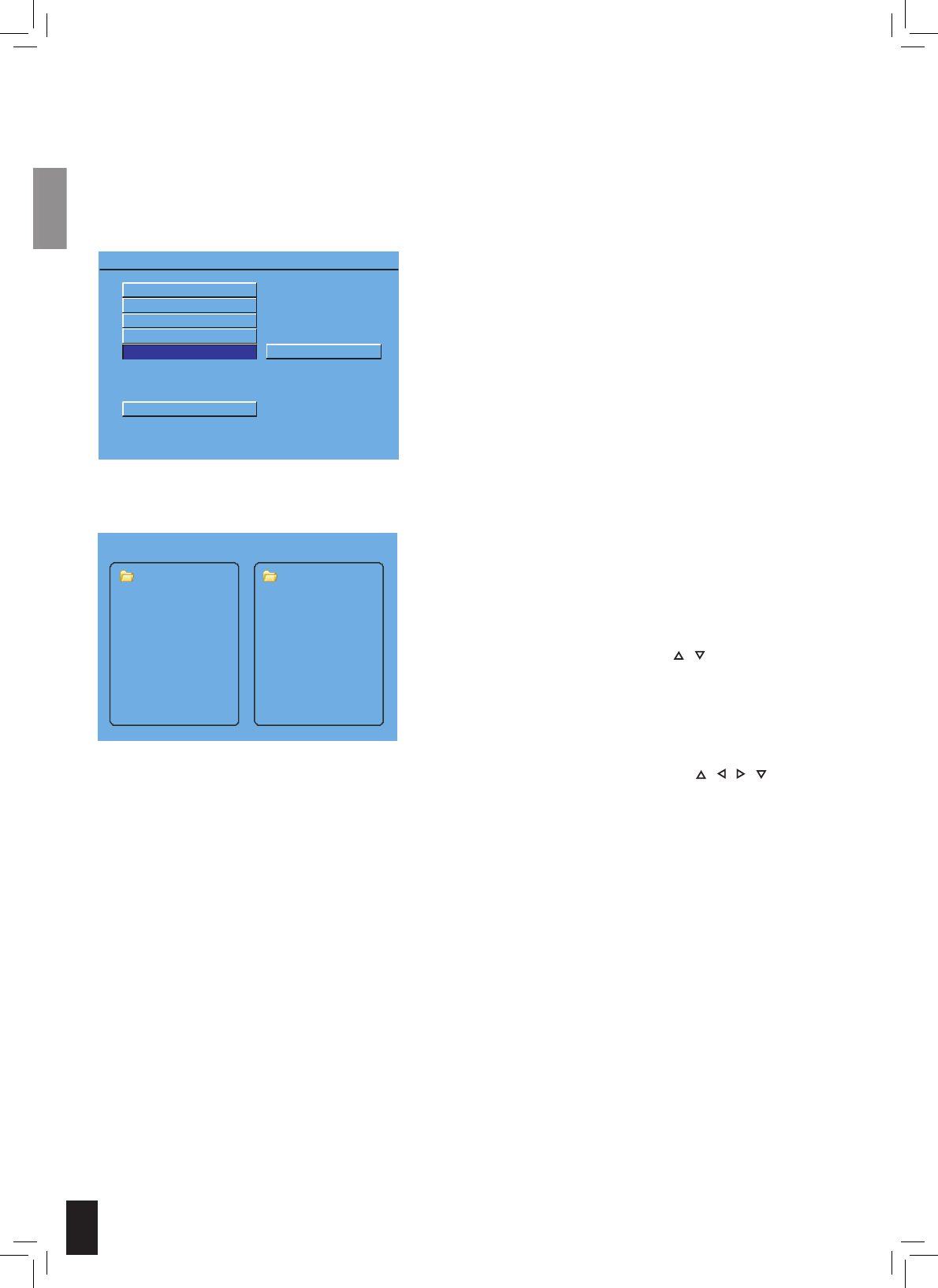
18
Selecting USB
To select the USB device, do the following:
1. Press STOP twice on the remote to end all playback.
2. Press GOTO on the remote and choose USB.
Playing files
1. Browse through the files using / on your remote, and
press “ENTER” to enter/exit a library.
2. Press “ENTER” to select a file.
Note
Depending on file format, you may need to press STOP twice
to stop playback.
When showing pictures, you can use
/ / / on your
remote to change views.
MENU
ROOT
ROOT
MOVIE 1
MOVIE 2
DEFAULT
If you select this function, all the functions will be restored to
their default settings.
LOAD FACTORY SETTINGS
-- PREFERENCES PAGE --
AUDIO LANG
OSD LANG
SUBTITLE LANG
DEFAULTS
DISC MENU LANG
RESET
MAIN PAGE
Playing back files from Disc and USB


















