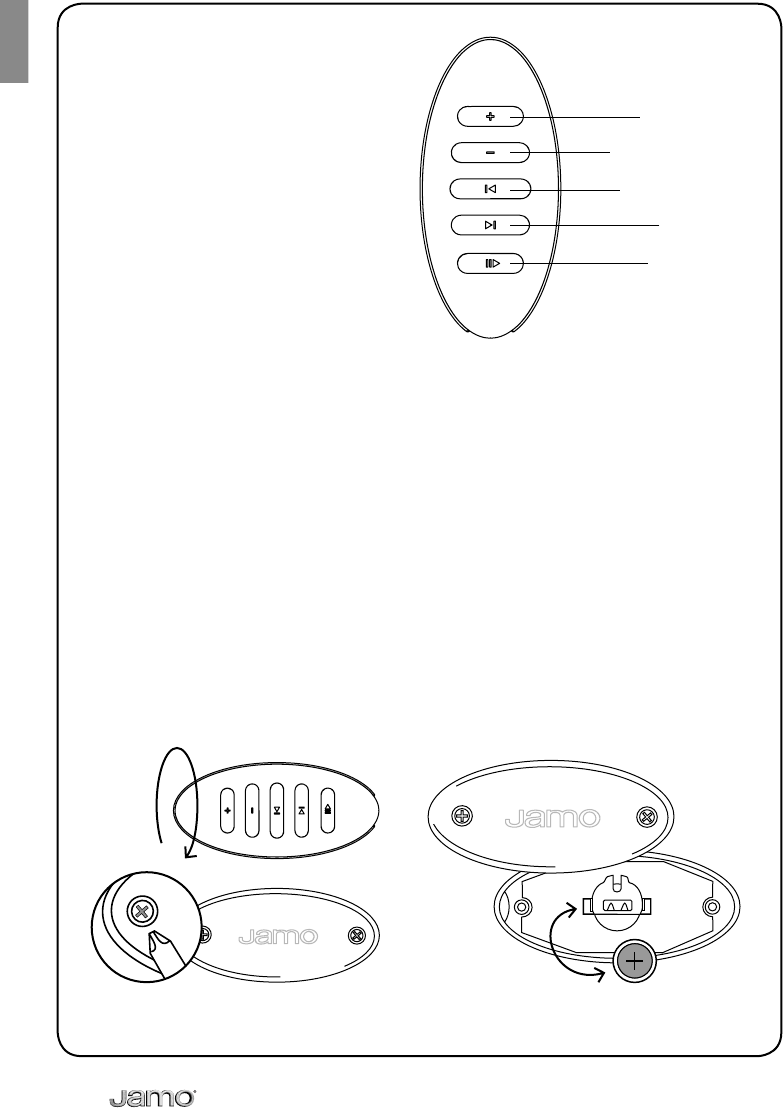
12
Remote control
Volume Up/Volume Down
Press to turn volume up and
down.
Skip Forward/Skip Back
Press to skip back and forward
between tracks on the iPod.
Holding the Skip Forward or
Skip Back button down will fast-
forward or rewind the current
track.
Play/Pause
Press to play and pause the iPod. Holding the Play/Pause button down will
switch the system and the iPod to Standby mode.
Remote Control Battery Replacement
To replace the battery, remove the two screws on back of the
remote and disassemble as shown.
Volume Up
Volume Down
Skip Forward
Skip Back
Play/Pause


















