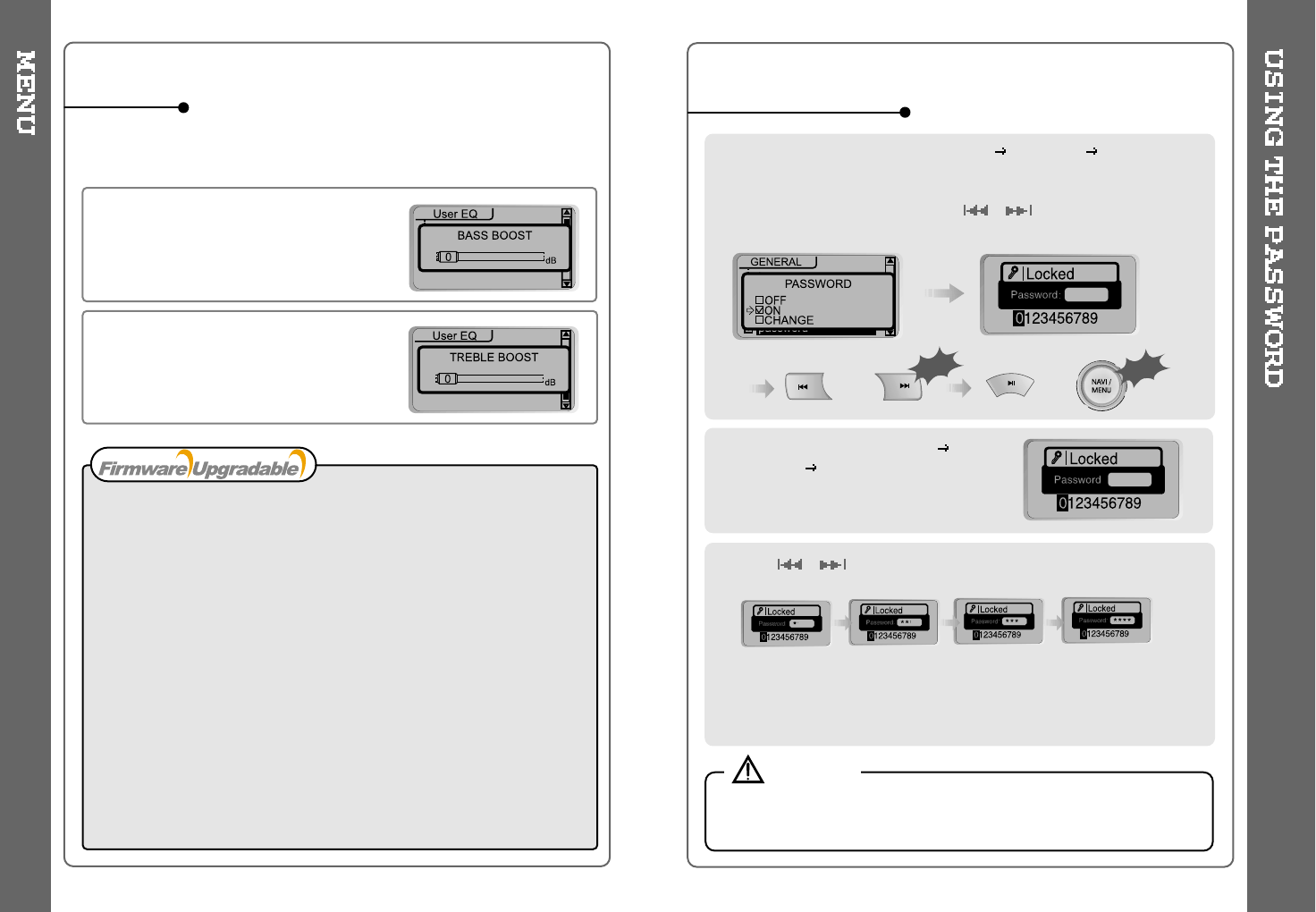
33
32
USER EQ
BASS BOOST
Bass Boost level is from 0 to 18dB.
TREBLE BOOST
Treble Boost level is from 0 to 6dB.
How to UPGRADE?
1. Download the latest firmware upgrade file from www.iRiver.com.
2. Execute the file after extraction.
3. Burn the SlimX 450 HEX file to a CD (be sure there are no other files
on this CD.
4. Connect the power adapter to the SlimX 450.
(Note : Upgrade the firmware after connecting the adapter)
5. Insert the CD into the SlimX 450 and play the CD.
6. Check whether your LCD window shows “Firmware Upgrade”
7. When the power goes off automatically, the upgrade is done.
8. Play your Music Disc and confirm the firmware version information
displayed during loading.
Upgrade your firmware at www.iRiver.com.
What is FIRMWARE?
It is the operating system that works in the SlimX 450.
iRiver provides you with the latest and best features through Firmware
Upgrade. Visit www.iRiver.com to upgrade your Firmware.
You can set the EQ according to your liking.
(USER1,USER2,USER3)
Setting the Password
or
Click
or
Click
If you select “ON” on the MENU
GENERAL Password, the right screen
is displayed after loading screen when
you turn the player on.
Select the menu you want on the “MENU
GENERAL Password”.
(Refer to page 24)
ThePasswordmustbe4digits.
After selecting the numeral by using
, button, press the PLAY or
NAVI button to input the password.
Press
, to move the numeral and press the PLAY or NAVI button
to select it. The screen as below is displayed.
When the input password is correct, the above screen is disappeared and
changed to Total screen. Press the PLAY button to start the playback.
- If the password is wrong, the screen goes back to the input screen.
- The Password must input as 4 digits.
- The Password is initialized as “0000” when the firmware is upgraded.
CAUTION!


















