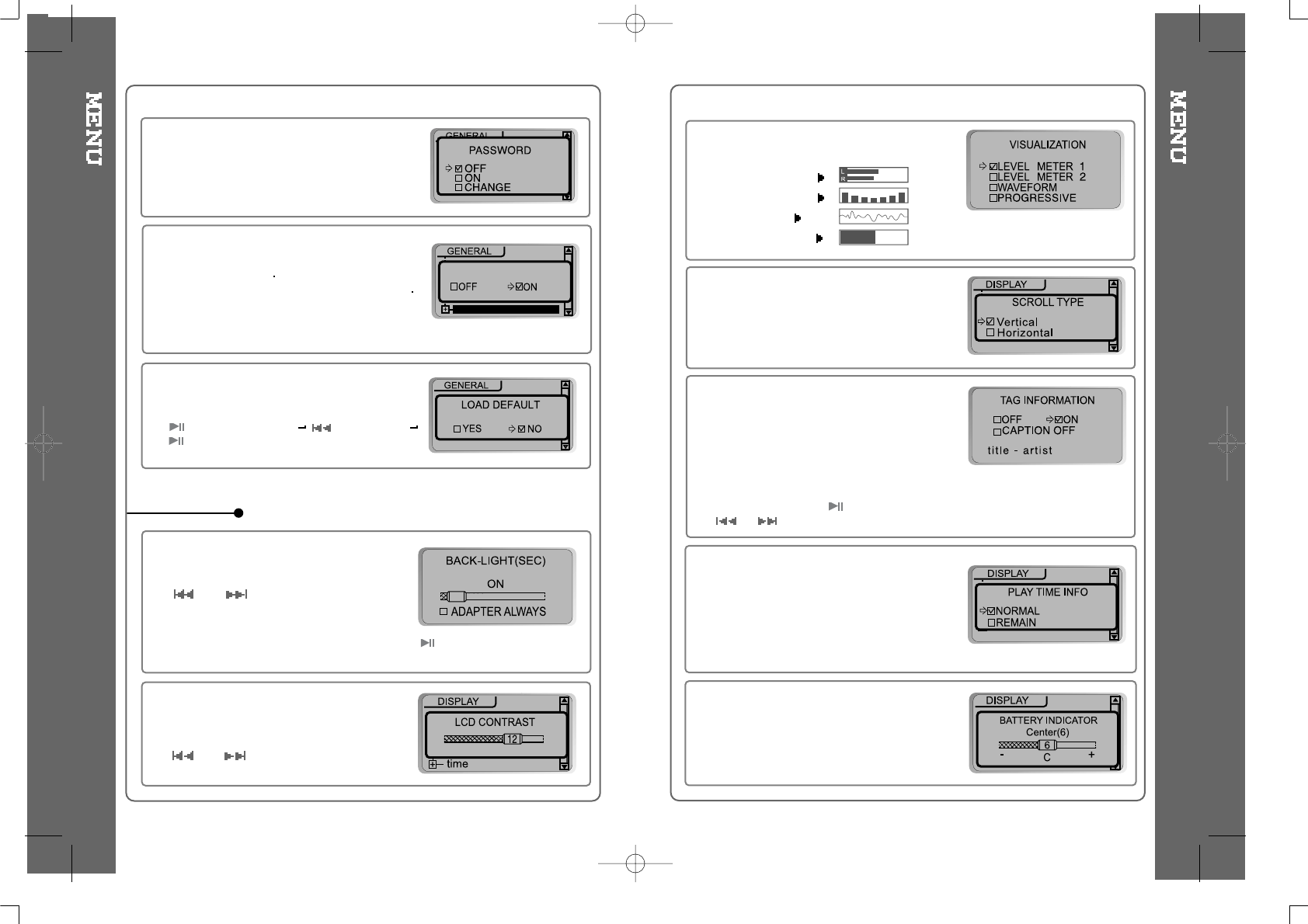
22
DISPLAY
VISUALIZATION
Visualizes audio signal at play mode.
LEVEL METER 1
LEVEL METER 2
WAVEFORM
PROGRESSIVE
LCD CONTRAST
Adjust LCD contrast of remote control.
Contrast can be adjusted by using the
and buttons.
LOAD DEFAULT VALUE
Initialize to original factory setting.
Button operation is as below
(Select Default Menu) (movetoYES)
(Select YES : INITIALIZATION)
PASSWORD
OFF : Password function is not activated.
ON : Password function is activated.
CHANGE : To change the Password
- Refer to page 30~31.
MULTI SESSION
OFF : the player will not read Multi Session
written disks
ON : the player will read Multi Session disks
If you are not using audio CD's created in
Multi Session format, set this feature to OFF to
shorten the access time of your CDs.
charge function
multi-session
MULTI SESSION
BACK-LIGHT (SEC)
Select the back-lighting time.
Adjust the lighting time (1~20Sec) by using
and button.
0 : Backlight is off.
21 : Backlight is always on.
3
ADAPTER ALWAYS ON : Select it by using button.If the adapter is
connected, backlight is always on.
TAG INFORMATION
ON : Displays track with ID3 tag information
or with lyrics if there are lyrics.
OFF : Displays track with file name.
SCROLL TYPE
Vertical : The scroll goes up and down
Horizontal : The scroll goes from the left to
the right.
When you turn the tag information ON during
track playback, display will begin with the next track played.
CAPTION OFF : You can turn off lyric display of synchronized MP3. You can
select ON/OFF using button and tag information display preference using
or button.
TIME
Normal : display elapsed time of the
current track.
Remain : display remaining time of
the current track.
Note :IncaseofVBRMP3file,
the remaining time may not display accurately.
BATTERY INDICATOR
Adjust the level of the battery indicator to
compensate for different style of batteries.
Lower numbers will make the battery
indicator higher, higher numbers will make
the battery indicator lower.
23
50%


















