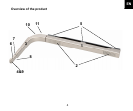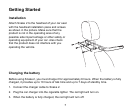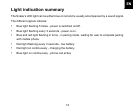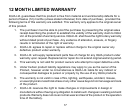15
Care and Maintenance
– Do not expose the device to liquid, moisture or humidity as it is not waterproof.
– Do not use or store the device in dusty, dirty areas. Its moving parts and electronic
components can be damaged.
– Do not store the device in hot areas. High temperatures can shorten the life of electronic
devices, damage batteries, and warp or melt certain plastics.
– Do not store the device in cold areas. When the device returns to its normal temperature,
moisture can form inside the device and damage electronic circuit boards.
– Do not drop, knock, or shake the device. Rough handling can break internal circuit boards
and fine mechanics.
– Do not use harsh chemicals, cleaning solvents, or strong detergents to clean the device.
– Use a soft, clean, dry cloth to clean any lenses.
– Do not expose your device to contact with sharp objects as this will cause scratches and
damage.
– Do not stick anything inside the device as this may damage internal components.
– Do not attempt to take apart the device as it does not contain serviceable components.