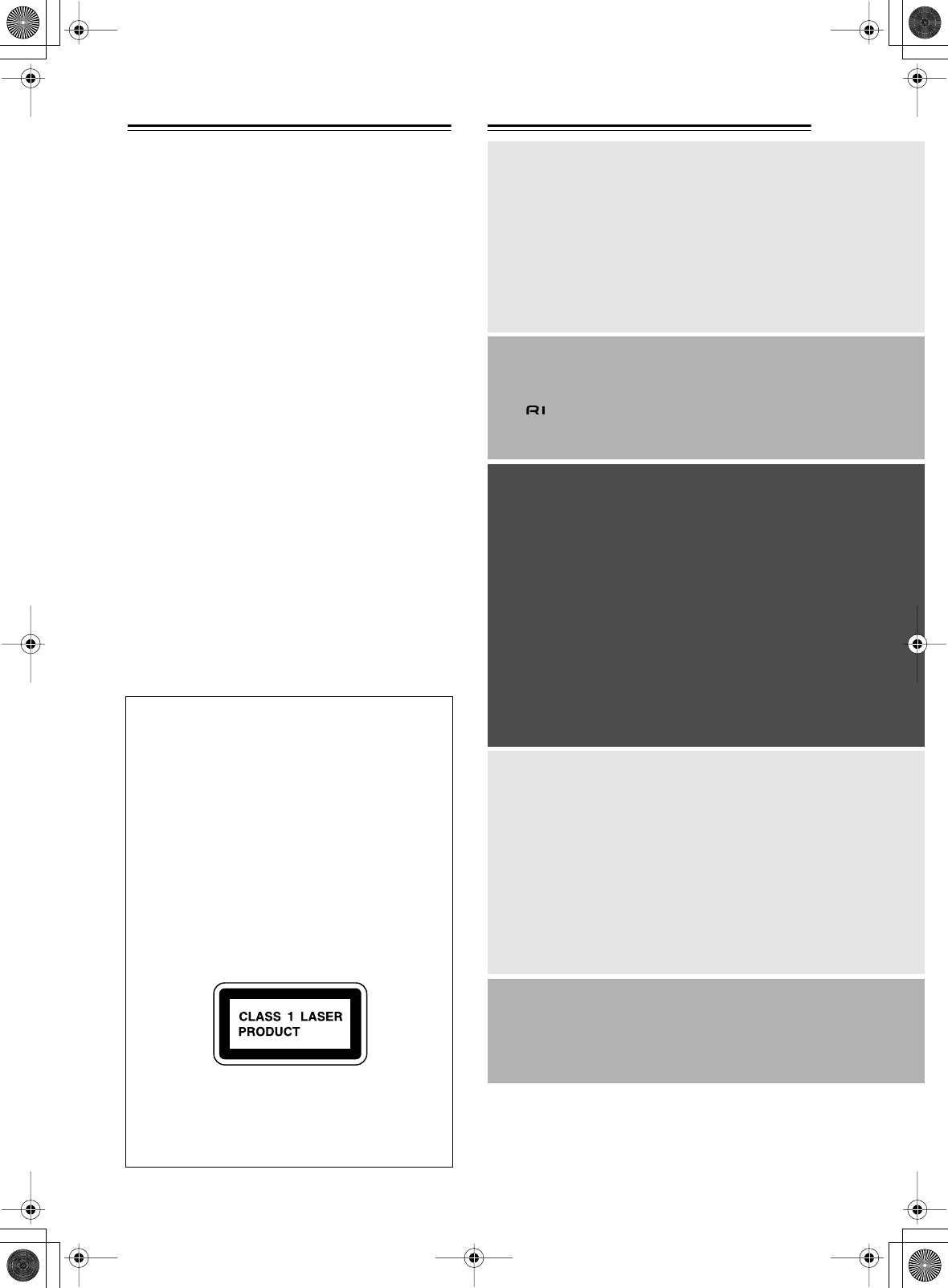
5
Precautions
—Continued
If this equipment does cause harmful interference to
radio or television reception, which can be determined
by turning the equipment off and on, the user is encour-
aged to try to correct the interference by one or more of
the following measures:
• Reorient or relocate the receiving antenna.
• Increase the separation between the equipment and
receiver.
• Connect the equipment into an outlet on a circuit dif-
ferent from
• that to which the receiver is connected.
• Consult the dealer or an experienced radio/TV techni-
cian for help.
For Canadian model
NOTE:
This Class B digital apparatus complies with
Canadian ICES-003.
For models having a power cord with a polarized plug:
CAUTION:
TO PREVENT ELECTRIC SHOCK,
MATCH WIDE BLADE OF PLUG TO WIDE SLOT,
FULLY INSERT.
Modèle pour les Canadien
REMARQUE:
Cet appareil numérique de la classe B
est conforme à la norme NMB-003 du Canada.
Sur les modèles dont la fiche est polarisee:
ATTENTION:
POUR ÉVITER LES CHOCS ÉLEC-
TRIQUES, INTRODUIRE LA LAME LA PLUS
LARGE DE LA FICHE DANS LA BORNE CORRE-
SPONDANTE DE LA PRISE ET POUSSER
JUSQU’AU FOND.
Table of Contents
Getting Started
Controls & Connectors ........................6
Front Panel ..........................................................6
Display ................................................................7
Rear Panel ...........................................................8
Remote Controller...............................................9
Before Using the CDC-3.4..................10
Installing the Remote Controller’s Batteries.....10
Using the Remote Controller ............................10
Connections
Connecting the CDC-3.4 ....................11
Audio Connections............................................11
Connections................................................12
Controlling AV Components that are
Out of Range .................................................13
Basic Operation
Turning On the CDC-3.4.....................14
Turning On the CDC-3.4...................................14
Basic Playback ...................................14
Loading Discs....................................................14
Starting Playback ..............................................15
Selecting Discs..................................................15
Loading Discs During Playback........................15
Adjusting the Display Brightness......................15
Basic Operation.................................................16
Selecting MP3s..................................................17
Selecting Tracks by Number.............................18
Selecting MP3 Folders & Tracks by Number...18
Displaying Information .....................................19
Advanced Operation
Advanced Playback............................20
Cuing Up the Next Track, Folder, or Disc........20
Playing All Discs Repeatedly............................21
Playing One Track, Folder,
or Disc Repeatedly ........................................21
Using Random Playback...................................21
Using Memory Playback...................................22
MP3 Preferences ................................24
Setting the MP3 Preferences .............................24
Initializing the MP3 Preferences.......................24
Others
Troubleshooting .................................25
Disc Notes...........................................26
Specifications .....................................27
This unit contains a semiconductor laser system and is
classified as a “CLASS 1 LASER PRODUCT.” So, to
use this model properly, read this Instruction Manual
carefully. In case of any trouble, please contact the
store where you purchased the unit. To prevent expo-
sure to the laser beam, do not try to open the enclosure.
DANGER:
VISIBLE AND INVISIBLE LASER RADIATION
WHEN OPEN AND INTERLOCK FAILED OR
DEFEATED. DO NOT STARE INTO BEAM.
CAUTION:
THIS PRODUCT UTILIZES A LASER. USE OF
CONTROLS OR ADJUSTMENTS OR PERFOR-
MANCE OF PROCEDURES OTHER THAN
THOSE SPECIFIED HEREIN MAY RESULT IN
HAZARDOUS RADIATION EXPOSURE.
1. This unit is a CLASS 1 LASER PRODUCT and
employs a laser inside the cabinet.
2. To prevent the laser from being exposed, do not
remove the cover. Refer servicing to qualified per-
sonnel.


















