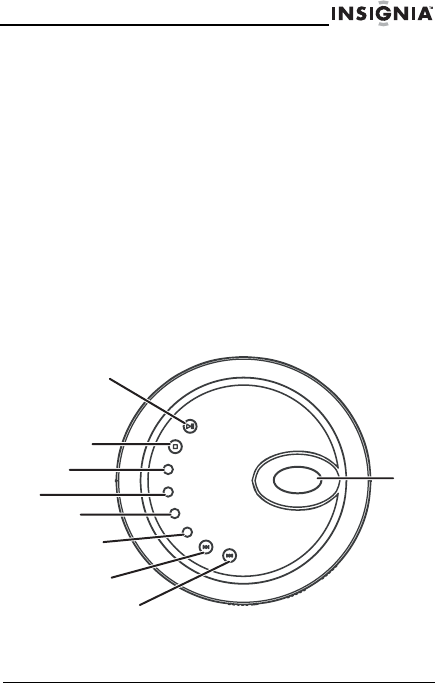
3
NS-P3112 Compact Disc Player
www.Insignia-Products.com
Safety precautions
• Do not open the cabinet. Refer servicing to qualified personnel only.
• Do not expose to excessive heat, direct sunlight, dust, moisture, vibration,
or shock.
• Use only the AC adapter specified. Other types may damage your CD
player.
• Disconnect the AC adapter from the power outlet when the CD player is
not going to be used for an extended period of time.
• When cleaning your CD player, use a soft dry cloth. Do not use solvents
or commercially available cleaners because they may damage or discolor
the finish.
• Do not wear headphones while operating a motor vehicle. This could
create a traffic hazard and is illegal in many areas.
• The headphones supplied with your CD player provide superior stereo
listening while allowing you to hear outside sounds when listening at
normally low volume levels. Listening at extremely high volume levels
minimizes the intrusion of outside sounds.
• If you notice that the sound has become weak or distorted, this is an
indication that your batteries are low. Replace with new or recharged
batteries. For more information, see “Battery installation” on page 6.
Getting to know your CD player
Top controls
Play/Pause/
Power On
EQ
Program
Mode
Anti-Shock
Stop/
Power Off
Skip -
Skip +
LCD
NS-P3112.fm Page 3 Friday, March 17, 2006 4:20 PM


















