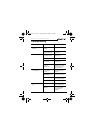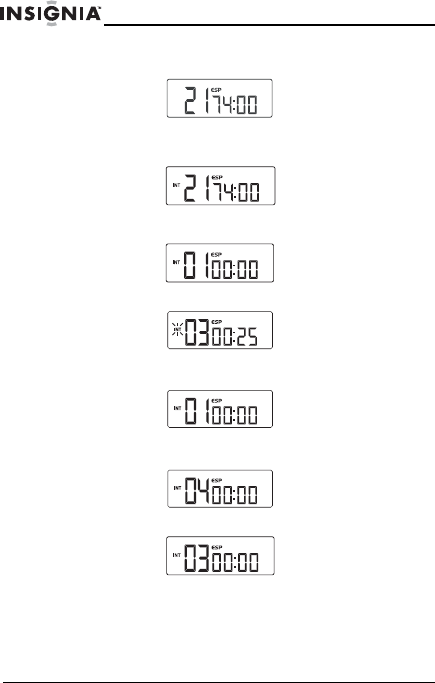
12
NS-P3111 Compact Disc Player
www.Insignia-Products.com
NORMAL PLAYBACK
Plays the whole CD.
INTRO PLAY
1 Press the MODE button three times and INT displays.
2 Press the PLAY/PAUSE button. Starts INTRO play from
tracknumber 01.
3 Select INTRO mode during play and INT flashes.
• Press the PLAY/PAUSE button. Flashing stops and starts INTRO play
from track number 01.
• Press >>I to play the current track. Flashing stops and starts INTRO play
from next track.
• Press I<<, flashing stops and starts INTRO play from current track.
NS-P3111.fm Page 12 Friday, March 17, 2006 4:18 PM