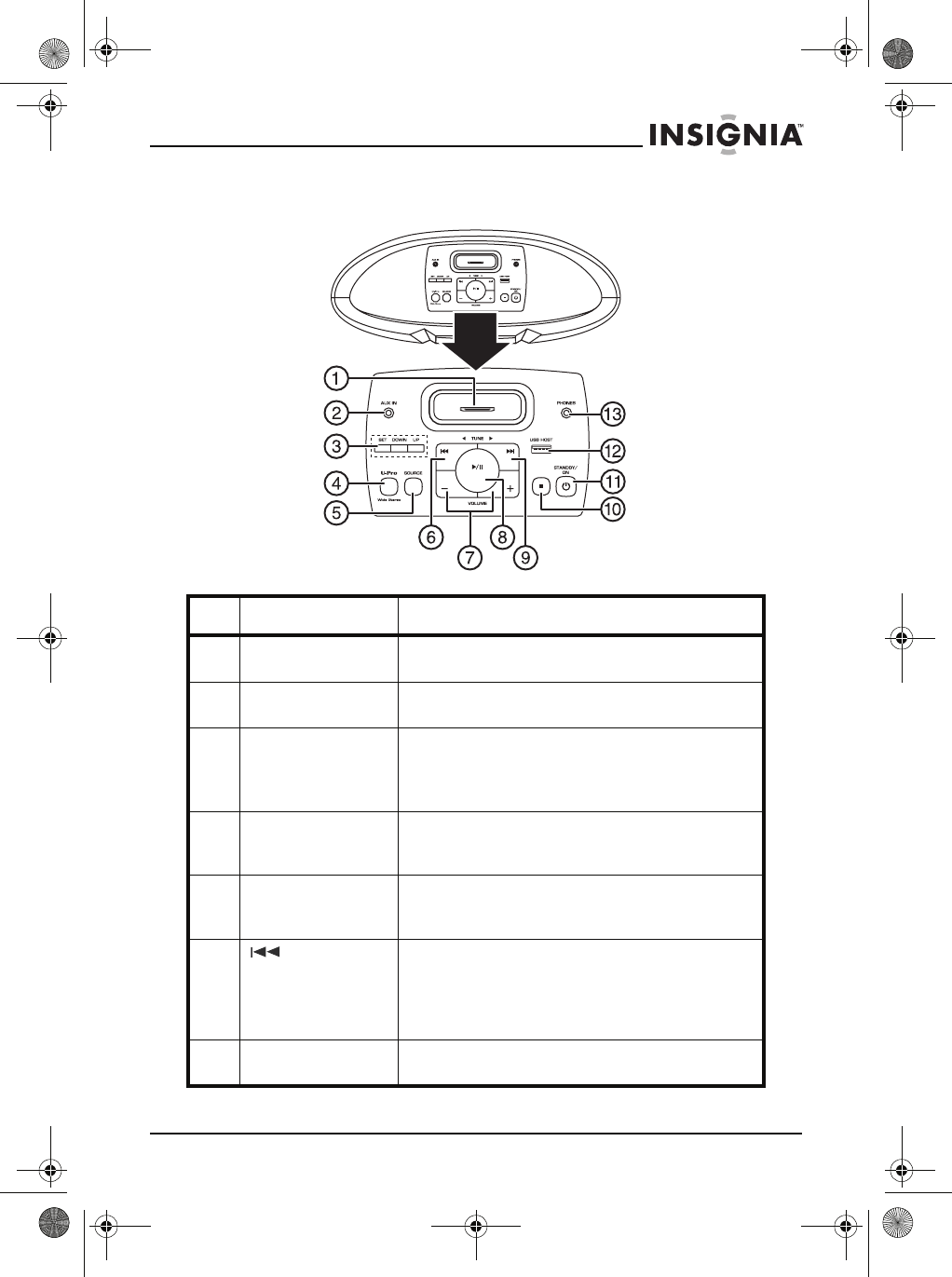
9
Insignia NS-ES6113 CD Shelf System with iPod® Dock
www.insigniaproducts.com
Top panel
# Component Description
1 iPod
®
dock Place your iPod
®
here to connect it to the shelf
system.
2 AUX IN jack Plug the cable from an external sound source
into this jack.
3 Clock setting
buttons
Press to set the clock on the LCD. See “Setting
the clock” on page 15.
In tuner mode, press UP or DOWN buttons to
directly select preset stations.
4 U-Pro Wide Stereo
button
Press to activate U-Pro (High Definition Wide
Stereo) sound effects. Press again to deactivate
U-Pro sound effects.
5 SOURCE button Press to cycle through the available sound
sources, including CD, iPod
®
, Tuner, USB, and
AUX. The current choice is shown on the LCD.
6 (previous)
button
In CD, iPod
®
, or USB mode, press to go to the
previous track. Hold the button in to fast reverse
a track.
In tuner mode, press to seek the previous (lower
frequency) radio station.
7VOLUME –/+
buttons
Press to decrease (-) or increase (+) the
volume.
MEMORY
MEMORY
NS-ES6113_09-0084 ENG.fm Page 9 Wednesday, March 11, 2009 10:29 AM


















