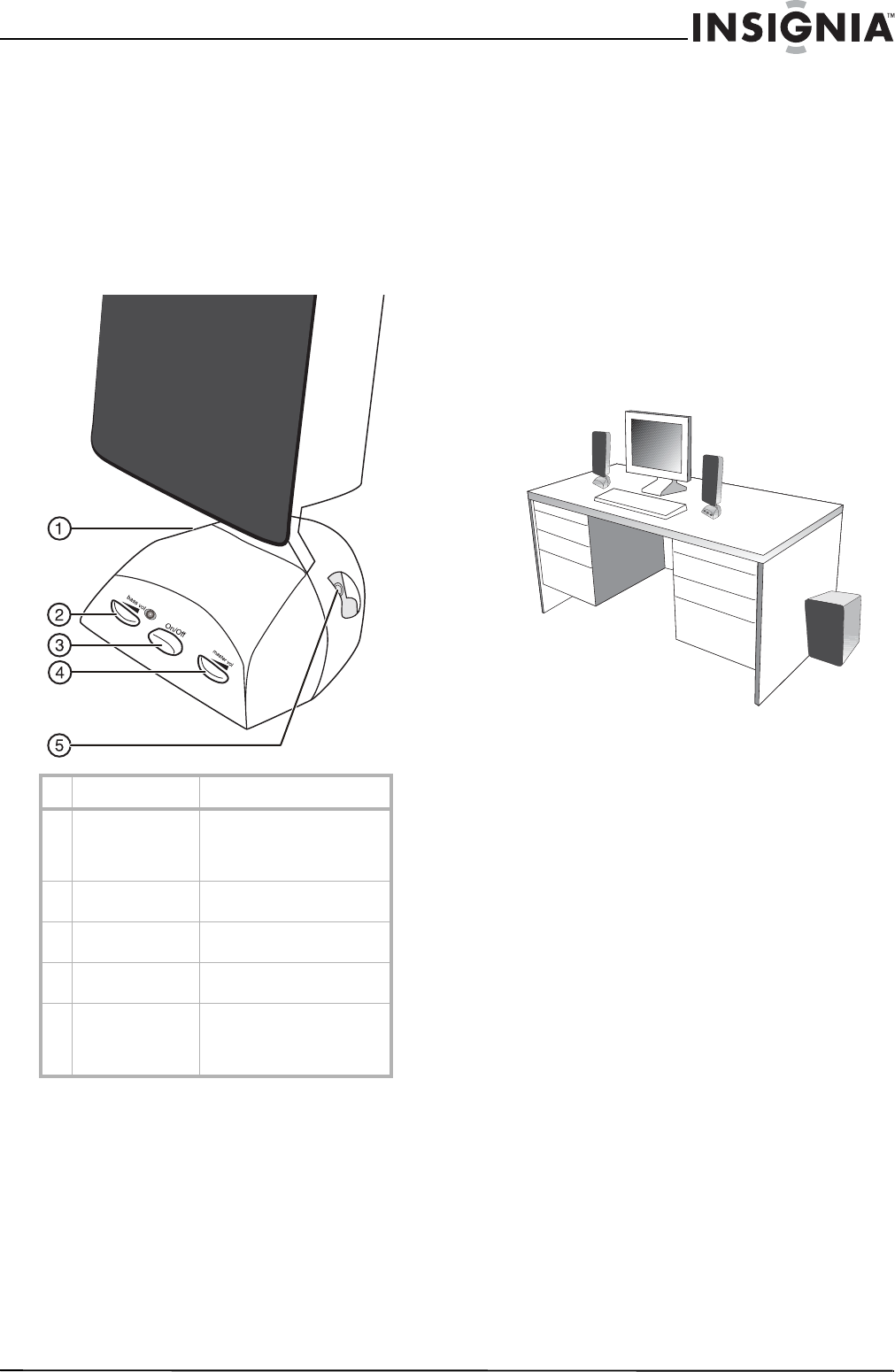
3
Insignia NS-3698 2.1 Computer Speaker System
www.insignia-products.com
Features
This three-piece computer speaker system is
designed to deliver superior audio performance
to a computer, iPod
®
, MP3 player, DVD player, or
other portable audio device. The system offers
high-efficient, long-excursion drivers combined
with a low distortion, high-powered amplifier that
provides deep bass with clarity and greater
dynamic range.
Right speaker
Setting up your speaker
system
Package contents
• Satellite speakers (2)
• Subwoofer
•Cable
• MP3 cradle
•User Guide
Positioning your speaker system
To position the speaker system:
1 Place the speakers on opposite sides of the
device they are connected to and as far apart
as possible.
2 Place the subwoofer on the floor near a wall.
# Component Description
1 Auxiliary input Connect an external device,
such as a computer, iPod,
MP3 player, or DVD player,
to this jack.
2 bass vol Rotate this control to adjust
the bass.
3 On/Off Press this button to turn the
speakers on or off.
4 master vol Rotate this control to adjust
the overall volume.
5 Headphone jack Plug headphones into this
jack. When headphones are
connected, the sound from
the speakers is muted.
Speaker
Speaker
Subwoofer














