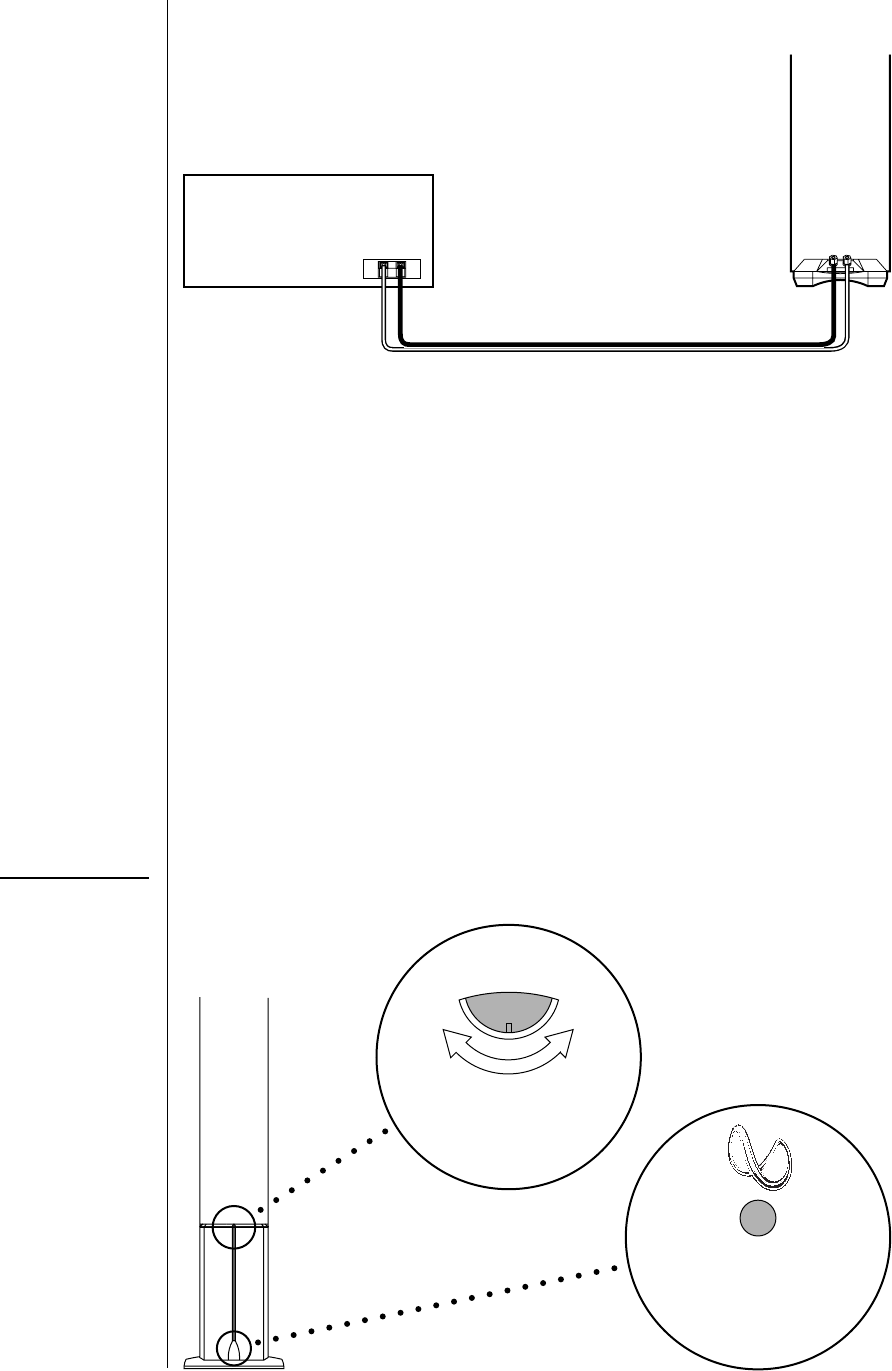
6
◆
Compositions Overture OVTR 2/OVTR 3 – Owner’s Manual
OPERATING THE SYSTEM
Each Compositions Overture OVTR 2 or OVTR 3 speaker system
contains a built-in power amplifier that drives the subwoofers and only
requires connection of the ac power cord. For your convenience, the
system is not fitted with a power on/off switch. Instead, an auto-sense
circuit will instantly switch the system on when an audio signal is
present, and will automatically revert to standby (drawing only 7 watts)
when audio is absent for a minimum of 10 minutes. A dual-color “Power
On” LED (see Figure 6 below) glows red when the amplifier is the stand-
by mode and green when the amplifier is on.
If on/off switching is desired, connect the OVTR 2 ’s (or OVTR 3) ac
power cord to an ac switched outlet. If you plan to leave for an extended
period of time (e.g., vacation), switch the system off (or unplug the ac
power cord).
This product is designed for (USA) 120 Vac use only. Do not connect it to
any other line voltages.
Figure 5. Wiring diagram shows
polarity connections for one channel
of a stereo or home theater system.
IMPORTANT!
Figure 6. Located on the OVTR 2 and
OVTR 3 front is a BASS level control
and a dual-color “Power On” LED.
Receiver or
Amplifier
(rear view)
+
–
OVTR 2
OVTR 3
(rear view)
+ redblk
–
(one channel shown)
3
4
6
7
BASS CONTROL
OVTR 2
OVTR 3
(top view)
More
Bass
Less
Bass
Stand-By
is red
Power On
is green
OVTR 2
OVTR 3
(front view)
B
A
S
S
“POWER ON” LED
OVTR 2
OVTR 3
(front view)
Overture 2/3 Ins 9/11/98 4:23 PM Page 6

















