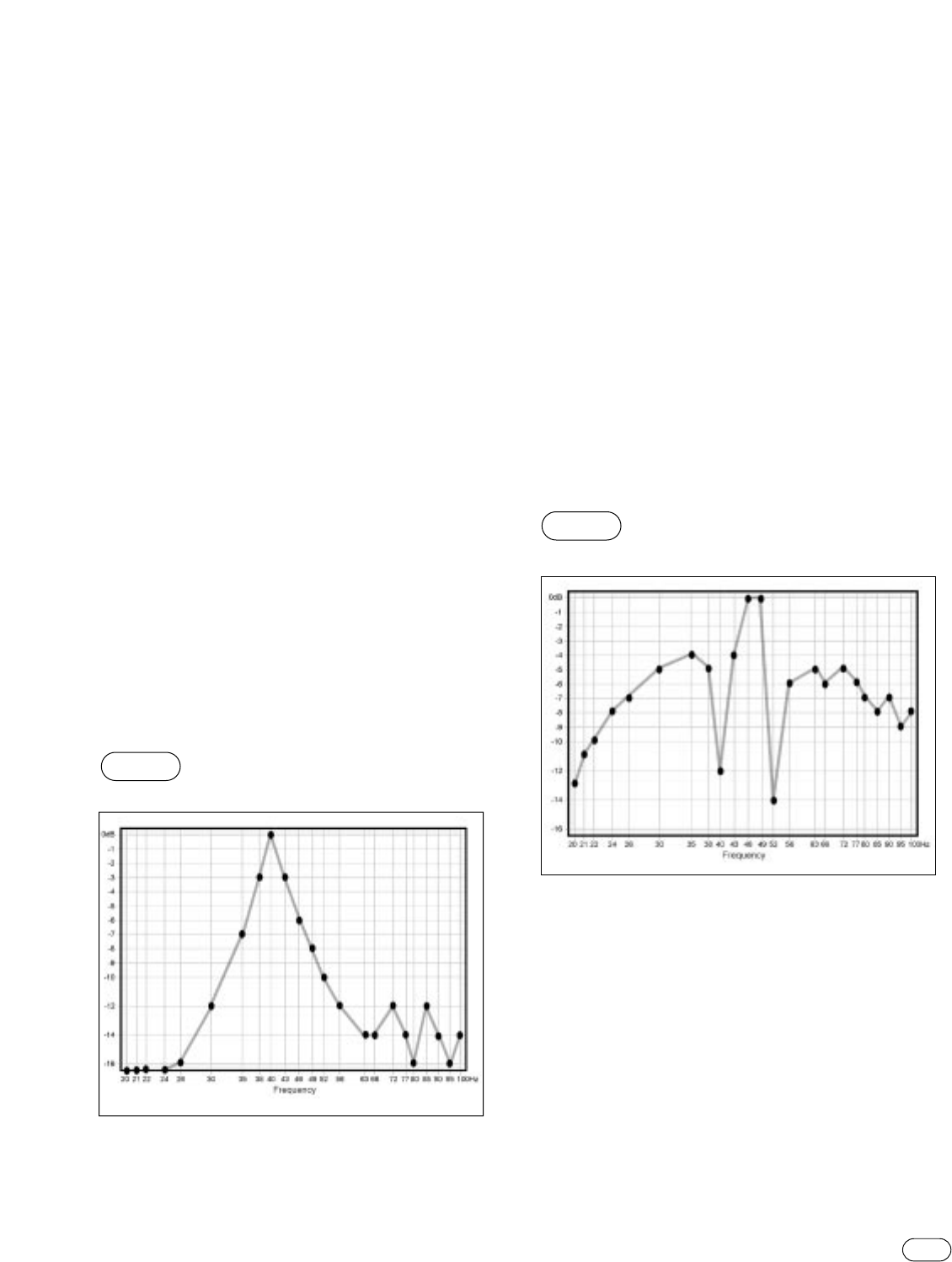
17
INTERMEZZO 1.2s
1. Select a new test position: Cue the test track corresponding to
the center frequency of the dip. In the first example in Figure 18,
you would play Track 13 (56Hz). Press Play
›
.You will see a
reading very close to what you had before. Now, slowly move the
RSLM around the area, if possible remaining within about a foot
of the original test point.As you move the RSLM, watch the bar
graph.You will observe large level fluctuations. Find a position
that restores the level to approximately that of the adjacent test
points.You may find it helpful to move the RSLM vertically. Dips
can be oriented in any axis.The position that restores the level to
about that of the adjacent test points is your new test position.
2. Reset the test level: Return to the section “Setting the
Subwoofer Test Level”on page 11. Perform the procedure
as described.
3. Repeat the measurements: Now that you are familiar with the
measurement process, you can go much faster by using Tracks
27–50.These tracks contain all the test tones necessary for
measurement.However, each test is only about three seconds, and
there is no frequency announcement.The first test is 100Hz.Just
place each test mark in order until finished. Connect the dots.
Your second measurement will no longer exhibit the deep
response dip. However, the peak will still be evident.Without the
influence of the response dip, the amplitude and center of the
peak may have changed. Compare your new data to the examples
given in this section of the manual. Follow the instructions for
the example that most closely matches your new measurement.
Example 4. Narrow Response:
Although it looks as though this speaker is quite bass-deficient,
this is actually indicative of a single, very narrow peak in excess
of 10dB high.
Apply the Width Selector as described above.Align the center-line
of the Selector over the center of the peak, as shown in Figure
14. Now adjust the Selector until you have achieved the “best fit”.
The slider now points to the correct width setting. In this example,
the frequency is 40Hz and the best-fit width is 10%. Fill in the
Width and Frequency fields provided on the template.
Determine the appropriate level using the technique described
earlier. In this example,-13dB is indicated.Enter 13 in the field
provided.
Skip to the “Adjusting the R.A.B.O.S.Equalizer”section on page 18.
Example 5. One or More Narrow Dips:
Response dips can occur at any frequency, sometimes
immediately adjacent to the peak you want to correct. In this
example, there are two such dips on either side of the peak. Deep
response dips such as these are caused by destructive wave
interference. Destructive interference dips occur only in one spot
within the room.It is not uncommon to completely eliminate their
effect by moving the RSLM to a different location. Note that this
does not eliminate the dips.We have simply moved away from
them. Sometimes only a few inches are required. Do not attempt
to correct this condition with equalization. If you encounter dips
like this, take the following steps:
FIGURE 19
Narrow Response
FIGURE 20
Example of two narrow dips


















