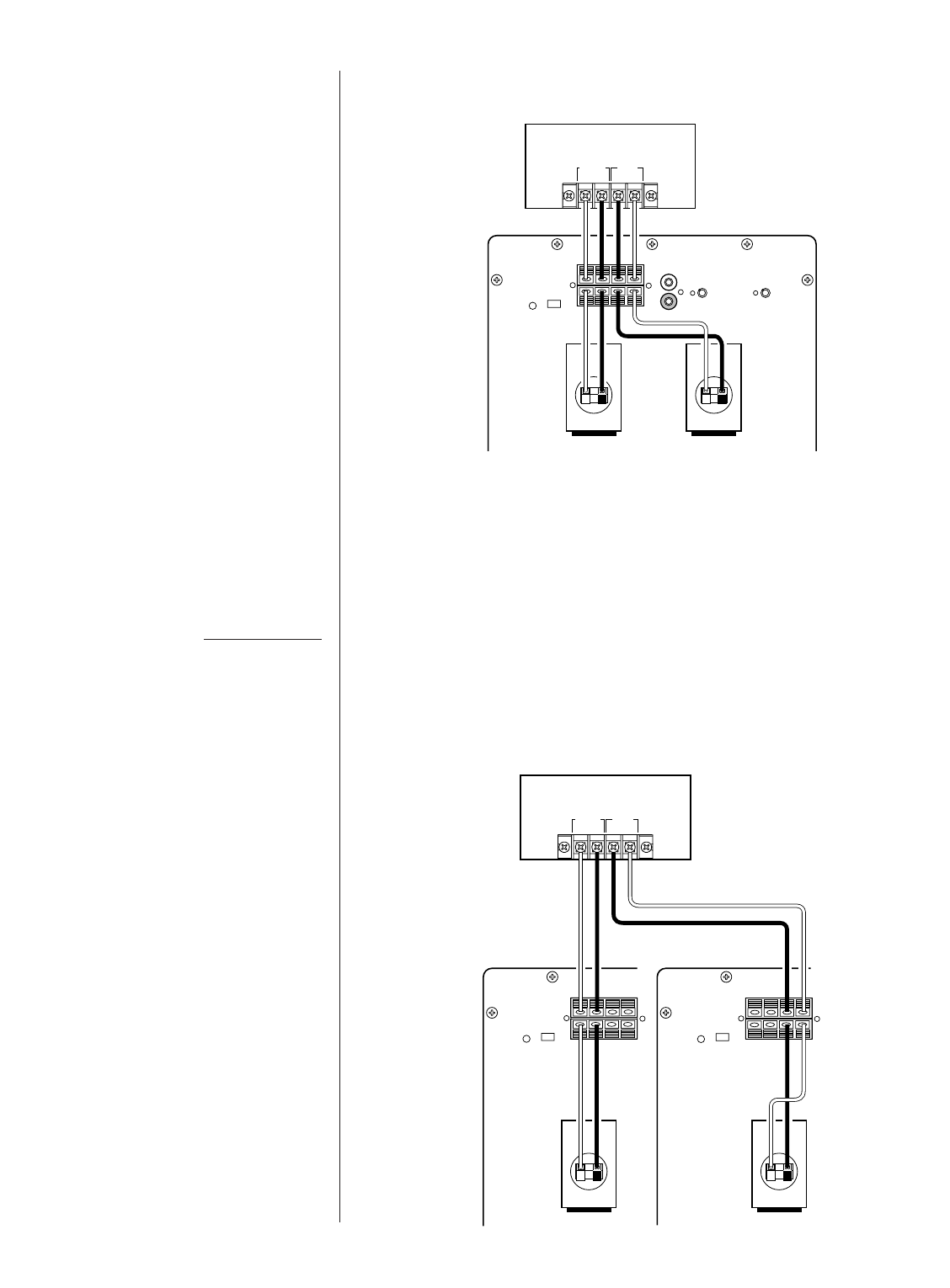
Figure 7. Method when connecting
one subwoofer to satellites.
I
MPORTANT
!
Figure 8. Method when connecting
two subwoofers to satellites.
CONNECTING YOUR SUBWOOFER (CONT ’D)
Depending on whether you are using one or two BU-1 subwoofers, connecting your satellites
can be accomplished in one of two ways. If you are using a single BU-1 with a pair of satellites,
connect them as shown in Figure 7.
If you are using two BU-1 subwoofers as a stereo pair with a pair of satellites, connect them as
shown in Figure 8.
The BU-1 subwoofer does not have a built-in passive crossover which would roll off your
satellites’ lower frequencies. However, the BU-1 does have a variable frequency control that
can be used to block unwanted frequencies (between 50 – 150Hz) from being reproduced by
the subwoofer. Where you set this control depends on the low-frequency capabilities of your
satellite speakers. Adjust this knob to the lowest frequency that your satellite speakers were
designed to reproduce (refer to Operation, step 8).
8
◆
Powered Subwoofer BU-1 – Owner’s Manual
R. SATELLITE
Rear View
+
–
L. SATELLITE
Rear View
+
–
AMPLIFIER
OUTPUTS
+
––
+
LEFTRIGHT
BU-1
SUBWOOFER
PLATE
POWER
AUTO
POWER
ON OFF
+R –L +
HIGH LEVEL OUTPUT
–
+R –L+–
LOW LEVEL
INPUT
L
R
VOLUME
CONTROL
MIN
MAX
FREQUENCY
Hz
180˚
120˚
80˚
60˚
200˚
50˚
HIGH LEVEL INPUT
RIGHT BU-1
SUBWOOFER
PLATE
LEFT BU-1
SUBWOOFER
PLATE
POWER
AUTO
POWER
ON OFF
+R –L +
HIGH LEVEL OUTPUT
–
+R –L+–
HIGH LEVEL OUTPUT
POWER
AUTO
POWER
ON OFF
+R –L +
HIGH LEVEL OUTPUT
–
+R –L+–
HIGH LEVEL OUTPUT
AMPLIFIER
OUTPUTS
+
––
+
LEFTRIGHT
L. SATELLITE
Rear View
+
–
R. SATELLITE
Rear View
+
–


















