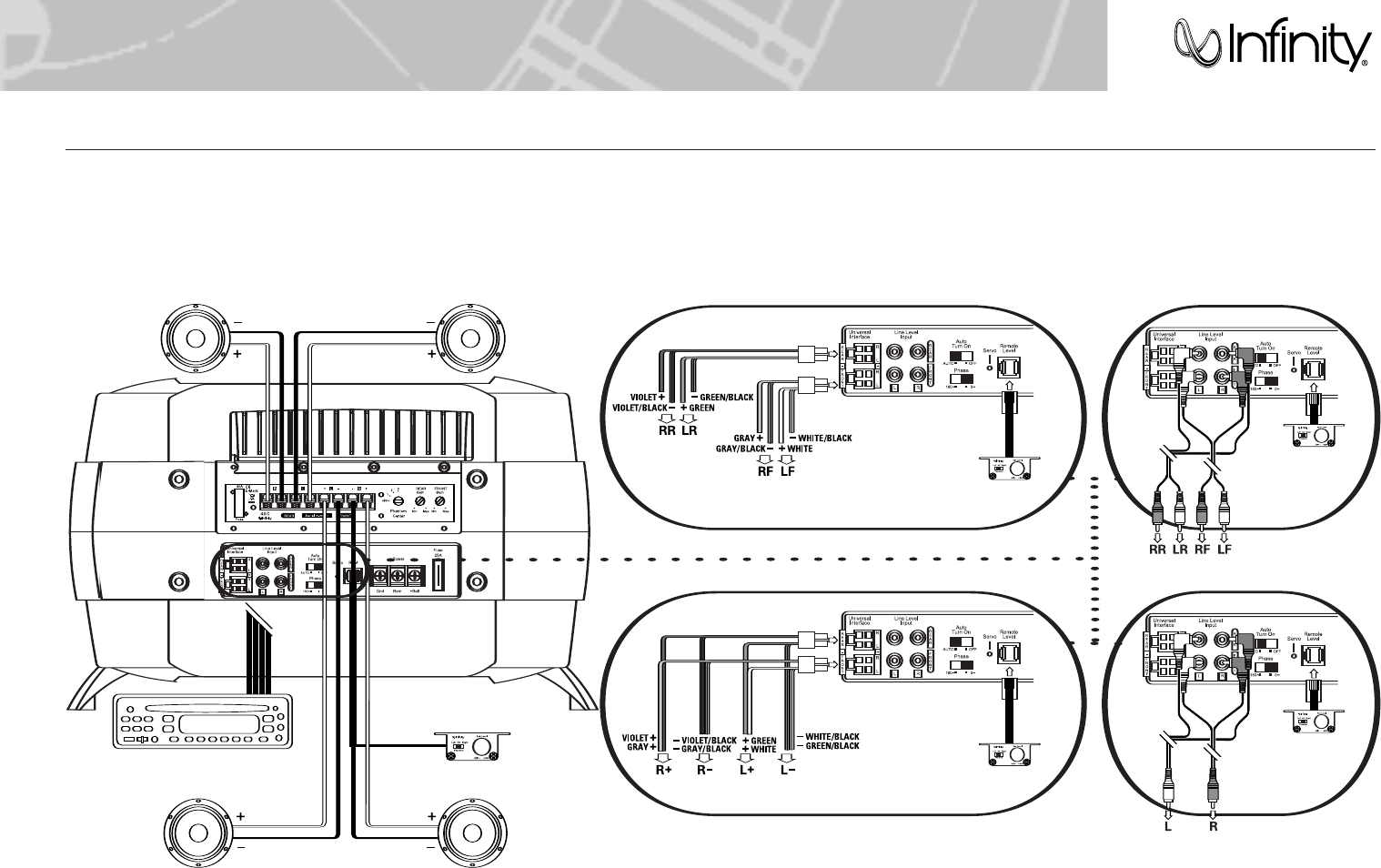
BassL i nk
®
4sc
3
CONNECTIONS
Note: In order for the Phantom Center circuit to
operate properly, the speakers and input wires
MUST be connected in proper polarity!
SPEAKER CONNECTIONS
Connect the speakers to the FRONT and REAR
screw terminals, observing proper polarity
(Figure 3).
INPUT CONNECTIONS
You must connect full-range signal to all four
inputs on BassLink II (if you are using the 4sc).
Do not connect a subwoofer output to any of
the inputs if you are using the 4sc.
Connect the input signal wires according to
Figures 3a through 3d.
If your source unit provides only speaker-level
output wires, connect those wires to the Universal
Interface connections as shown in Figures 3a or 3b.
If your source unit provides line-level outputs
with RCA-type connectors, connect the signal
cables to the FRONT and REAR LINE LEVEL
inputs as shown in Figure 3c or 3d.
Note: If your source unit provides two line-level
outputs and two speaker-level outputs, you may
connect the line-level output to the appropriate
(front or rear) RCA-type input and the speaker-
level outputs to the other (front or rear)
Universal Interface connector.
BassLink II
Remote Level Control
Remote Level
Control
4-Channel Line-Level Outputs
(from Source Unit)
3d.
3c.3a.
3b.
LF
LR
RR
RF
Source Unit
Remote Level
Control
Remote Level
Control
Remote Level
Control
2-Channel Line-Level Outputs
(from Source Unit)
2-Channel Speaker Outputs
(from Source Unit)
4-Channel Speaker Outputs
(from Source Unit)
Rear
Front
Figure 3.










