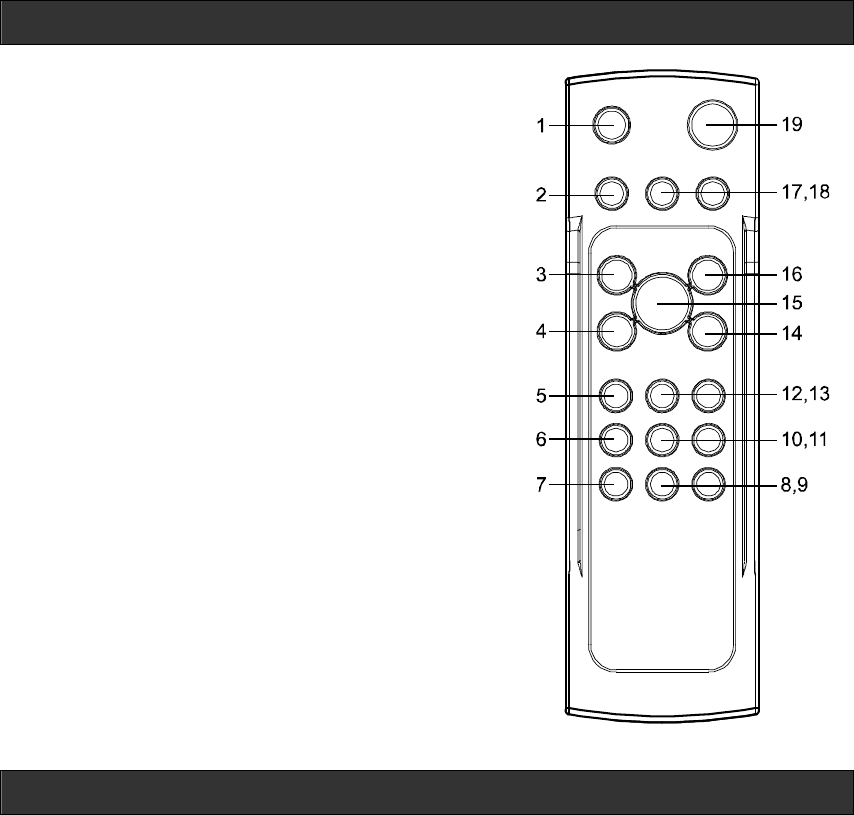
iLuv
TM
Mini Audio System V10M10_IM_EN_01302006
- 8 - www.i-Luv.com
REMOTE CONTROL
1. MUTE
2. EQ (EQUALIZER)
3. / (PLAY/PAUSE) - CD MODE SELECTION
4.
(REW/DOWN)
5. ALBUM/PRESET -
6. INTRO
7. SLEEP
8. TIMER
9. REPEAT
10. RAND (RANDOM)
11. PROG (PROGRAM)
12. ALBUM/PRESET +
13. FIND/ST
14. (FF/UP)
15. VOLUME
16.
(STOP)
17. BAND
18. FUNCTION
19. POWER
INSTALLATION & CONNECTIONS
INSTALLATIONS
1. Unpack all parts and remove protective material.
2. Insert the batteries (2 x "AAA") into the remote control transmitter as shown in the battery
compartment.
3. Do not connect the unit to the mains before checking the main voltage and before all other
connections have been made.
4. Do not cover any vents and make sure that there is ample space of several centimeters around
the unit for ventilation.
CONNECTIONS
1. Terminals for 2 loudspeakers (minimum speaker impedance 4 ohm): Attach loudspeaker cables to
the unit.
a. Left speaker: connect the wire to terminal 'L'.
b. Right speaker: connect the wire to terminal 'R'.
2. Uncoil the FM antenna wire for best reception.
POWER STANDBY ON/OFF
When you first plug the unit into the mains, the unit will go into the Standby mode. The display will show
the time.
1. Press the POWER button on the remote control to switch on the unit.
a. The standby function of the unit remains on until the unit is switched off.
2. Pull the main plug out of the wall outlet if you want to switch off the main voltage completely.
















