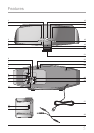9
Peripherals Dened
29 REPEAT Press the REPEAT button to set an iPod to repeat one song, or all songs.
30 CHAPTER Press up on the CHAPTER button to increase the chapter number, or
press down on the CHAPTER button to decrease the chapter number.
31 ALBUM Press up or down on the ALBUM button to cycle through the iPod’s
albums.
32 AUX Press the AUX button to switch the player to AUX mode.
33 MENU Press the MENU button to enter the menu on an iPod.
34 CLOCK With the power off, press the CLOCK button to set the clock.
35 FL Press the FL buttons to adjust the volume of the player’s left speaker.
36 BASS Press the BASS buttons to adjust the bass level.
37 MUTE Press the MUTE button to decrease the volume entirely.
38 SLEEP/SNOOZE Press the SLEEP/SNOOZE button to set the sleep timer (5 - 90
minutes), or activate the snooze (5 minutes) after the alarm has gone off.
39 MEMORY Press the MEMORY buttons to cycle up and down through preset
radio stations.
40 PLAYLIST Press up on the PLAYLIST button to cycle up through the playlists on
an iPod, or press down on the PLAYLIST button to cycle down through the playl-
ists on an iPod.
41 MEM Press the MEM button and select a preset to save stations to the unit’s
memory.
42 SHUFFLE Press the SHUFFLE button to randomly play songs on an iPod.
43 TUN Press the TUN button to cycle up or down through AM or FM radio frequen-
cies.
44 DISPLAY Press the display button to cycle through the different items on the LCD
Buttons that are not dened in the Peripherals Dened section, are dened in the Features
Dened section.