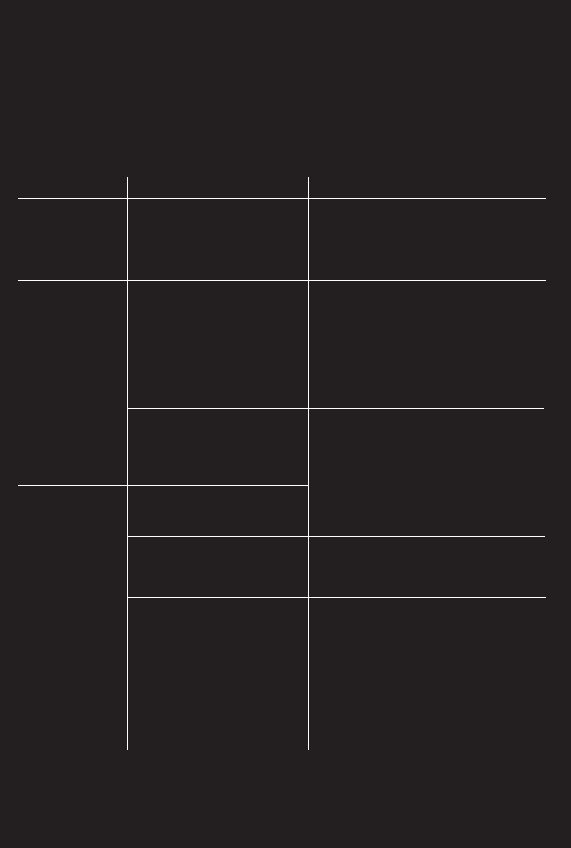
TROUBLESHOOTING
Symptom Possible reason Solution
Unit won’t turn on
Unit won’t
respond
iPhone/iPod does
not respond to the
unit and/or
iPhone/iPod is
playing but no
sound comes out
AC adaptor isn't plugged into
a working wall socket or not
plugged into the power jack
on back of the unit
Unit may require a reset
iPhone/iPod is not docked
properly
iPhone/iPod is not docked
properly
Your iPhone/iPod software is
too old
iPhone/iPod is locked up or
plays but no sound comes out
Plug the AC adaptor into a working wall
socket and plug the connector into the
supply jack on the unit
If unit is plugged in and doesn't respond,
try resetting the unit by following these
steps:
a) remove iPhone/iPod from dock
b) unplug unit from power source
c) wait 3 minutes, then resume use
Remove your iPhone/iPod from the dock
and check for obstruction on the
connectors in the dock and on your
iPhone/iPod. Then reseat it in the dock.
Upgrade software on your iPhone/iPod via
iTunes on your computer
Check the volume setting. Make sure your
iPhone/iPod is working properly before
docking into the unit. Please refer to your
iPhone/iPod manual for details. See above
for software upgrade information.
You may need to reset your iPhone/iPod.
Refer to your iPhone or iPod user guide for
details on how to perform a reset.
8
















