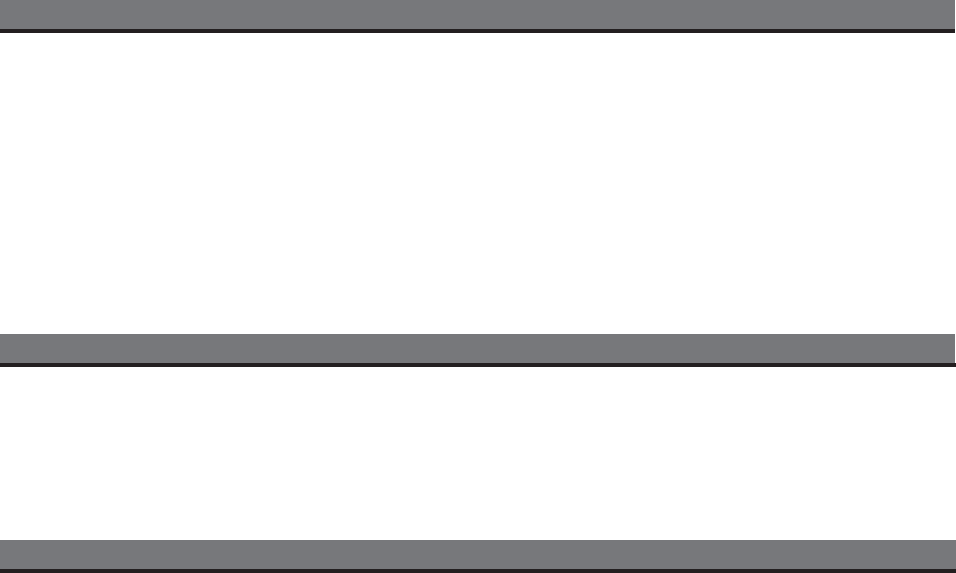
Table of Contents
Quick Start....................................................................................................................................................................... 1
Controls and Indicators / iP41 Display
....................................................................................................................... 2
Getting Started................................................................................................................................................................. 3
Using the iP41
.............................................................................................................................................................. 4-6
Using the Optional Remote Control .......................................................................................................................... 7
Install/Replace the Remote Control Battery.................................................................................................................. 7
A Consumer Guide to Product Safety .......................................................................................................................... 8
Troubleshooting ........................................................................................................................................................... 9
Maintenance
• Place the unit on a level surface away from sources of direct sunlight or excessive heat.
• Protect your furniture when placing your unit on a natural wood and lacquered finish. A cloth or other protective material should
be placed between it and the furniture.
• Clean your unit with a soft cloth moistened only with mild soap and water. Stronger cleaning agents, such as Benzine, thinner
or similar materials can damage the surface of the unit.
This device complies with Part 15 of the FCC Rules, operation is subject to the following two conditions: (1) This device may
not cause harmful interference, and (2) this device must accept any interference received, including interference that may
cause undesired operation.
This equipment complies with the limits for a Class B digital device as specified in Part 15 of FCC Rules. These limits
provide reasonable protection against radio and TV interference in a residential area.
However, your equipment might cause TV or radio interference even when it is operating properly. To eliminate
interference you can try one or more of the following corrective measures:
• Reorient or relocate the receiving antenna.
• Increase the distance between the equipment and the radio or TV.
• Use outlets on different electrical circuits for the equipment and the radio or TV.
• Consult your dealer or an experienced radio/television technician if the problem still exists.
Modifying or tampering with your system’s internal components can cause a malfunction and might invalidate the
system’s warranty and void your FCC authorization to operate it.
This Class B digital apparatus complies with Canadian ICES-003.
Cet appareil numérique de la classe B est conforme à la norme NMB-003 du Canada.
FCC Information
9
Troubleshooting
Symptom
Unit no respond
(no power)
iPhone/iPod does
not dock properly
iPhone/iPod does
not respond to the
unit
iPhone/iPod didn’t
charge up
Sound is distorted
Remote Control
didn’t work
Possible Problem
AC adaptor isn’t plugged to a wall
outlet or the connector is not plugged
into the power supply jack o the back
of the unit
Wall outlet is not functioning
Using wrong insert/ no insert
dock or iPhone/iPod has obstruction
iPhone/iPod is not docked properly
Your iPhone/iPod software is too old
iPhone/iPod is locked up
iPhone/iPod is not docked properly
Using 3
rd
generation iPod
iPhone/iPod is locked up/frozen
iPhone/iPod battery has problem
Volume level is set too high
Sound source is distorted
Remote control battery is weak/dead
Remote Control is too far way from
main unit
Solution
Plug the AC adaptor into a wall outlet and plug the connector into
the supply jack on the unit
Plug another device into a wall outlet (same outlet) to confirm the
outlet is working
Make sure the dock insert is the proper fit to your iPhone/iPod
Remove your iPhone/iPod from the dock and check for obstruction
on the connectors in the dock and on your iPhone/iPod. Then
reseat it in the dock.
Remove your iPhone/iPod from the dock and check for obstruction
on the connectors in the dock and on your iPhone/iPod. Then
reseat it in the dock.
Upgrade software on your iPhone/iPod via iTunes.
Please make sure your iPhone/iPod is working properly before
docking with the unit. Please refer to your iPod manual for details.
Remove your iPhone/iPod from the dock and check for obstruction
on the connectors in the dock and on your iPod. Then reseat it in
the dock.
iP41 doesn’t support 3
rd
generation iPod
Please make sure your iPhone/iPod is working properly before
docking with the unit. Please refer to your iPod manual or
apple.com/support for details.
Decrease the volume. Turn off EXB bass effect
If iPod original sound source is poor quality, distortion and noise are
easily noticed with high-power speakers.
Try a difference audio source such as a music CD.
If you are using an iPod Shuffle or external sound source like older
generation iPod, try reducing the output volume on the device itself.
Also, try turning bass boost OFF.
Replace remote battery with new CR2032 battery
Use the Remote Control closer to main unit














