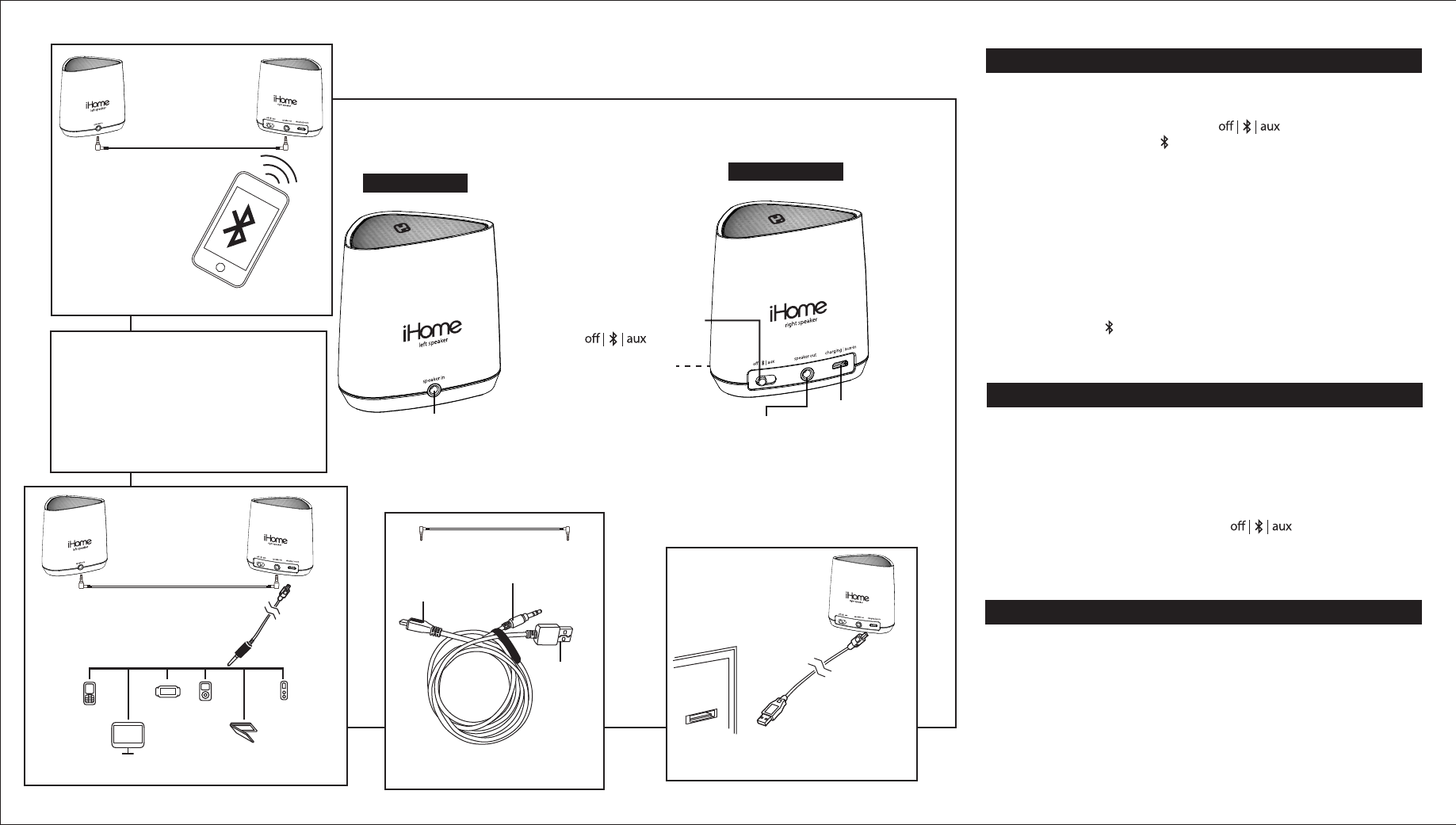
Charging the iBT88
USB
• Plug one end of the included 3.5mm audio cable into the speaker
out jack on the Right Speaker and the other end into the speaker in
jack on the Left Speaker.
• Slide the
Off/Bluetooth/Aux Switch
(
) on the Right Speaker
to the Bluetooth position ( ). The light will flash blue as the speaker
attempts to auto-link with the last previously linked unit in range
(30 feet). If no device is found within 10 seconds, the light will flash
blue and red to indicate pairing attempt.
• Place your audio device in Bluetooth mode (often found in the
device’s Settings or Tools menu) and make it “discoverable”. “iHome
iBT88” should appear on your device. If “Not Paired, “Not
Connected” or similar message appears, select “iHome iBT88” to
connect.
• Once paired, the light will glow solid blue and a confirmation beep
will sound. If pairing is not successful, turn the power OFF on the
Right Speaker and repeat pairing procedure.
• To listen to Bluetooth audio, make sure the Right Speaker is in
Bluetooth mode ( ) and the Left Speaker is connected.
• Control Bluetooth audio from your device.
Remember to turn off the speaker and your device after listening.
NOTE: When unit is charging, the blue light will appear magenta.
Using Bluetooth with the iBT88
The iBT88 is powered by a rechargeable battery in the Right Speaker.
When the light flashes red, or if you start to notice sound distortion at
higher volumes, it's time to recharge the battery.
• Connect a micro-USB plug to the input jack on the Right Speaker.
• Connect the larger USB plug to a powered USB port, such as that on
a computer. The light on the speaker will turn to solid red while
charging and turn off when fully charged.
Note: you can continue to listen to the speakers while the Right
Speaker is charging.
The rechargeable battery in your speaker can only be replaced
by iHome Consumer Repair Department.
Charging the iBT88
Bluetooth Mode
iBT88 IB inside
324Wmm x 184Hmm
Print in Black color
Jan 25,13
Off/Bluetooth/Aux Switch
LED
Speaker Out
Charging/aux-in
Speaker In
Micro USB plug
Standard
USB plug
3.5mm audio plug
3.5mm audio cable
Combination cable
Aux-in Mode
mobile phone PSP
Connect 3.5mm audio cable
Device must be
within 30 feet (9.14 meters)
iPod
Laptop
PC
MP3/MP4
• Plug one end of the included 3.5mm audio cable into the speaker
out jack on the Right Speaker and the other end into the speaker
in jack on the Left Speaker.
• Connect the stereo 3.5mm audio plug on the combination cable to
the headphone jack or line-out of any audio device and connect the
micro-USB plug into the charging / aux-in jack on the Right
Speaker.
• Slide the
Off/Bluetooth/Aux Switch
( ) switch on the Right
Speaker to the aux position. The blue power light will come on.
• Press play on your audio device and adjust its volume to listen to
audio.
Remember to turn off the speaker and your device after listening.
Using the iBT88 with Aux Devices
Left Speaker
Right Speaker
TROUBLESHOOTING
• If there is no sound coming
through speaker, try turning the
speaker OFF, then ON again
• ALWAYS connect audio cable
BEFORE turning speaker ON




