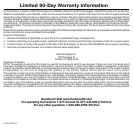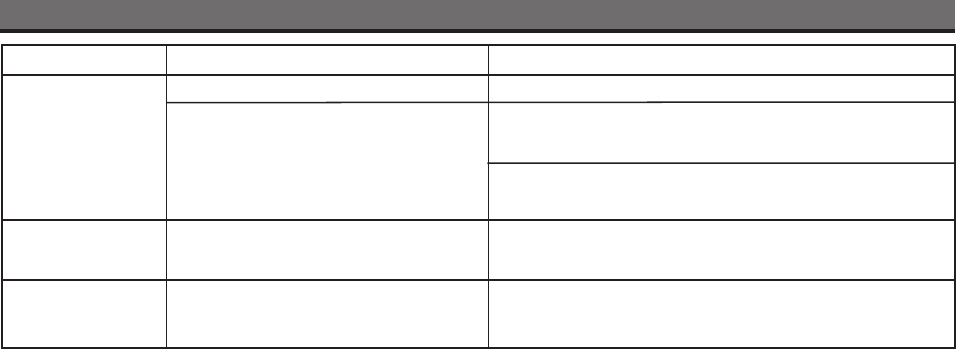
Sound is distorted Volume level is set too high Decrease the volume
Sound source is distorted If the iPod original sound source (MP3) is old or of poor quality, distortion
and noise are easily noticed with high-power speakers. Try a different
audio source such as a music CD.
If you are using an external sound source like older generation of iPod
or iPod Shuffle, try reducing the output volume on the device itself. Also
try turning bass boost OFF.
8
Troubleshooting
Solution
Symptom
Possible Problem
Unit/adaptor gets warm
after extended play at
high volume
This is normal Turn unit off for awhile or lower volume
The signal from the line out jack needs amplification. Use powered
speakers/monitors or other amplified audio device.
Can't hear
headphones/speakers
attached to line out jack
Line out jack is not meant for headphones.
Speakers need a power source
Note: If you experience interference from other remote controls or if you are operating
more than one iH7, you may need to adjust the DIP switch on both the unit and the
remote control. See “Using the Remote Control” on page 5 for details on this.