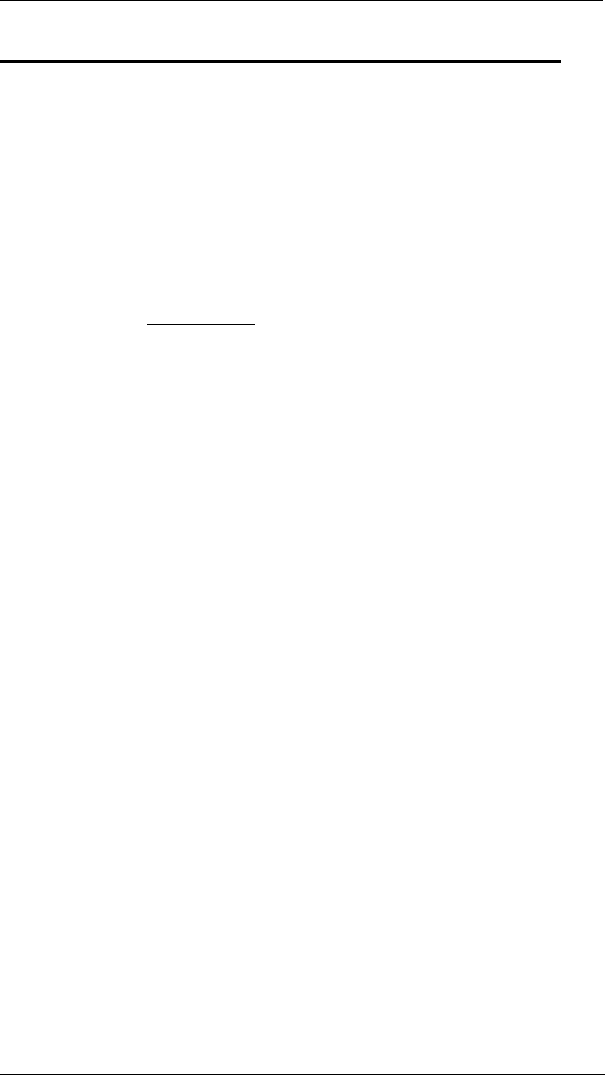
3770Link
10
Simulating Sending and Receiving Files with the Demo
For the purposes of this demo, the following rules apply when sending or
receiving files:
• You may send a file at any time you are connected. A connection
is achieved through the Auto-Dial, Auto-Answer, or Connect
menus in 3770Link GUI, or through the DIAL, CONN, or ANS
script commands in 3770Link SO.
• You will automatically receive a single file on the first configured
LU after a brief pause each time that LU is logged on. 3770Link
GUI is awaiting a transmission any time the line is connected, and
is thus always ready to receive a file. With 3770Link SO,
however, you must execute the RCV command in order to receive
a file. The “rcvfile.txt” file included on the 3770Link diskette is
used in the simulation of all received files.


















