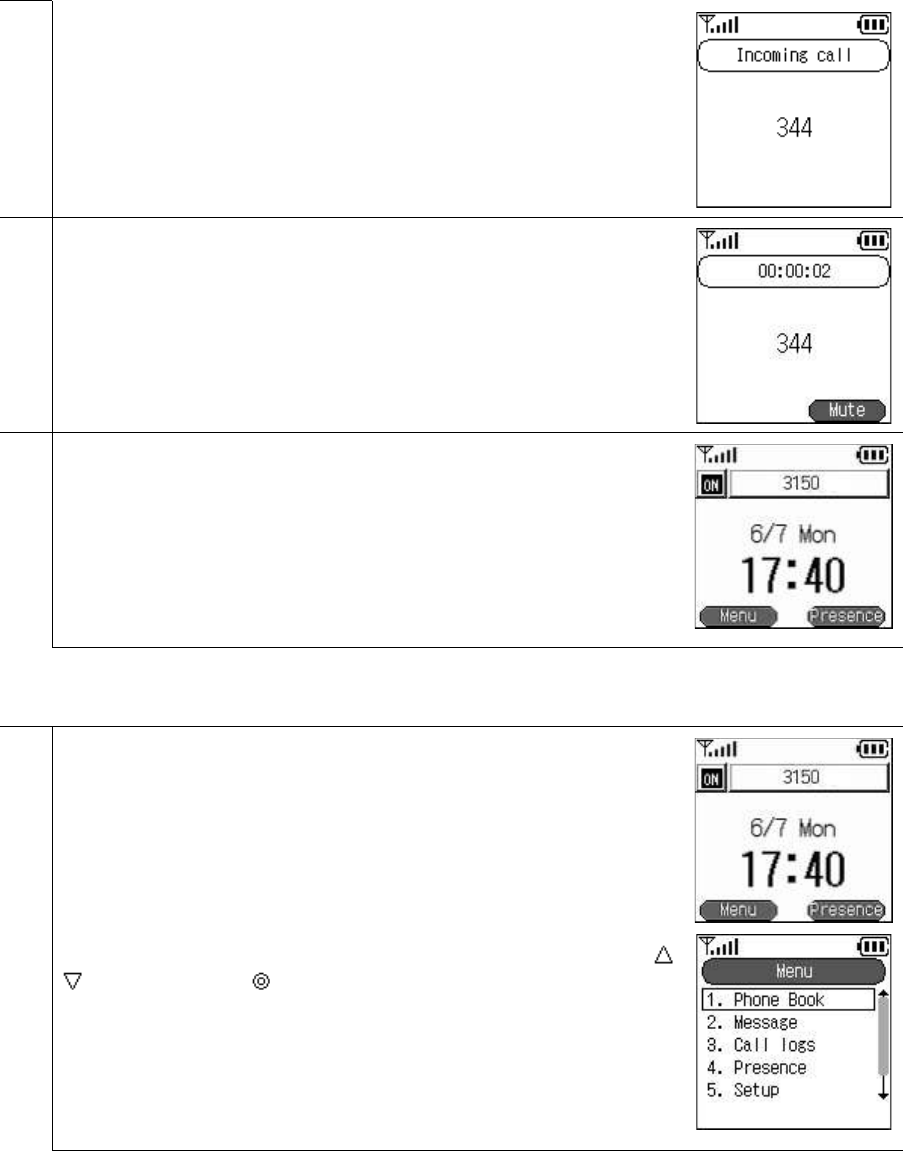
2
When a call comes in, the other party's telephone number is displayed on the
screen.
If their name is registered in the contacts list, their name is displayed above
the telephone number.
You can answer the incoming call by pressing the Send key.
* During call reception, "Receiving" is displayed on the screen.
* Pressing the End key during an incoming call ends that call.
3
When you answer an incoming call, a screen like that in the figure on the
right is displayed, so during the call you can check the call duration.
4
To cut off the power, press the End key.
When the call ends, a screen like that in the figure on the right is displayed.
1.7. Contact list
Searching, adding to, and editing the contact list
1
Press the LeftSoft key to select the menu item.
The screen in the figure on the right (second line) is displayed.
Either press the "1" on the number pad or select "1. Contact list" with the
keys, then press the key.
1.7.1 New registration
1.7.1.1 Registration from telephone number
Hitachi Cable 7


















