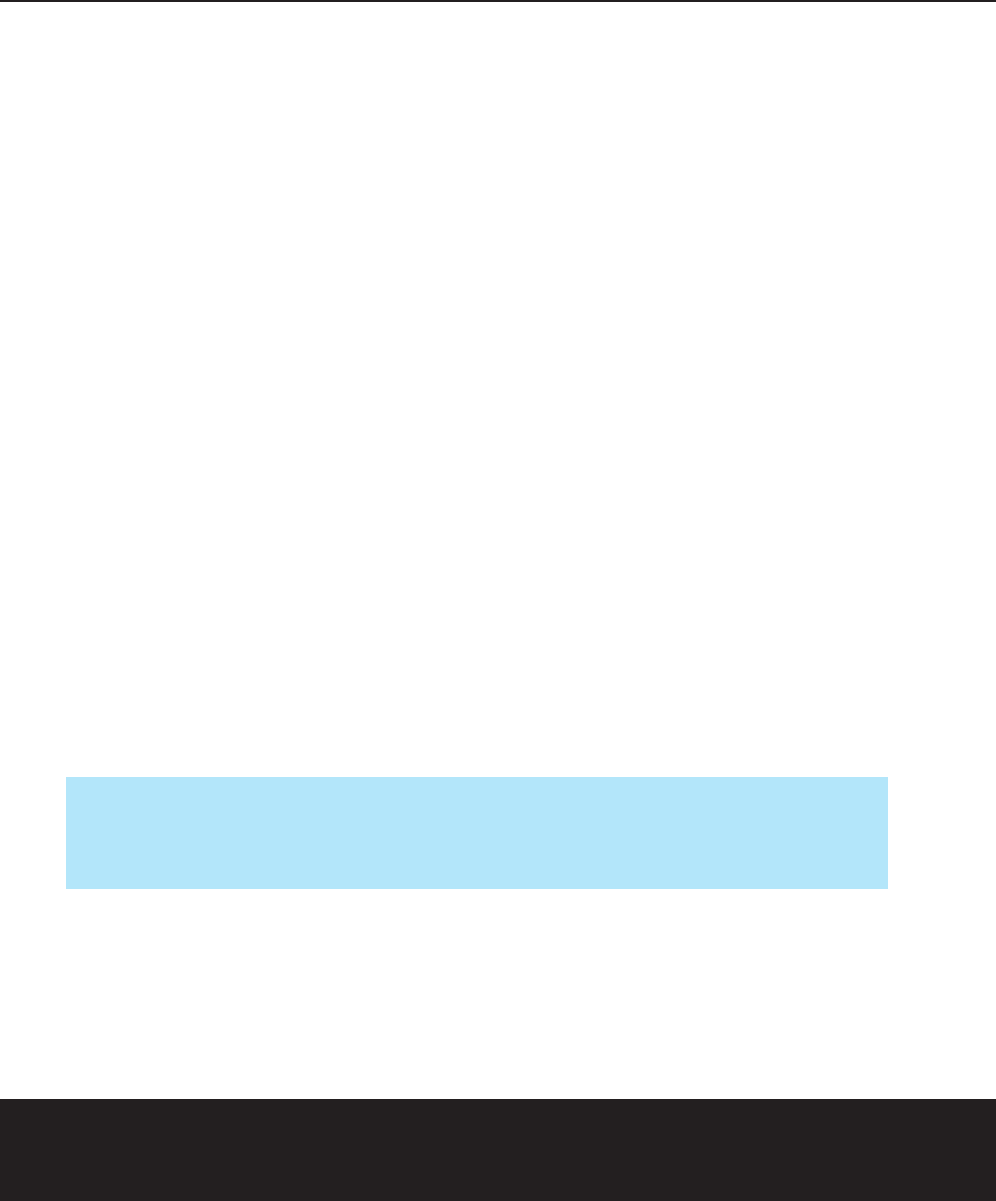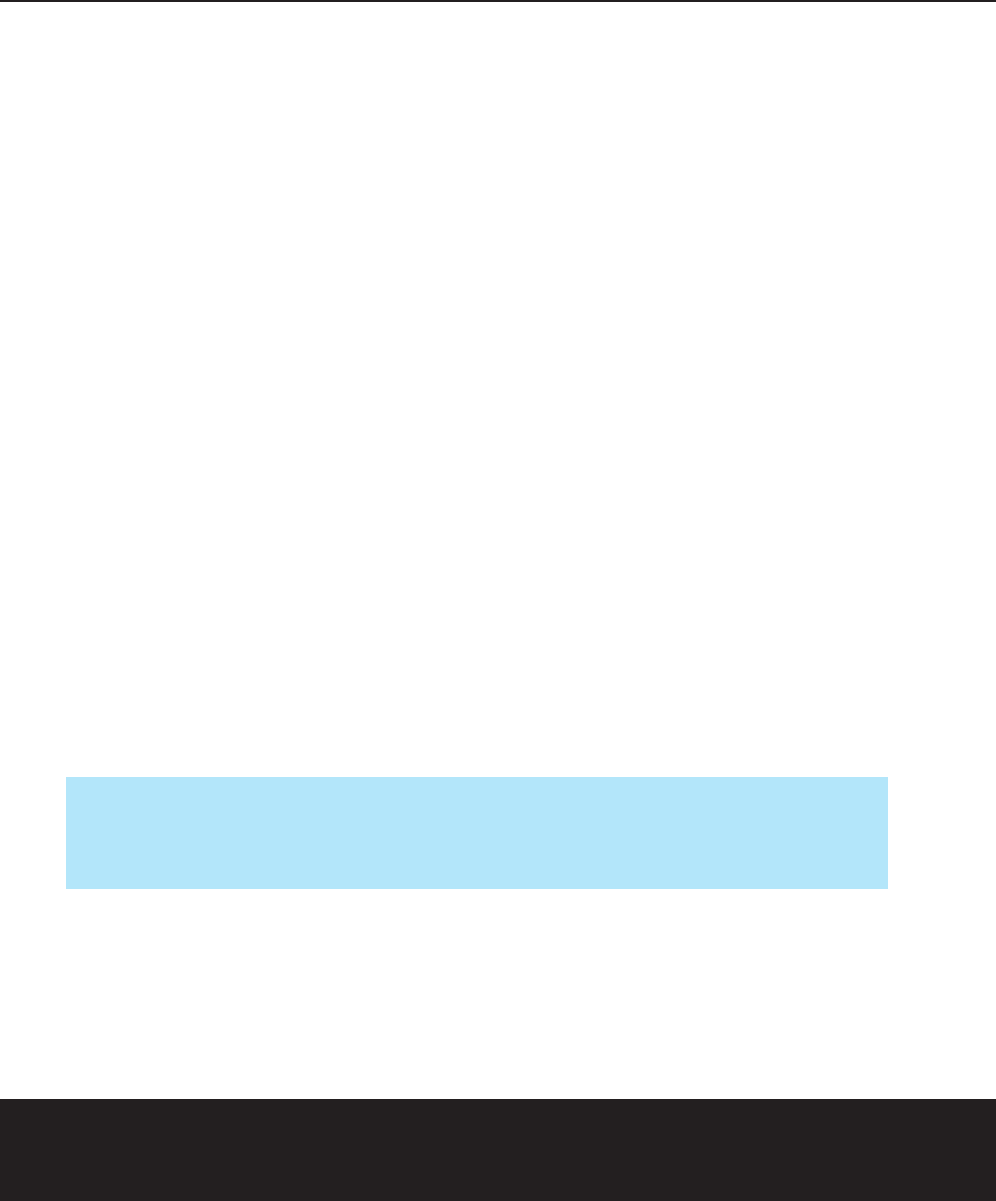
2 TABLE OF CONTENTS
HKTS 18 HOME THEATER SPEAKER SYSTEM
3 S
afety Information
4 Introduction
4 I
ncluded
5 SUB-TS18 Subwoofer Amplifier Panel Controls and Connections
7 Speaker Placement
7 Color-Coding System
8 Mounting Options
9 Speaker Connections
9 Speaker-Level Connection Guide
10 Dolby Digital or DTS (or Other Digital Surround Mode) Connection
11 Dolby Pro Logic (Non-Digital) – Line Level
12 Dolby Pro Logic (Non-Digital) – Speaker Level
13 Operation
13 Volume
13 Additional Bass Adjustments
14 Troubleshooting
15 HKTS 18 Specifications
Please register your product on our Web site at www.harmankardon.com. Note: You’ll need the serial number of
your new home theater speaker system. At the same time, you can choose to be notified about our new products
and/or special promotions.
Typographical Conventions
In order to help you use this manual, certain conventions have been used.
EXAMPLE – (bold type) indicates a specific control or rear-panel connection on the SUB-TS18 subwoofer
EXAMPLE – (OCR type) indicates a control or switch position on the SUB-TS18 subwoofer
¡ – (number in a circle) indicates a rear-panel control or connection on the SUB-TS18 subwoofer
HKTS 18 OM 10/6/06 1:33 PM Page 2