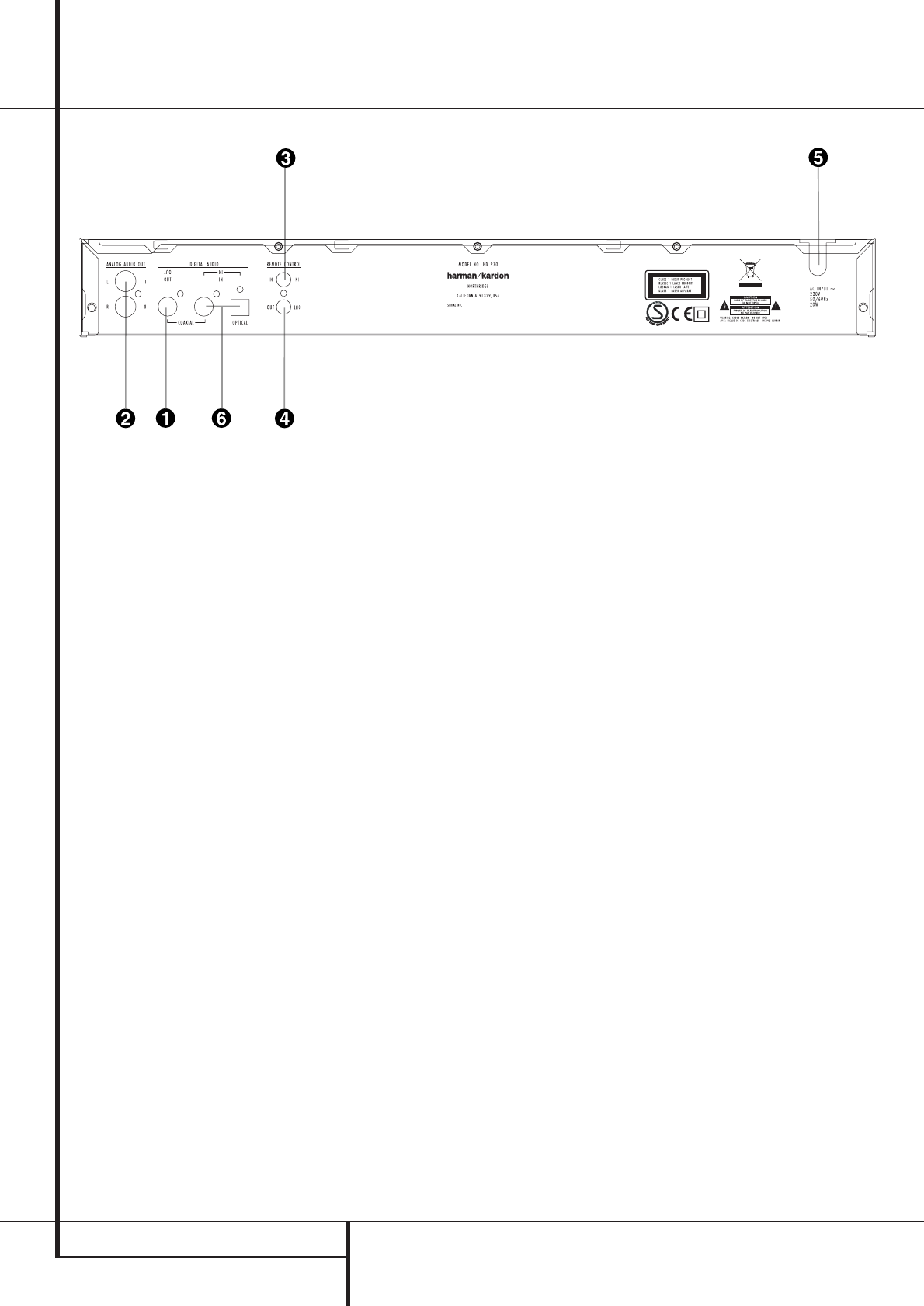
6 REAR-PANEL CONNECTIONS
Rear-Panel Connections
¡
™
£
¢
∞
§
Digital Output
Audio Outputs
Remote Control Input
Remote Control Output
AC Power Cord
Coaxial and Optical Digital Inputs
¡ Digital Output: Connect this jack to the
coaxial digital input of an external digital-to-ana-
log converter for direct access to the digital signals
of the CD player or the external digital audio
source. DO NOT connect this jack to the standard
audio inputs of any device.
™ Audio Outputs: Connect these jacks to the
CD audio inputs of your receiver, surround
processor or preamplifier.
£ Remote Control Input:
Connect the output of a remote infrared sensor
or the remote control output of another compati-
ble Harman Kardon product.This will enable the
remote control system to operate even when the
front panel Remote Sensor
3
is blocked.
It will also allow use of the CD player with
optional, external control systems.
¢ Remote Control Output: Connect this
jack to the input of another compatible
Harman Kardon remote controlled device to
have the remote sensor on the CD player pro-
vide signals to other products.
∞ AC Power Cord: Connect this plug to an
AC outlet. If the outlet is switch controlled, make
certain that the switch is in the ON position.
§ Coaxial and Optical Digital Inputs:
Connect these jacks to the coaxial or optical
digital output of an external audio source.This
will enable you to have the digital-to-analog
conversion of that source done by the high-
grade audiophile digital-to-analog convertors in
the HD 970 rather than the (older ones) in the
external source, for better audio quality.


















