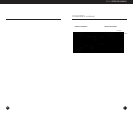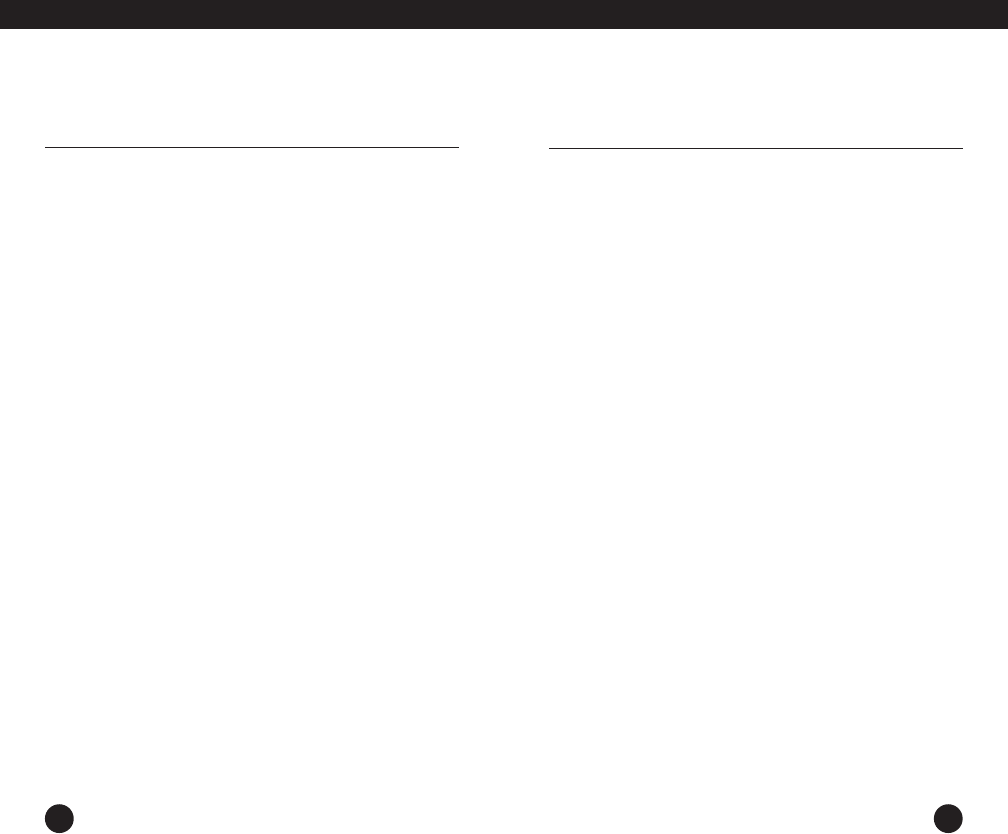
WORKING WITH MEMORY continued
WORKING WITH MEMORY continued
19
E100 OPERATION MANUAL
18
MOVING A STORED FREQUENCY
If desired, a frequency that has been stored into a memory can be
moved to a different memory on the same page, or a different page.
1. Turn on the radio.
2. Press/hold the M.Scan/Page button (7) for about 3 seconds and
release it.
3. Use the Up/Hour or Down/Min. button (5,6) to select the required
memory page.
4. Press/release the M.Scan/Page button twice.
5. Press/release the Mem.&Edit button (15).
6. Within 5 seconds use the numeric keypad to enter the memory
number that you wish to store the station into.
7. Within 5 seconds press/release the Mem.&Edit button.
DELETING A FREQUENCY STORED IN MEMORY
1. Press/release the M.Scan/Page button (7).
2. Use the Up/Hour or Down/Min. button (5,6) to select the memory
preset location of the frequency that you wish to delete.
3. Press/hold the Mem.&Edit button (15) for about 2 seconds and
then release it. ‘dEL’ appears flashing in the display.
4. Within 2 seconds, press/release the Mem.&Edit button.
Memory Auto-Scan
Memory Auto-scan enables scanning through the memories within
the selected memory page. Each filled memory is accessed for about
5 seconds, after which the scan move on to the next used memory
automatically, staying on it for about 5 seconds. This continues
indefinitely on the selected page until deliberately stopped. Unused
memories are not accessed.
1. Press/release the M.Scan/Page button.
2. Press/hold either the Up/Hour or Down/Min. button for about 3
seconds.Then release it. Note that the memory number in the
upper right corner of the display flashes and the preset being
scanned remains for about 5 seconds. It then moves on to the
next memory preset for another 5 seconds.
To stop memory preset auto-scan, press/release either the Up/Hour
or Down/Min. button.