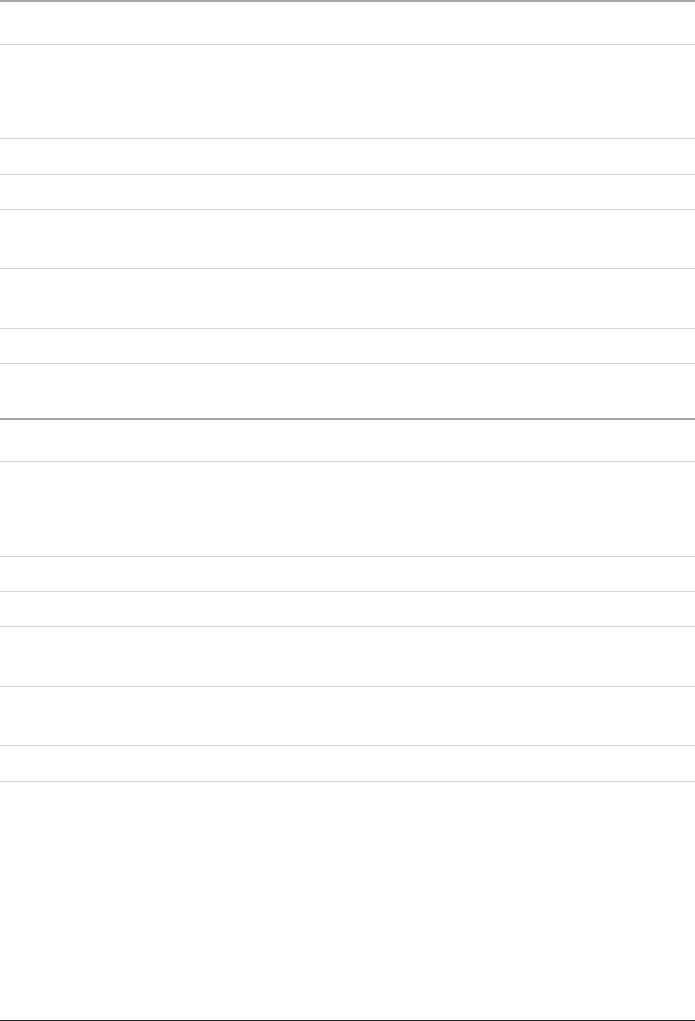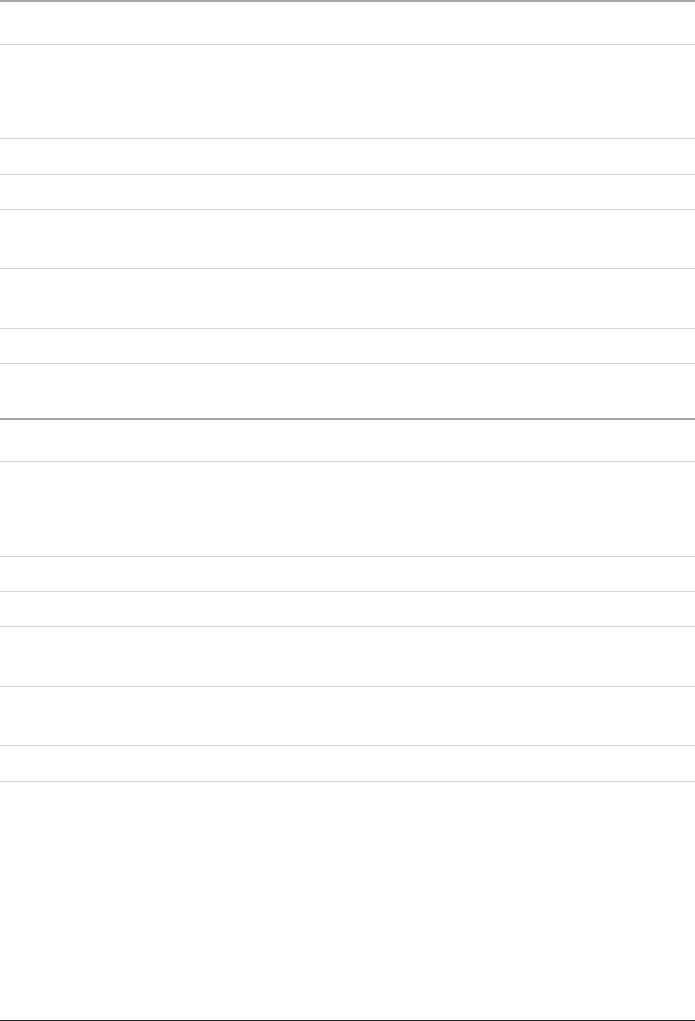
Playing a DVD
6
1. Press the Open Button to open the CD/DVD Drive.
2. Load a DVD into the CD/DVD Drive of the unit.
The DVD will begin to play automatically. If the DVD does not begin to play
automatically, press the Play/Pause Button.
3. Press the Play/Pause Button to play or pause the DVD.
4. Press the Stop Button to stop the DVD during play.
5. Press the F.BWD Button to skip backwards through the DVD’s chapters. Press
and hold the F.BWD Button to search backwards through the DVD.
6. Press the F.FWD Button to skip forwards through the DVD’s chapters. Press and
hold the F.FWD Button to search forwards through the DVD.
7. Press the Volume Buttons to adjust the volume of the unit.
Playing a CD
1. Press the Open Button to open the CD/DVD Drive.
2. Load a CD into the CD/DVD Drive of the unit.
The CD will begin to play automatically. If the CD does not begin to play
automatically, press the Play/Pause Button.
3. Press the Play/Pause Button to play or pause the CD.
4. Press the Stop Button to stop the CD during play.
5. Press the F.BWD Button to skip backwards through the CD’s tracks. Press and
hold the F.BWD Button to search backwards through an individual CD track.
6. Press the F.FWD Button to skip forwards through the CD’s tracks. Press and hold
the F.FWD Button to search forwards through an individual CD track.
7. Press the Volume Buttons to adjust the volume of the unit.