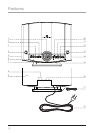Features Dened
1 LCD Display The LCD displays the unit’s current function, the clock, and alarm times.
2 VOLUME Press the VOLUME buttons to increase(+) or decrease(-) the unit’s volume.
3 EQ Press the EQ button to switch between Rock, Pop, Jazz, or Classic equalizer settings.
4 STANDBY Press the STANDBY button to put the unit in standby mode or to turn the unit on.
• When the unit is in standby mode, the STANDBY button will be red.
5 LINE IN Connect an external audio source to the LINE IN port to play music from that external
source through the unit’s speakers. (Requires a 3.5mm line in cable, included)
6 FUNCTION Press the FUNCTION button to switch between CD, Radio, and AUX modes.
7 SLEEP/ALARM SET Press the SLEEP button to set the sleep timer. Press the ALARM SET button,
in standby mode, to set the alarm.
8 SPEAKER OUT Connect external speakers (included) to the R/L speaker out ports to amplify music
from the unit.
9 RESET Using a paperclip or like object, press the RESET button to restore the unit to it’s factory
default settings.
10 SKIP/TUNE (DOWN/MINUTE, UP/HOUR) Press the SKIP/TUNE buttons to adjust the radio
frequency, change the CD track, or adjust the minute and hour on the clock or alarm time settings.
11 REPEAT/PROGRAM/CLK ADJ. Press the REPEAT button once to repeat a single song. Press the
REPEAT button twice to repeat an entire album. Press the PROGRAM button to activate the CD pro-
gramming function (see operations). In standby mode, press the CLK ADJ. button to activate the clock
adjust function (see operations).
12 PLAY/PAUSE/MEM + Press the PLAY/PAUSE button to play and pause a CD. In Radio mode, press
the MEM+ button to cycle through saved radio stations.
13 OPEN/CLOSE Press the OPEN/CLOSE button to open and close the CD door.
14 HEADPHONE JACK Use the headphone jack to connect headphones to the unit.
15 STOP/BAND Press the STOP button to stop a CD during play. Press the BAND button to switch
between AM and FM bands when in radio mode.
16 AUX IN Connect an external audio source to the AUX IN port to play music from that external source
through the unit’s speakers. (Requires a RCA Cable, not included)
17 FM Antenna The FM wire antenna provides reception for the FM band radio.
18 AC Cord Plug the attached AC Cord into a standard outlet to power the unit.
5