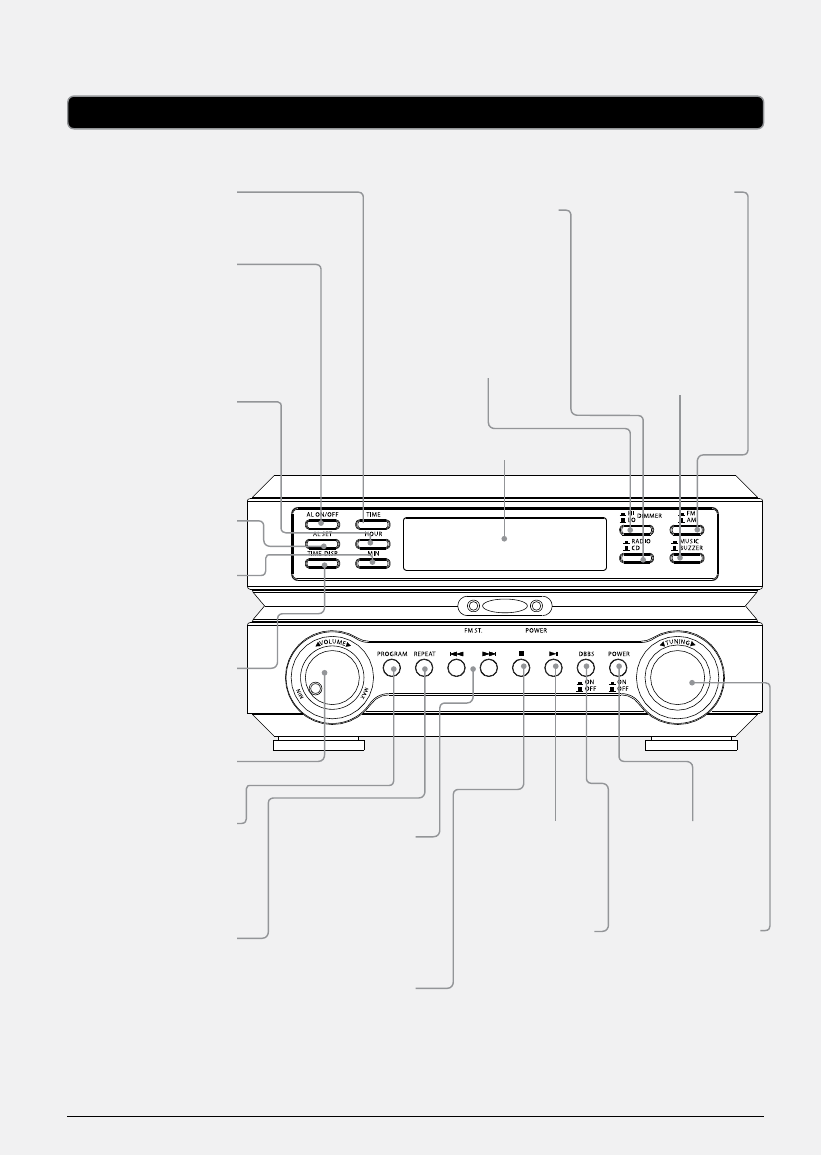
6
Introduction
TIME
Press and hold to set
the time.
AL ON/OFF
Press to turn the alarm
o or on. An alarm
icon will appear on the
display when the alarm
is on.
HOUR
Press to adjust the hour
when setting the time
or alarm.
AL SET
Press and hold to set
the alarm.
MIN
Press to adjust the
minute when setting
the time or alarm.
TIME DISPLAY
Press to display the time
in radio mode.
VOLUME
Turn to adjust the
volume.
PROGRAM
Press to program a
loaded CD to play tracks
in a specied order.
REPEAT
Press to repeat a track
or entire album.
LCD DISPLAY
SKIP/SEARCH
Press to skip
between tracks
on a loaded CD.
Press and hold to
search through an
individual track.
STOP
Press to stop a CD
during play.
RADIO/CD
Press to switch
between radio
and CD mode.
DIMMER
Press to adjust the
brightness of the
display.
PLAY/PAUSE
Press to play or
pause a loaded
CD.
DBBS
Press to turn the
Dynamic Bass
Boost o or on.
AM/FM
Press to switch
between AM and
FM radio mode.
MUSIC/BUZZER
Press to adjust
the alarm source
between music
(radio or CD) and
buzzer.
POWER
Press to power the
music system o
or on.
TUNING
Turn to adjust the
AM or FM radio
station.














