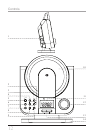Denitions
15
22
15 Standby Button
Press the Standby Button to turn the unit off and on.
16 Display Button
Press the Display Button to switch between the current function and the time on the LCD
display.
17 Play/Pause/CLK Set Button
Press the Play/Pause Button to play and pause a CD. Press and hold the CLK Set Button to
adjust the clock.
18 Aux Button
Press the Aux Button to enter Aux Mode.
19 Skip/Search/HR/MIN/DN/UP Buttons
Press the Skip/Search/HR/MIN/DN/UP Buttons to skip or search through CD tracks or to
adjust the hour and minute when setting the clock.
20 Program Button
Press the Program Button to program up to 20 CD tracks to play in a particular order.
21 Volume Button
Use the Volume Buttons to adjust the volume of audio output from the unit.
22 CD Button
Press the CD Button to switch to CD Mode.
23 Mute Button
Press the Mute Button to decrease the audio output volume entirely.
24 Radio Button
Press the Radio Button to switch the unit to Radio Mode.
25 Stop/Band Button
Press the Stop/Band Button to stop a CD during play or to switch between AM and FM in
Radio Mode.
26 Random Button
Press the Random Button to play tracks from a CD in a random order.
27 Repeat Button
Press the Repeat Button to repeat and individual song or to repeat an entire album.
The Repeat Indicator on the LCD Display will blink when repeating an individual song and
be steady when repeating an entire album.
28 Intro Button
Use the Intro Button to sample the rst 10 seconds of each song played from a CD.
29 Sleep Button
Press the Sleep Button consecutively to set the sleep timer from 10 to 90 minutes (in ten
minute increments) or to turn the sleep timer off.