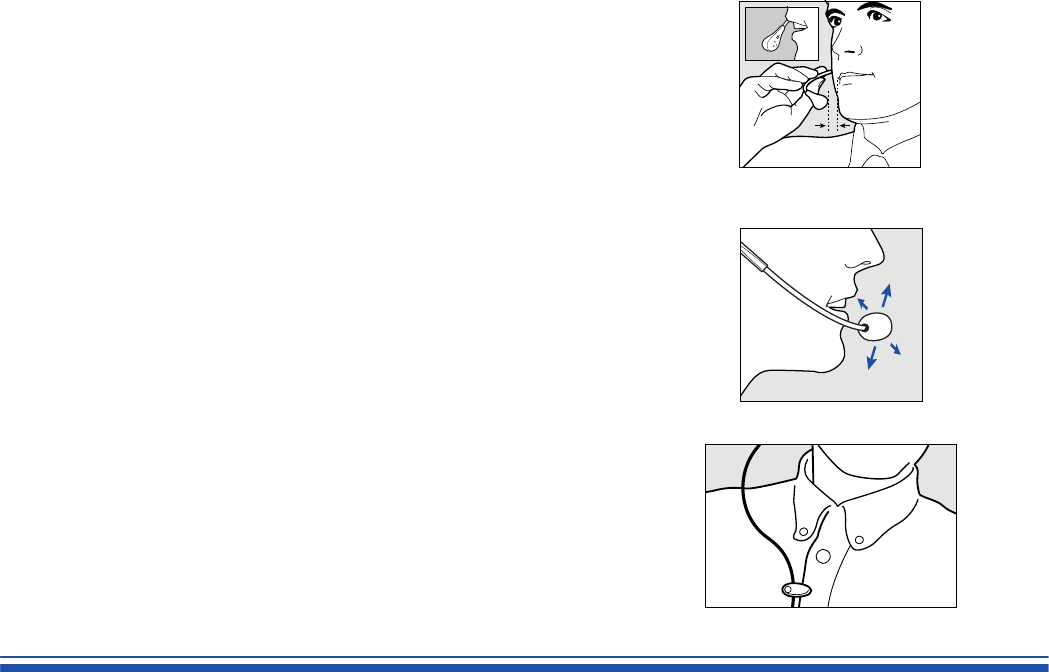
6
Microphone Positioning
To take advantage of the noise canceling qualities of the microphone, position
the Stratus Ultra-G headset with the flat side of the microphone, marked with
an F, facing you. The microphone boom should be adjusted so that the
microphone is approximately one finger width away from your lower lip
(see Figure 11).
The Stratus Ultra-G has a flexible boom that can be reshaped until the
microphone is correctly positioned in front of your mouth. One hand should
grasp and steady the receiver end of the boom. The other hand can then flex
the boom (see Figure 12).
CAUTION: Never forcefully rotate the microphone boom past its stop point in
the receiver assembly!
Clothing Clip
The clothing clip should be fastened for comfortable wearing (see Figure 13).
It is designed to prevent the weight of the cord from dislodging the headset.
Position the clip conveniently on your clothing. To reduce excess slack,
reposition the clip by sliding it up and down the cord.
Figure 12
Figure 11
Microphone Positioning
1 Finger
Width
Figure 13
Clothing Clip














