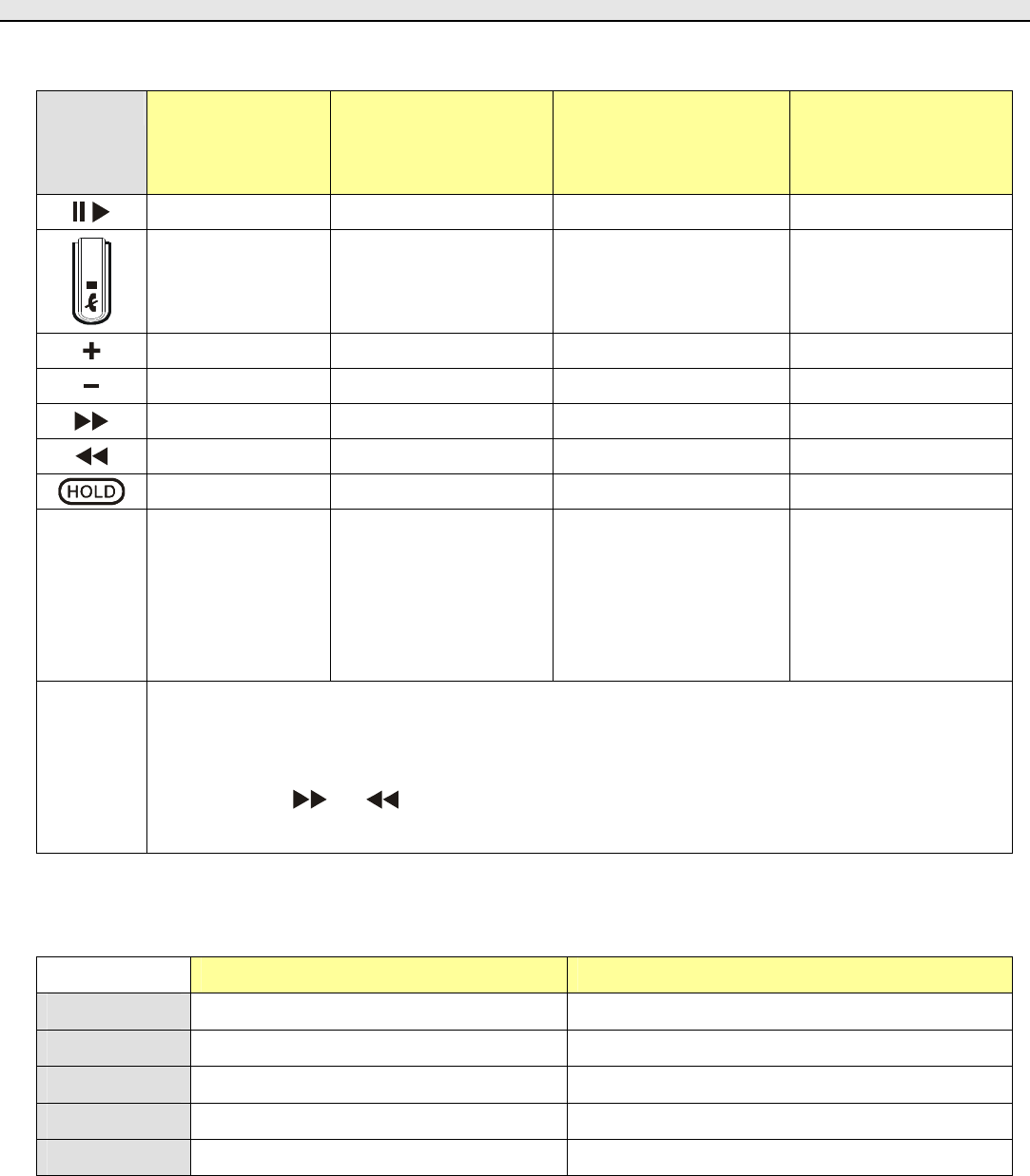
BTH-820, BTA-830 user manual page 6
BTH-820 button function
Button
Incoming call is
ringing
While on the phone While playing the music
with Bluetooth Dongle
(AVRCP, A2DP profile).
While playing the
music with BTA-830
(A2DP profile)
Answer Transfer to cell phone Play / Pause Play / Mute
Refuse the call Hang up Stop Mute
Answer Volume up Volume up Volume up
Answer Volume down Volume down Volume down
Answer N/A Next N/A
Answer N/A Previous N/A
Lock the buttons Lock the buttons Lock the buttons Lock the buttons
Remark 1 -- To avoid the noise
interference, please
put the microphone
within 30 cm from your
mouth while talking.
Remote control
(AVRCP) is supported
under “Microsoft
Window Media Player”.
--
Remark 2 When disconnected, you can connect to the previous paired cell phone by pressing the play key
on BTH-820. You can disconnect them by pressing and holding the stop key for 2 seconds.
If BTH-820 is connected only with a cell phone, you can perform the redial function by pressing
and holding or for 2 seconds. You can initiate voice dialing by pressing and holding
the play key for 2 seconds.
LED indicator function
Status
BTH-820 BTA-830
Standby Blue LED flash once Green(or Blue) LED flash once
Connecting Blue LED flash twice Green(or Blue) LED flash twice
Transferring Blue LED flash four times Green(or Blue) LED flash four times
Pairing Blue and red LED flash quickly by turns Green(or Blue) and red LED flash quickly by turns
Low battery Red LED is on
Red LED is on










