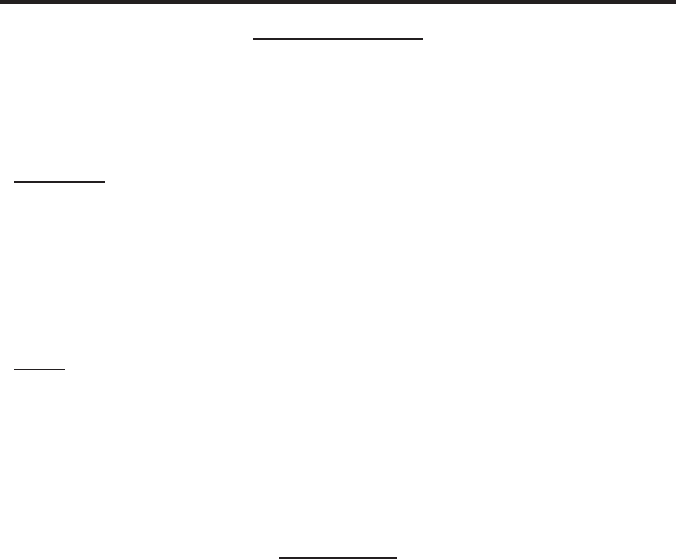
9
ADJUSTING THE VIDEO QUALITY
Focus & Brightness
The 1:2 VGA Audio over CAT5 receiving unit can adjust both the brightness and
focus of the reproduced video signal. Differences in cable skew and distance are
factors that can affect these settings. To adjust these settings and tune the video
signal please use the steps below.
Brightness
If the image appears too dim or too bright, adjust the brightness Trim Pot on the
front of the 1:2 VGA Audio over CAT5 Receiver.
Insert a small fl athead device into the brightness Trim Pot hole and turn the Trim Pot
in either a clockwise or counterclockwise direction. Turn the Trim Pot in very small
increments until the desired brightness is reached.
Focus
If the image is out of focus or if the image appears too sharp, adjust the focus Trim
Pot on the front of the 1:2 VGA Audio over CAT5 Receiver.
Insert a small fl athead device into the focus Trim Pot hole and turn the Trim Pot in
either a clockwise or counterclockwise direction. Turn the Trim Pot in very small
increments until the image clears and there is not blurriness or smearing.
Color Shifting
The 1:2 VGA Audio over CAT5 receiving unit can also adjust each color
component (red, green, and blue) individually if color shifting appears on the
reproduced video signal. Differences in cable skew and distance are factors
that can affect these settings. To adjust these settings and tune the video signal
please use the steps below.
If an individual color, or multiple colors, appear to be shifted in the reproduced video
signal, please use the individual color Trim Pots on the 1:2 VGA Audio over CAT5
receiver to fi x the convergence issues.
Insert a small fl athead device into the desired color’s Trim Pot hole and turn the Trim
Pot in either a clockwise or counterclockwise direction. Turn the Trim Pot in very
small increments until the image clears and the convergence has been corrected.
Repeat this process for any of the three component colors.

















