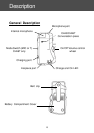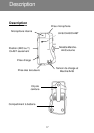10
Troubleshooting
The 'On' LED is Red
- Charge the battery if the battery pack is used or replace with new
batteries if standard AAA batteries are installed.
The CLA9/CLA9T appears not to be working
- Make sure that the headset is securely plugged in
- Make sure that the volume is correctly adjusted
- Make sure that the battery is fully charged or use good batteries
- Make sure the mode switch is set to MIC if using earpiece or T if
using an induction loop (CLA9T).
The CLA9/CLA9T Is not charging
- Make sure that the power supply cord is plugged in correctly i.e. into
a working wall socket and into the CLA9/CLA9T Conversation Piece.
- Make sure that the battery is inserted correctly and is of the
recommended type.