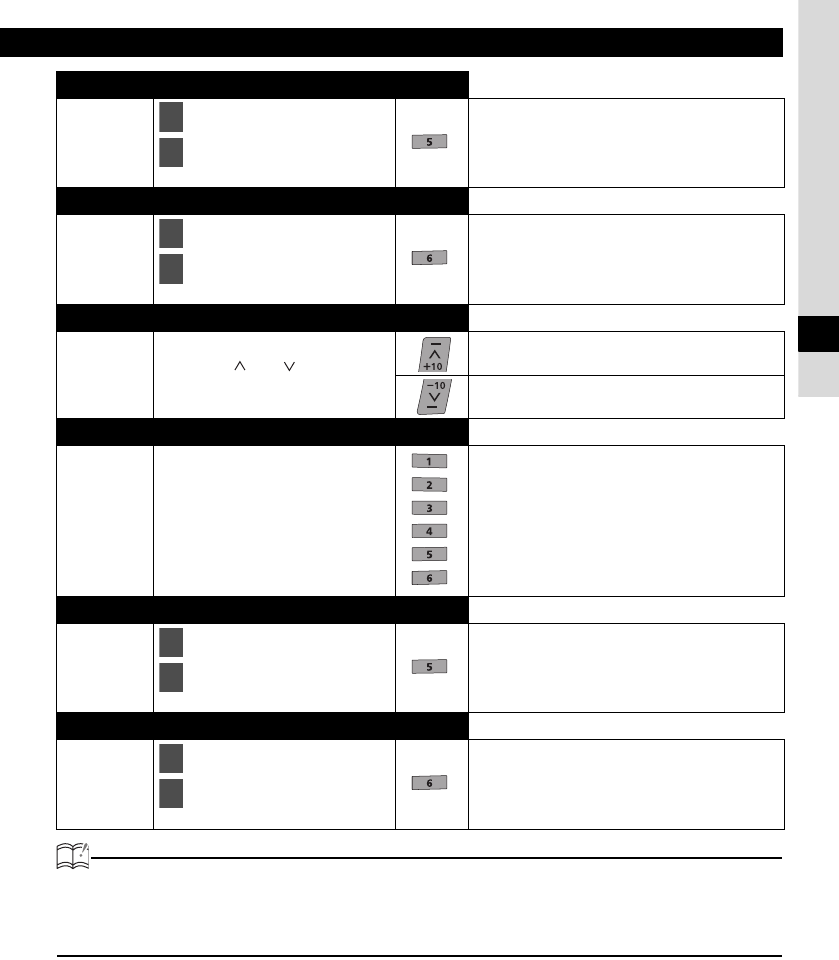
How to operate the CD player
15
IV
ATTENTION
• Occasionally the same track (file) happens to be played (selected) two or more times in a row; this is normal
operation and is not a sign of a problem.
• When any of the functions -"REPEAT" and "RANDOM" -is selected, a message such as [RPT] or [RAND] appears
on the display to verify the current function.
REPEAT
CD
Press the [FUNC] button.
Press the [5] button while
[FUNC] is blinking on the
display.
Repeating the same track.
To cancel, press the [5] button again while
[FUNC] is blinking on the display.
RANDOM
CD
Press the [FUNC] button.
Press the [6] button while
[FUNC] is blinking on the
display.
Playing tracks in random order.
To cancel, press the [6] button again while
[FUNC] is blinking on the display.
FOLDER UP / DOWN
MP3/WMA
Press the [ ] or [ ] button
briefly.
Selects the next folder.
Selects the previous folder.
Direct Folder Selection
MP3/WMA
Press a button from [1] to [6]
briefly to select the folder number
corresponding to the [1] – [6]
button.
To select a folder number from 7 to 12, press a
button from [1] to [6] for several seconds.
FOLDER REPEAT
MP3/WMA
Press the [FUNC] button.
Press the [5] button while
[FUNC] is blinking on the
display.
Each time the button is pressed, the following will
be displayed in order.
Track repeat
➔ Folder repeat ➔ Repeat OFF ➔
Track repeat …
ALL RANDOM
MP3/WMA
Press the [FUNC] button.
Press the [6] button while
[FUNC] is blinking on the
display.
Each time the button is pressed, the following will
be displayed in order.
Folder random
➔ Disc random ➔ Random OFF
➔ Folder random …
1
2
1
2
1
2
1
2


















