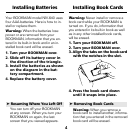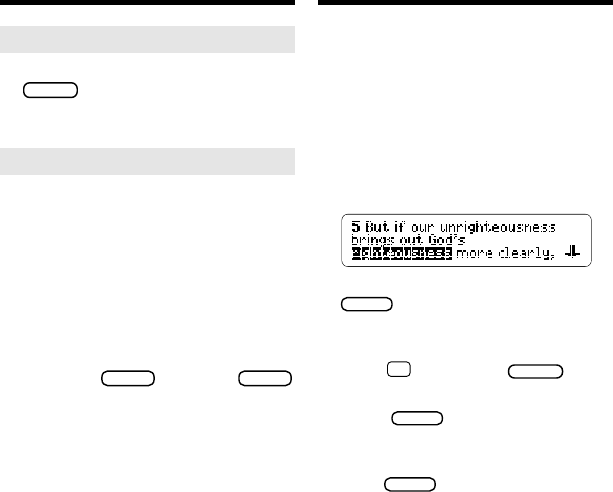
14
Using Bookmarks
➤ Deleting a Bookmark
To delete a bookmark, first press
LIST
. Then highlight a verse on
your bookmark list. Then press D to
delete it.
➤ Deleting All Bookmarks
Caution: When you delete all your
bookmarks as described below, the
menus are reset to their original
settings:
Ordered Search
off,
Close
Together
search width,
9
screen
contrast,
Medium
type size, and
2
Minutes
shutoff time.
To delete all your bookmarks at one
time, first turn off BOOKMAN.
Then hold
ON/OFF
and press
CLEAR
to reset it.
This BOOKMAN can send words be-
tween certain books.
To send a word, you must first install a
book card in your BOOKMAN, and that
book card must be able to send or receive
words. To learn if a book card can send or
receive words, read its User’s Guide.
1. Highlight a word in this book.
To highlight a word in text, press
ENTER
and then press the arrow keys.
To highlight a word in a list, press
the arrow keys.
2. Hold
✩
and press
CARD
.
3. Highlight the other book.
4. Press
ENTER
.
The word that you highlighted ap-
pears in the other book.
5. Press
ENTER
to look up the word.
Sending Words Between Books